Home >Operation and Maintenance >Windows Operation and Maintenance >What to do if win10 crashes frequently
What to do if win10 crashes frequently
- 藏色散人Original
- 2020-03-10 10:47:562904browse

What should I do if win10 crashes frequently?
If the win10 system frequently crashes with blue screens, it may be caused by system compatibility issues or damage to internal components of the system.
Solution to win10 frequent blue screen crashes:
Method 1: Do not click the start menu to restart when a notification button appears that requires a restart. Instead, click the notification button on the taskbar to select the restart immediately option.
Method 2: If the above method is invalid, you can also try to check for updates in the system update. When no updates are checked, the system will automatically turn off the notification.
Method 3: Please back up all important data to a USB flash drive or mobile hard disk, then roll back to the previous Win10 version, or reinstall a lower version of the Win10 system and wait for game optimization.
Method 4: Find the TGuard file and delete all the files in it (back up this file in advance).
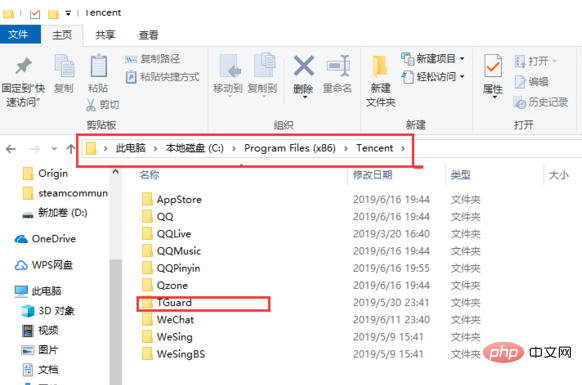
Open the C drive, select Program Files (x86) in it, and then find the Tencent folder. There is a TGuard in it. Double-click the file to open it, and then Delete the files inside. If you can't delete them, go to Task Manager to end the TGuard program, and then delete them again. After deleting, you will find that the lag is improved.
Note:
It is recommended to roll back the system version first. Solution 3 may not be the solution. Back up this folder in advance before deleting it to prevent the game from being unable to open.
Method 5: Reinstall the system
The above is the detailed content of What to do if win10 crashes frequently. For more information, please follow other related articles on the PHP Chinese website!

