Home >Operation and Maintenance >Windows Operation and Maintenance >Win10 computer cannot unlock caps lock
Win10 computer cannot unlock caps lock
- 王林Original
- 2020-03-09 11:06:399366browse

On the win10 system desktop, start menu. Right click, Control Panel.

Click on Clock, Language and Region.

(Recommended learning: html introductory tutorial)
Click the language.

Click Advanced Settings.
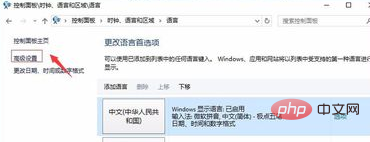
In Advanced Settings, click Change Language Bar Hotkeys.

Under the Caps Lock column you want to close, click and press the CAPS LOCK key (L). Apply again and confirm.

Recommended tutorial: windows tutorial
The above is the detailed content of Win10 computer cannot unlock caps lock. For more information, please follow other related articles on the PHP Chinese website!
Statement:
The content of this article is voluntarily contributed by netizens, and the copyright belongs to the original author. This site does not assume corresponding legal responsibility. If you find any content suspected of plagiarism or infringement, please contact admin@php.cn
Previous article:How to recover files cleared from Trash on Windows computerNext article:How to recover files cleared from Trash on Windows computer

