How to operate batch multiplication in excel
- 藏色散人Original
- 2020-03-09 09:46:1039721browse
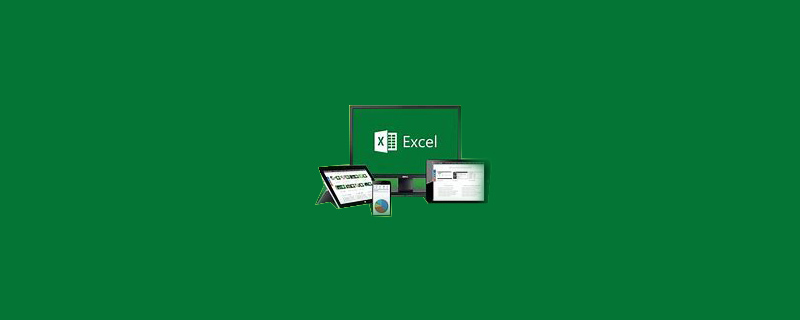
How to operate batch multiplication in excel?
1. As shown below, columns C, D, and E are multiplied by 10 in batches:
Recommended: "excel tutorial"
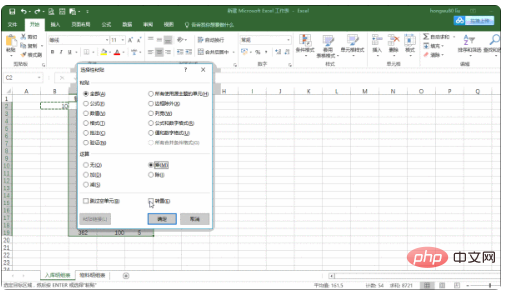
2. Find a cell and enter the multiplicand value;
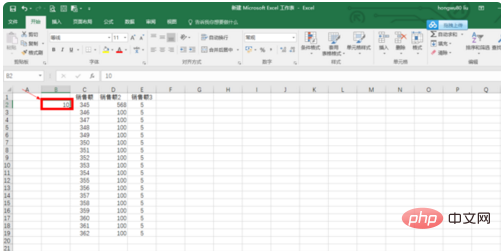
3. Select the cell where the multiplicand is located, right-click, and click Copy;
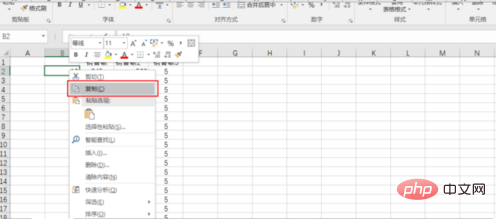
4. Select the area where the data needs to be multiplied in batches;
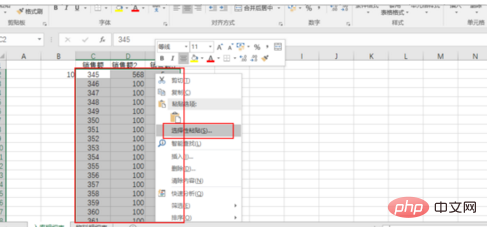
5. Right-click and click Paste special, click and multiply, and that’s it.
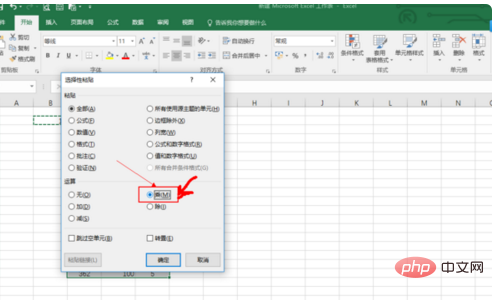
6. The results are as follows:
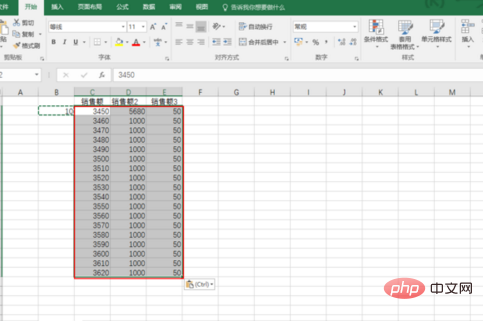
1. The author below uses a set of data as a demonstration, not just a single The product of data, how to multiply a set of data in batches

2. We know that the way to multiply two numbers is to multiply the two numbers. In mathematics The formula is c=axb. Similarly, we also use this method in excel, but the specifics have changed
3. First, we click the mouse on the first cell to calculate the product
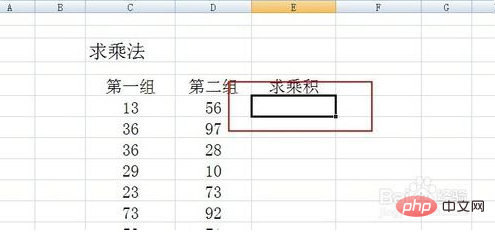
4. Then enter =() in the address bar above the cell. Note that it is
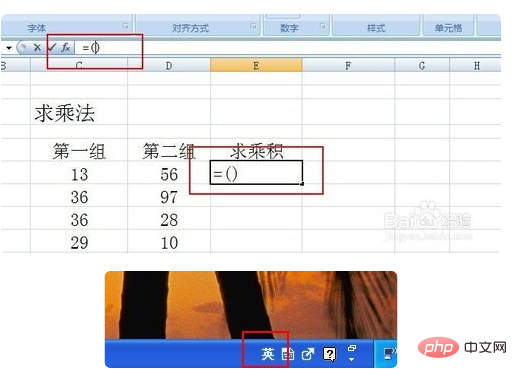
in English. 5. Then Click on the two numbers to be summed in the back brackets and connect them with *, that is, C111*D111
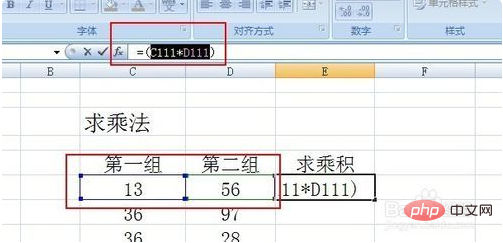
#6. After the input is completed, press Enter and we find that the product comes out
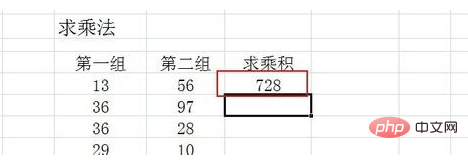
#7. The following data all use this method. Next, we will operate in batches, or click on the first data and find the small square in the lower right corner

The above is the detailed content of How to operate batch multiplication in excel. For more information, please follow other related articles on the PHP Chinese website!

