
matlab running program steps
The steps are as follows:
Step 1: As shown in the figure below, open MATLAB After clicking File/New/Script after the software, the file editing window will appear:

Recommended tutorial: "Introduction to Programming"
Step 2: Enter the code in the file editing window (taking the plot function code as an example), as shown below:

Step 3: Check the code to make sure there are no errors and click the Run button in the window to run the program (button as shown by the red arrow in the picture below):

Step 4: Check the running results. Since the plot function is used to draw the curve, the following quadratic curve pointed by the red arrow appears after running:

For more programming-related knowledge, please pay attention to PHP中文网!
The above is the detailed content of Matlab running program steps. For more information, please follow other related articles on the PHP Chinese website!
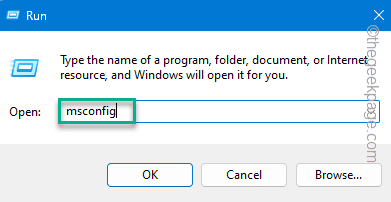 如何修复暗黑破坏神4蓝屏错误在Windows 11 / 10Jun 27, 2023 pm 01:16 PM
如何修复暗黑破坏神4蓝屏错误在Windows 11 / 10Jun 27, 2023 pm 01:16 PM玩暗黑破坏神4时遇到蓝屏问题?好吧,您不是唯一一个在Reddit或其他论坛上抱怨此问题的人。只有当某些关键的系统组件无法承受暗黑破坏神4的要求时,蓝屏才会出现。因此,我们建议您按照这些解决方案快速解决问题并开始享受游戏。修复1–确保您的系统具有最少的支持暗黑破坏神4是一款对图形要求非常高的游戏,即使是最低的系统要求也令人困惑。这些是运行暗黑破坏神4的最低、推荐和超4k要求。最低要求–操作系统:64位Windows®10版本1909或更高版本处理器:英特尔®酷睿i5-2500K或AMDFX-835
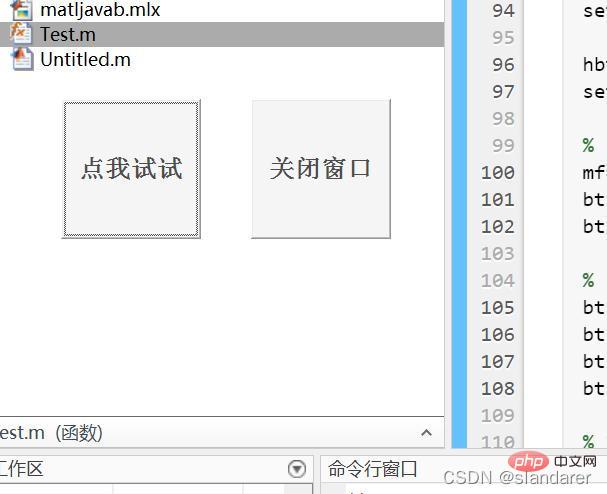 Matlab中自带的Java操作有哪些May 03, 2023 pm 04:07 PM
Matlab中自带的Java操作有哪些May 03, 2023 pm 04:07 PM1获取鼠标在全屏位置屏幕左上角为坐标原点,获取鼠标位置和获取鼠标像素颜色建议和while循环或者timer函数结合使用:importjava.awt.MouseInfo;mousepoint=MouseInfo.getPointerInfo().getLocation();mousepoint=[mousepoint.x,mousepoint.y]2获取当前剪切板内容importjava.awt.Toolkitimportjava.awt.datatransfer.DataFlavorclip=
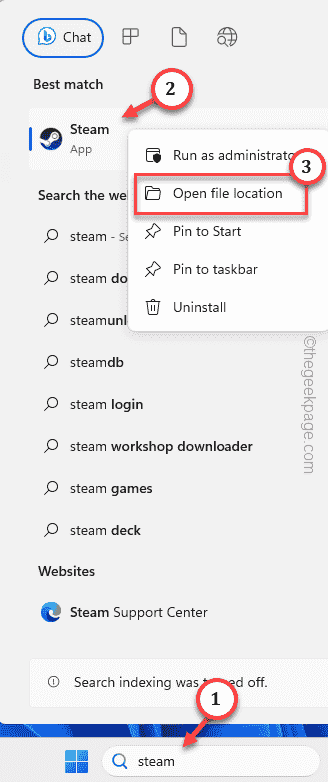 如何在 Windows PC 上修复 Steam 登录错误 E84Jun 28, 2023 am 08:20 AM
如何在 Windows PC 上修复 Steam 登录错误 E84Jun 28, 2023 am 08:20 AMSteam登录错误E84是Steam用户在多次登录尝试中遇到的常见登录。如果您无法登录Steam,则无法执行任何有用的操作。如果您不先处理此E84登录错误,您将面临大量问题。初步解决方法–1.如果您是第一次在Steam中遇到此E84错误,重新启动系统可能会修复它。关闭Steam应用程序。将其从系统托盘中退出。然后,重新启动系统并重试整个过程。2.检查互联网连接是否有故障。如果您的互联网连接速度较慢,Steam登录可能会引发E84。修复1–将noreactlogin添加到Steam可执行文件您必须
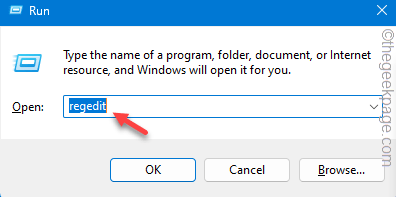 如何修复写字板在 Windows 11/10 中无法打开的问题Jun 28, 2023 am 08:51 AM
如何修复写字板在 Windows 11/10 中无法打开的问题Jun 28, 2023 am 08:51 AM写字板是继记事本之后最快的工具,可以记下您丰富多彩的想法。但是,如果无法在计算机上打开写字板怎么办?写字板通常运行良好,并且打开速度非常快。但是,如果您的系统中缺少任何关键的写字板组件,写字板将无法打开。按照以下几组解决方案修复计算机上的问题。注意-由于写字板预安装在Windows上,因此您无法像执行任何其他本机应用商店应用程序那样直接重置或修复它。因此,只有一组最少的解决方案可用于解决问题。修复1–直接运行写字板您可以直接从安装目录运行写字板,并检查这是否有助于解决问题。步骤1–您需要打开文件
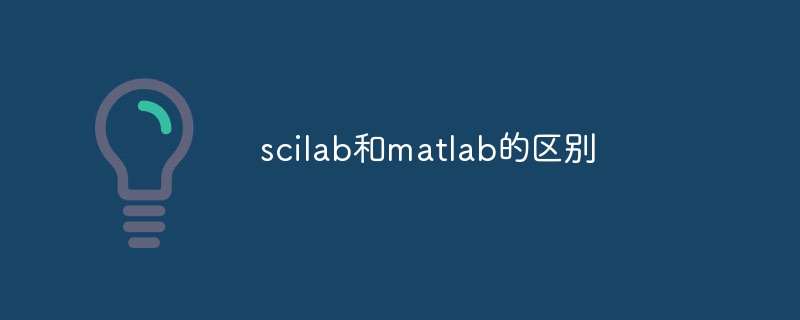 scilab和matlab的区别Dec 11, 2023 am 11:13 AM
scilab和matlab的区别Dec 11, 2023 am 11:13 AMscilab和matlab的区别:1、注释符号;2、预设变量的表示;3、操作符的用法;4、矩阵的定义与调用;5、程序的编辑与执行;6、数据类型;7、函数库;8、图形界面;9、社区支持与生态系统;10、跨平台兼容性;11、价格。详细介绍:1、注释符号,在Scilab中,注释是用“//”引导,而在Matlab中,注释是用“%”引导;2、预设变量的表示,在Scilab中等等。
![如何为您的 Windows lComputer 设置首选频段 [2023]](https://img.php.cn/upload/article/000/465/014/168773917841923.png) 如何为您的 Windows lComputer 设置首选频段 [2023]Jun 26, 2023 am 08:26 AM
如何为您的 Windows lComputer 设置首选频段 [2023]Jun 26, 2023 am 08:26 AM几乎所有最新品牌的笔记本电脑都配备了双品牌WiFi。您可以将WiFi设置为5GHz或2.4GHz带宽。但是,事情并没有那么简单。笔记本电脑上的此功能很好地隐藏在设备管理器中,您无法从“设置”页面执行此操作。按照我们的指南为您的笔记本电脑、PC设置首选频段。注意–要切换到5GHz带宽WiFi,您需要WiFi路由器和设备都支持双频WiFi。如果它们中的任何一个都没有支持,则无法更改WiFi带宽。如何在设备上设置首选的WiFi频段设置首选频段以充分利用您的WiFi非常容易。方式1–设置首选频段步骤1–
 matlab怎么修改坐标Dec 15, 2023 am 10:40 AM
matlab怎么修改坐标Dec 15, 2023 am 10:40 AM在MATLAB中,您可以使用 "set" 函数来修改图形的坐标轴属性。详细介绍:1、修改坐标轴的范围:set(gca, 'XLim', [0 10], 'YLim', [0 10]);2、修改坐标轴的标签:set(gca, 'XLabel', 'My X-axis', 'YLabel', 'My Y-axis');3、修改坐标轴的刻度等等。
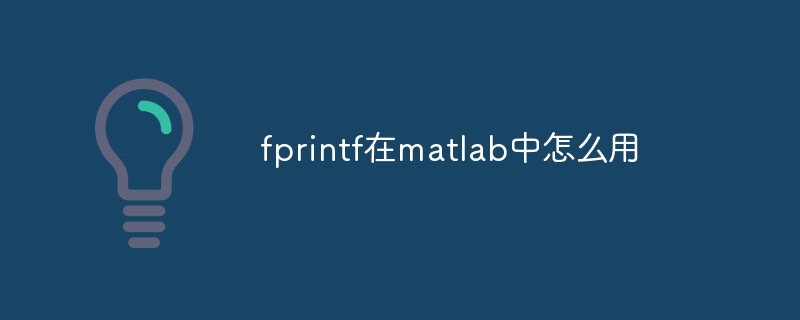 fprintf在matlab中怎么用Sep 28, 2023 pm 04:28 PM
fprintf在matlab中怎么用Sep 28, 2023 pm 04:28 PMfprintf是MATLAB中用于格式化输出的函数。fprintf的基本语法为“fprintf(fileID, format, A)”,其中,fileID是一个标识符,用于指定要写入的文件,如果要将数据写入到命令窗口中,则可以使用1作为fileID的值,format是一个字符串,用于指定输出的格式,A是要输出的数据。

Hot AI Tools

Undresser.AI Undress
AI-powered app for creating realistic nude photos

AI Clothes Remover
Online AI tool for removing clothes from photos.

Undress AI Tool
Undress images for free

Clothoff.io
AI clothes remover

AI Hentai Generator
Generate AI Hentai for free.

Hot Article

Hot Tools

ZendStudio 13.5.1 Mac
Powerful PHP integrated development environment

mPDF
mPDF is a PHP library that can generate PDF files from UTF-8 encoded HTML. The original author, Ian Back, wrote mPDF to output PDF files "on the fly" from his website and handle different languages. It is slower than original scripts like HTML2FPDF and produces larger files when using Unicode fonts, but supports CSS styles etc. and has a lot of enhancements. Supports almost all languages, including RTL (Arabic and Hebrew) and CJK (Chinese, Japanese and Korean). Supports nested block-level elements (such as P, DIV),

SecLists
SecLists is the ultimate security tester's companion. It is a collection of various types of lists that are frequently used during security assessments, all in one place. SecLists helps make security testing more efficient and productive by conveniently providing all the lists a security tester might need. List types include usernames, passwords, URLs, fuzzing payloads, sensitive data patterns, web shells, and more. The tester can simply pull this repository onto a new test machine and he will have access to every type of list he needs.

WebStorm Mac version
Useful JavaScript development tools

DVWA
Damn Vulnerable Web App (DVWA) is a PHP/MySQL web application that is very vulnerable. Its main goals are to be an aid for security professionals to test their skills and tools in a legal environment, to help web developers better understand the process of securing web applications, and to help teachers/students teach/learn in a classroom environment Web application security. The goal of DVWA is to practice some of the most common web vulnerabilities through a simple and straightforward interface, with varying degrees of difficulty. Please note that this software






