Home >Common Problem >Reasons why cad2012 installation failed
Reasons why cad2012 installation failed
- angryTomOriginal
- 2020-03-06 11:40:0710626browse
Some friends were unable to install CAD2012 when installing it, while some were successful as soon as they were installed. What may be the reason and how to solve it? Let’s share the installation errors and solutions of CAD2012.
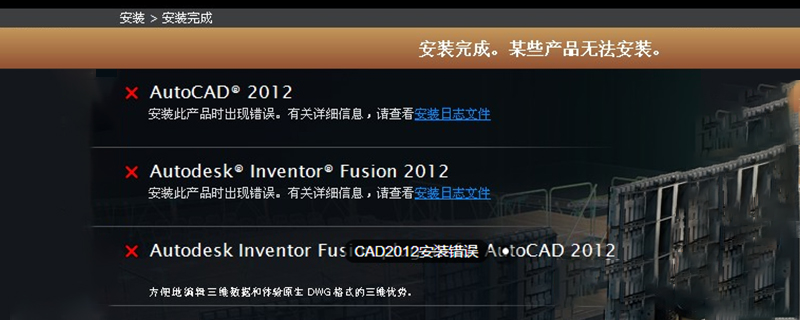
The reason why cad2012 installation failed
Error 1. When installing CAD2012, the prompt " command line option syntax error!type command /? for help ”, it cannot be installed.
■ Reasons and solutions:
In fact, the reason why this happens is because the installation file is placed in the folder of the Chinese directory. Just need Just move the installer to the English directory and reinstall it.
Error 2. After the cad installation error, the installation process will be terminated. There is an installation log in the error dialog box with some useful information.
Of course, if you want to collect more information, it is best to observe the installation process. CAD installation is installed step by step. If there is a problem in a certain part, the installation will be terminated in that part, so you can also record where it is. Some problems arise.
■ Causes and solutions:
Here are the more common .NET Framework Runtime 4.0 Language Pack errors. Let’s look at the solution process for this typical error.
.NET Framework Runtime 4.0 Language Pack is the installation environment required for CAD installation, so search for it in Baidu and go to Microsoft's official website to download and install the independently installed program.
After downloading and installing, reinstall cad. After the cad verification environment, the detection of this step will be skipped, and there will be no functional impact, so the problem is solved.
When we encounter an installation problem, we need to know the crux of the problem, and then we can prescribe the right remedy.
For more related tutorials, please pay attention to PHP Chinese website!
The above is the detailed content of Reasons why cad2012 installation failed. For more information, please follow other related articles on the PHP Chinese website!

