Home >Operation and Maintenance >Windows Operation and Maintenance >What should I do if Windows 10 keeps asking whether to run the software when opening it?
What should I do if Windows 10 keeps asking whether to run the software when opening it?
- 藏色散人Original
- 2020-03-05 10:43:5139460browse

Win10 keeps asking whether to run the software when opening it?
The solution is as follows:
1. Right-click "Start" to enter the control panel of the Win10 system, and then click "System and Security".

#2. After entering "System and Security", click "Security and Maintenance".
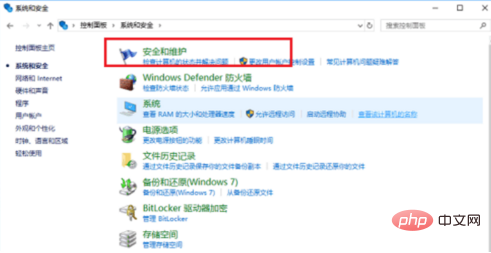
#3. In the "Security and Maintenance" interface, click "Change User Account Control Settings" on the left.

4. In the User Account Control settings interface, you can see that the "Application tried to install software or make changes to my computer" item is "Always Notify", which is why The reason why a prompt window pops up every time I open the software.

#5. Change the User Account Control setting to "Never notify" and click OK.

#6. After restarting the computer, the prompt window will not pop up when you open the software again.
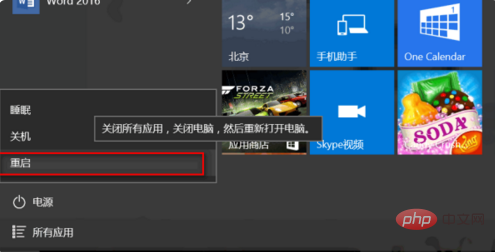
The above is the detailed content of What should I do if Windows 10 keeps asking whether to run the software when opening it?. For more information, please follow other related articles on the PHP Chinese website!

