Home >Operation and Maintenance >Windows Operation and Maintenance >win7 system prompts that there is no valid ip configuration
win7 system prompts that there is no valid ip configuration
- 王林Original
- 2020-03-03 17:15:194758browse

1. Click the Start menu and then enter the control panel;

(Recommended learning: html tutorial)
2. Click "View Network Status and Tasks" in the control panel;

3. Then click "Change Configurator Settings";
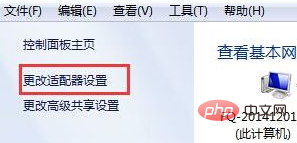
4. Find the local connection we use to access the Internet (if it is wireless, operate "Wireless Connection"), right-click "Local Area Connection" and select disable;

5. Just disable it and then enable it.
Recommended related tutorials: windows tutorial
The above is the detailed content of win7 system prompts that there is no valid ip configuration. For more information, please follow other related articles on the PHP Chinese website!

