Home >Common Problem >Where to view files downloaded by IE browser
Where to view files downloaded by IE browser
- 藏色散人Original
- 2020-03-03 10:40:2415443browse

# Where can I view the files downloaded by IE browser?
First, after opening an IE browser, click the Settings menu in the upper right corner.
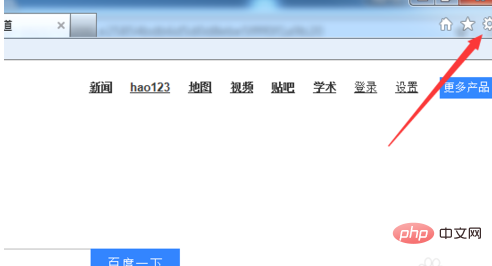
After clicking the settings icon, a drop-down menu pops up and selects the option to view downloads.
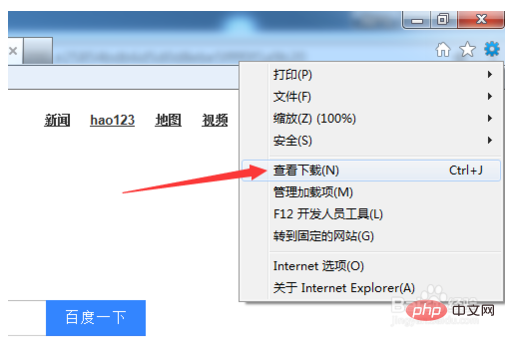
#Enter the interface to view downloads, click to open the drop-down button.

After clicking the drop-down button, the drop-down menu with the option Open with selected pops up. You can view the file and need to confirm whether it exists.
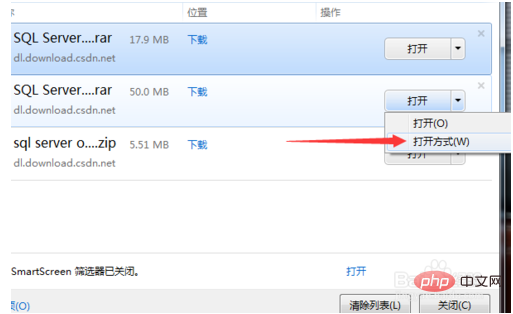
#The second way is to click the menu Tools menu in the IE browser.
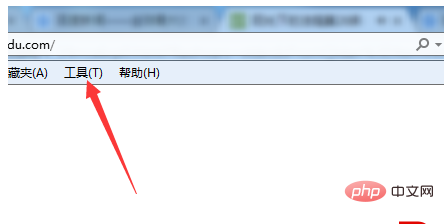
After clicking the Tools menu, a drop-down menu pops up with the option View Downloads selected.
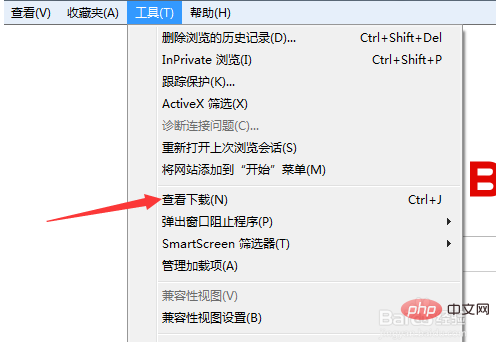
The above is the detailed content of Where to view files downloaded by IE browser. For more information, please follow other related articles on the PHP Chinese website!

