Home >Common Problem >What does dock mean?
What does dock mean?
- angryTomOriginal
- 2020-02-29 17:16:2740153browse

What does the program dock mean?
The program dock is the commonly used Dock bar. The Dock program dock is where programs are placed. Quick launch bar for shortcuts. At the same time, shortcut folders for quick access to folders can also be placed on the right side of the Dock.

DIFFERENCE Status
When the program is running, there will be a small dot under the icon. The certification process has been initiated. Closing the program window on Mac does not mean you have exited the program, the program will still reside in the background.
You can set the status of the program by right-clicking on the program's icon. If you use the virtual desktop function, you can also assign the program to a virtual desktop through the right-click function.
Right-click the dividing vertical line on the right side of the Dock bar to open the settings menu, set hiding, enable magnification, and these settings on the settings screen can also be found in the system preferences and made accordingly. set up. (System Preferences - Program Dock)
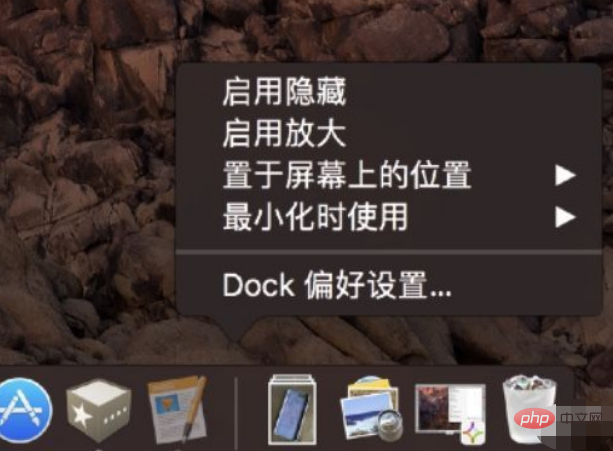
For more related settings, please visit PHP Chinese website!
The above is the detailed content of What does dock mean?. For more information, please follow other related articles on the PHP Chinese website!

