 Operation and Maintenance
Operation and Maintenance Windows Operation and Maintenance
Windows Operation and Maintenance How to check whether the ping ip address is accessible?
How to check whether the ping ip address is accessible?
How to see if the ping ip address is unavailable
(1) Win R on the computer brings up the running command window, type cmd, and bring up the cmd command Window

(2) Enter the command ping in the cmd command window, followed by your IP, such as ping 127.17.73.24. The following prompts that the target host cannot be accessed or the request has timed out, etc., and it is lost. The package just cannot be pinged.

(3) If the ping succeeds, as shown in the figure below, you can receive a reply from the IP address
Recommended related articles and tutorials: windows tutorial
The above is the detailed content of How to check whether the ping ip address is accessible?. For more information, please follow other related articles on the PHP Chinese website!
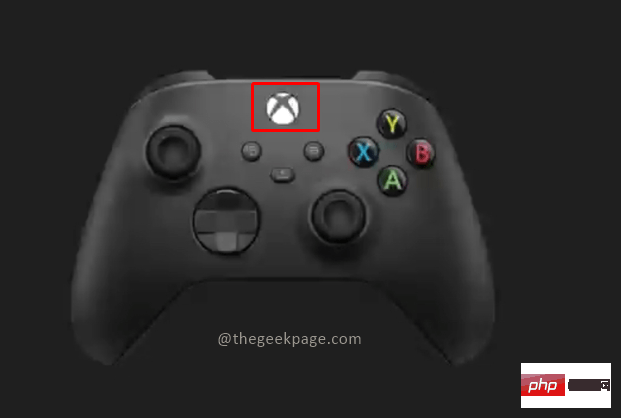 如何修复 Xbox Series S/X 下载速度、降低 ping 和延迟Apr 16, 2023 pm 04:49 PM
如何修复 Xbox Series S/X 下载速度、降低 ping 和延迟Apr 16, 2023 pm 04:49 PM多年来,Xbox控制台得到了突飞猛进的改进。多年来,游戏不断发展,具有栩栩如生的功能,而游戏玩家似乎无法获得足够的体验。在Xbox上玩您最喜欢的游戏可能是一种完全引人入胜的体验。但是,有时使用这些高级功能,如果互联网速度不是那么好,我们最终会遇到延迟或ping问题。有时我们希望游戏下载速度更快。如今,像ForzaHorizon5和MortalKombat这样的游戏需要超过100GB的内存。如果我们没有正确的互联网设置来帮助我们,下载此类游戏可能需要很长时间。方法1:通过
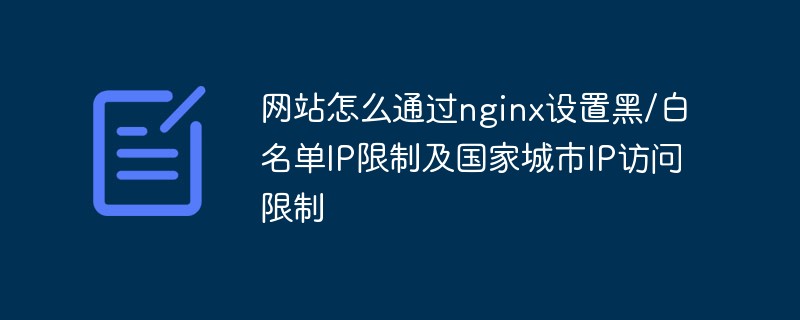 网站怎么通过nginx设置黑/白名单IP限制及国家城市IP访问限制Jun 01, 2023 pm 05:27 PM
网站怎么通过nginx设置黑/白名单IP限制及国家城市IP访问限制Jun 01, 2023 pm 05:27 PM一、黑/白名单IP限制访问配置nginx配置黑白名单有好几种方式,这里只介绍常用的两种方法。1、第一种方法:allow、denydeny和allow指令属于ngx_http_access_module,nginx默认加载此模块,所以可直接使用。这种方式,最简单,最直接。设置类似防火墙iptable,使用方法:直接配置文件中添加:#白名单设置,allow后面为可访问IPlocation/{allow123.13.123.12;allow23.53.32.1/100;denyall;}#黑名单设置,
 ip与mac绑定什么意思Mar 09, 2023 pm 04:44 PM
ip与mac绑定什么意思Mar 09, 2023 pm 04:44 PMip与mac绑定是指将特定的IP地址与特定的MAC地址关联起来,使得只有使用该MAC地址的设备才能够使用该IP地址进行网络通信。ip与mac绑定可以防止被绑定的主机的IP地址不被假冒,前提条件:1、MAC地址是唯一的,并且不可假冒;只能绑定与路由器直接相连的网络上的主机(也就是主机的网关在路由器上)。
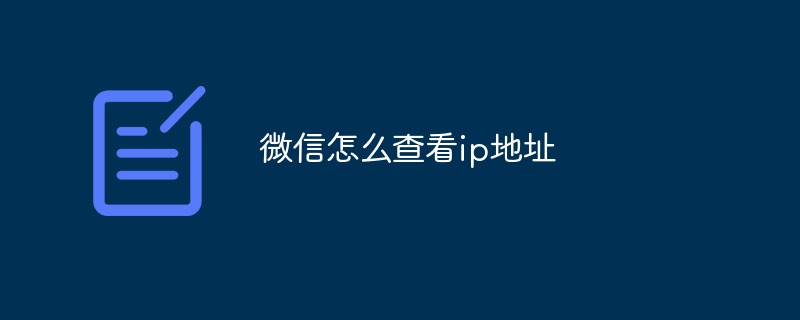 微信怎么查看ip地址May 31, 2023 am 09:16 AM
微信怎么查看ip地址May 31, 2023 am 09:16 AM微信查看ip地址的方法:1、登录电脑版微信,右键点击屏幕下方的任务栏,点击“任务管理器”;2、弹出任务管理器时,点击左下角的“详细信息”;3、任务管理器进入“性能”选项,点击“打开资源监视器”;4、选择“网络”,勾选微信进程“Wechat.exe”;5、点击下面的“TCP连接”即可监视微信网络IP相关情况,发送消息得到回复就会显示他人的IP地址。
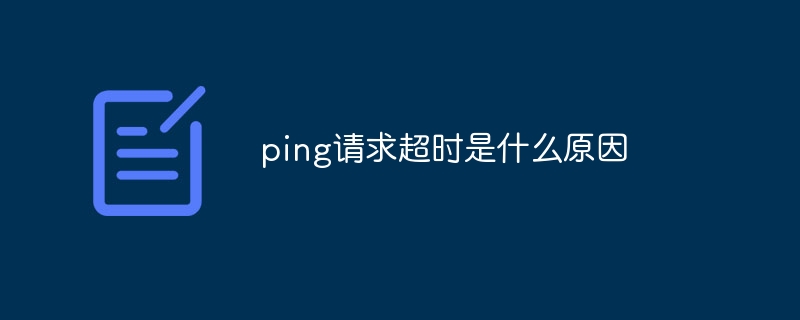 ping请求超时是什么原因Aug 28, 2023 pm 04:17 PM
ping请求超时是什么原因Aug 28, 2023 pm 04:17 PMping请求超时的原因有目标主机不可达、网络拥堵、防火墙或安全设置和DNS解析问题等。详细介绍:1、目标主机不可达,Ping请求超时可能意味着目标主机无法通过网络访问,可能是由于目标主机关闭了网络连接、目标主机所在的网络出现故障、目标主机IP地址设置错误等原因导致;2、网络拥堵,Ping请求超时也可能是由于网络拥堵导致的,网络拥堵可能是由于大量的数据传输、网络设备故障等等。
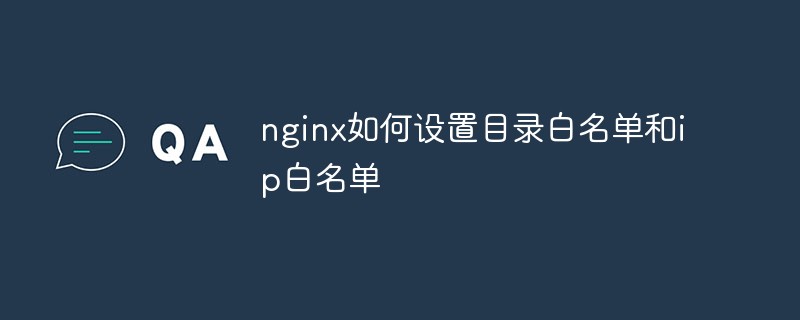 nginx如何设置目录白名单和ip白名单May 18, 2023 pm 03:52 PM
nginx如何设置目录白名单和ip白名单May 18, 2023 pm 03:52 PM1.设置目录白名单:对指定请求路径不设置限制,如对请求路径为api目录下的请求不做限制,则可写为server{location/app{proxy_passhttp://192.168.1.111:8095/app;limit_connconn20;limit_rate500k;limit_reqzone=fooburst=5nodelay;}location/app/api{proxy_passhttp://192.168.1.111:8095/app/api}}#因nginx会优先进行精准匹
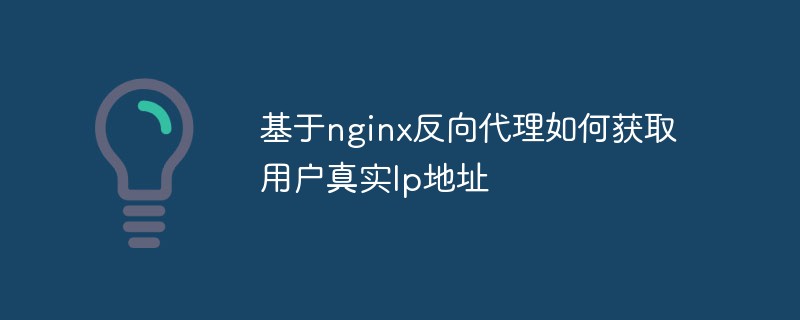 基于nginx反向代理如何获取用户真实Ip地址May 13, 2023 pm 05:07 PM
基于nginx反向代理如何获取用户真实Ip地址May 13, 2023 pm 05:07 PM引言nginx做反向代理时,默认的配置后端获取到的Ip地址都来自于nginx,用request.getRemoteAddr();获取到的是nginx的ip地址,而不是用户的真实ip.1.修改Nginx配置:server{listen80;server_namejenkins.local.com;location/{proxy_set_headerHost$host;proxy_set_headerX-Real-IP$remote_addr;proxy_passhttp://192.168.10.
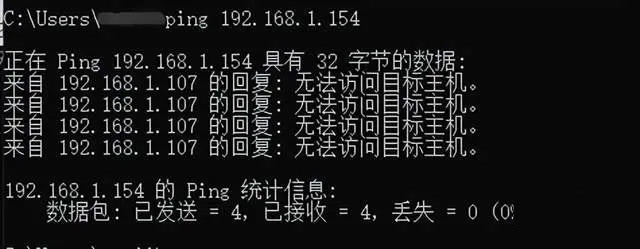 网关Ping不通怎么回事?Ping不通什么原因?Mar 13, 2024 pm 03:40 PM
网关Ping不通怎么回事?Ping不通什么原因?Mar 13, 2024 pm 03:40 PM网络ping不通,是什么回事?其实这是个非常常见的问题了,主要分为两种情况,同网段ping不通和不同网段ping不通,下面就来看看详细内容吧。 同网段ping不通的原因ping命令无法连接的情况通常有两种:一是在同一网段内无法ping通的IP地址,另一种是在不同网段内无法ping通的IP地址。这两种情况具有不同的解决方法。首先,我们来讨论在同一网段内ping不通的情况。 一、同网段ping不通,结果是“无法访问目标主机” 目的ip和源ip是同一网段的,ping的结果是&l


Hot AI Tools

Undresser.AI Undress
AI-powered app for creating realistic nude photos

AI Clothes Remover
Online AI tool for removing clothes from photos.

Undress AI Tool
Undress images for free

Clothoff.io
AI clothes remover

AI Hentai Generator
Generate AI Hentai for free.

Hot Article

Hot Tools

Dreamweaver Mac version
Visual web development tools

MinGW - Minimalist GNU for Windows
This project is in the process of being migrated to osdn.net/projects/mingw, you can continue to follow us there. MinGW: A native Windows port of the GNU Compiler Collection (GCC), freely distributable import libraries and header files for building native Windows applications; includes extensions to the MSVC runtime to support C99 functionality. All MinGW software can run on 64-bit Windows platforms.

MantisBT
Mantis is an easy-to-deploy web-based defect tracking tool designed to aid in product defect tracking. It requires PHP, MySQL and a web server. Check out our demo and hosting services.

Atom editor mac version download
The most popular open source editor

Notepad++7.3.1
Easy-to-use and free code editor






