Home >Development Tools >VSCode >How to modify the python running path in vscode
How to modify the python running path in vscode
- 王林Original
- 2020-02-25 16:55:567754browse

Python now has two major versions 2.x and 3.x. The running results of these two versions are different in many places. The following explains how to switch the Python version on vsCode. The method is as follows:
(Recommended tutorial: vscode tutorial)
Use the Ctrl Shift P shortcut key to switch to the command line mode. Input: python
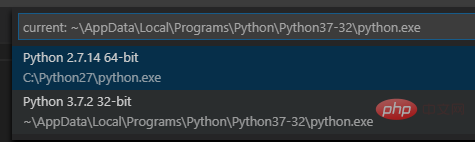
For more programming related content, please pay attention to the Programming Introduction column on the php Chinese website!
The above is the detailed content of How to modify the python running path in vscode. For more information, please follow other related articles on the PHP Chinese website!
Statement:
The content of this article is voluntarily contributed by netizens, and the copyright belongs to the original author. This site does not assume corresponding legal responsibility. If you find any content suspected of plagiarism or infringement, please contact admin@php.cn
Previous article:How vscode fills html content quickly like pycharmNext article:How vscode fills html content quickly like pycharm

