The following tutorial column of composer will introduce you to the easily overlooked knowledge about composer. I hope it will be helpful to friends in need!

1.composer version number~ ^ *
(1) Package version: *
{
"require": {
"monolog/monolog": "1.0.*"
}
}1.0.* This means any slave Development branches starting with 1.0 will match 1.0.0, 1.0.2 or 1.0.20.
(2) Package version: ~
~1.2 is equivalent to >=1.2,
~1.2 It just means that the .2 part can change, but the 1. part is fixed.
(3) Package version: ^
^1.2.3 is equivalent to >=1.2.3
2.composer install
(1) If composer.lock already exists, read composer.lock to download dependencies.
(2) If there is no composer.lock file, read the composer.json file, process the dependencies, and install it into the vendor directory.
That is to say, if you have a copy of composer.lock locally, you can ensure that no matter how long it takes, you can pull the same dependencies.
So composer.lock should be placed in the git repository. This can ensure that everyone and every computer in your project, no matter what system, can pull the exact same dependencies to reduce Impact of potential dependencies on deployment.
3.composer update
Read the dependencies specified in composer.json, then pull the dependencies into the vendor directory, and write the exact version numbers of all pulled dependencies into composer .lock file.
(1)So when do you need to use composer update?
For example, when a new version released by an extension has new features we need, then we need to update the extension. When we update, we specify the specific updated extension name, such as composer update package instead of composer update directly. Because after direct composer update, all extensions will be updated, which is very risky.
4. Summary:
(1) composer update is updated according to composer.json, and writes the extended version number into composer.lock.
(2) composer install is updated according to composer.lock
(3) Use composer update less during the development process, composer install
should be used (4) If new To add a package, you can use: composer require "package name: version number"
For more composer-related technical articles, please visit the composer column: https://www.php .cn/tool/composer/
The above is the detailed content of Easily overlooked knowledge about composer. For more information, please follow other related articles on the PHP Chinese website!
 Composer and AI: New Possibilities in PHP DevelopmentApr 19, 2025 am 12:03 AM
Composer and AI: New Possibilities in PHP DevelopmentApr 19, 2025 am 12:03 AMThe combination of AI and Composer can improve PHP development efficiency and security. Specifically reflected in: 1. Dependency analysis and optimization: AI can predict dependencies and reduce conflicts. 2. Automated security checks: AI can identify security vulnerabilities, and it is recommended to update them. 3. Code generation and optimization: AI can automatically generate and optimize related code.
 Using Dicr/Yii2-Google to integrate Google API in YII2Apr 18, 2025 am 11:54 AM
Using Dicr/Yii2-Google to integrate Google API in YII2Apr 18, 2025 am 11:54 AMVprocesserazrabotkiveB-enclosed, Мнепришлостольностьсясзадачейтерациигооглапидляпапакробоглесхетсigootrive. LEAVALLYSUMBALLANCEFRIABLANCEFAUMDOPTOMATIFICATION, ČtookazaLovnetakProsto, Kakaožidal.Posenesko
 How to use Composer to resolve JSON Schema verification issuesApr 18, 2025 am 11:51 AM
How to use Composer to resolve JSON Schema verification issuesApr 18, 2025 am 11:51 AMI'm having a tricky problem when developing a Symfony-based application: how to effectively validate JSON data format. Initially, I tried using manual verification code, but this was not only complicated, but also error-prone. After some exploration, I discovered a Composer package called ptyhard/json-schema-bundle, which brought great convenience and efficiency to my project.
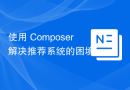 Use Composer to solve the dilemma of recommendation systems: andres-montanez/recommendations-bundleApr 18, 2025 am 11:48 AM
Use Composer to solve the dilemma of recommendation systems: andres-montanez/recommendations-bundleApr 18, 2025 am 11:48 AMWhen developing an e-commerce website, I encountered a difficult problem: how to provide users with personalized product recommendations. Initially, I tried some simple recommendation algorithms, but the results were not ideal, and user satisfaction was also affected. In order to improve the accuracy and efficiency of the recommendation system, I decided to adopt a more professional solution. Finally, I installed andres-montanez/recommendations-bundle through Composer, which not only solved my problem, but also greatly improved the performance of the recommendation system. You can learn composer through the following address:
 How to quickly build Fecmall advanced project templates using ComposerApr 18, 2025 am 11:45 AM
How to quickly build Fecmall advanced project templates using ComposerApr 18, 2025 am 11:45 AMWhen developing an e-commerce platform, it is crucial to choose the right framework and tools. Recently, when I was trying to build a feature-rich e-commerce website, I encountered a difficult problem: how to quickly build a scalable and fully functional e-commerce platform. I tried multiple solutions and ended up choosing Fecmall's advanced project template (fecmall/fbbcbase-app-advanced). By using Composer, this process becomes very simple and efficient. Composer can be learned through the following address: Learning address
 Improve Doctrine entity serialization efficiency: application of sidus/doctrine-serializer-bundleApr 18, 2025 am 11:42 AM
Improve Doctrine entity serialization efficiency: application of sidus/doctrine-serializer-bundleApr 18, 2025 am 11:42 AMI had a tough problem when working on a project with a large number of Doctrine entities: Every time the entity is serialized and deserialized, the performance becomes very inefficient, resulting in a significant increase in system response time. I've tried multiple optimization methods, but it doesn't work well. Fortunately, by using sidus/doctrine-serializer-bundle, I successfully solved this problem, significantly improving the performance of the project.
 Use Composer to resolve error logging issues in Laravel projectsApr 18, 2025 am 11:39 AM
Use Composer to resolve error logging issues in Laravel projectsApr 18, 2025 am 11:39 AMWhen developing Laravel projects, the management of error logs is a very critical link. Recently, I encountered a problem in my project: how to efficiently capture and record all types of errors and ensure that these error messages can be processed in a timely manner. After some research, I found the lukeboy25/errorlogger package. It is installed through Composer and can greatly simplify the management process of error logs. You can learn composer through the following address:
 How to use Composer to improve the security of Laravel applications: Applications of wiebenieuwenhuis/laravel-2fa libraryApr 18, 2025 am 11:36 AM
How to use Composer to improve the security of Laravel applications: Applications of wiebenieuwenhuis/laravel-2fa libraryApr 18, 2025 am 11:36 AMWhen developing a Laravel application, I encountered a common but difficult problem: how to improve the security of user accounts. With the increasing complexity of cyber attacks, a single password protection is no longer enough to ensure the security of users' data. I tried several methods, but the results were not satisfactory. Finally, I installed the wiebenieuwenhuis/laravel-2fa library through Composer and successfully added two-factor authentication (2FA) to my application, greatly improving security.


Hot AI Tools

Undresser.AI Undress
AI-powered app for creating realistic nude photos

AI Clothes Remover
Online AI tool for removing clothes from photos.

Undress AI Tool
Undress images for free

Clothoff.io
AI clothes remover

AI Hentai Generator
Generate AI Hentai for free.

Hot Article

Hot Tools

SublimeText3 English version
Recommended: Win version, supports code prompts!

Dreamweaver Mac version
Visual web development tools

Zend Studio 13.0.1
Powerful PHP integrated development environment

SublimeText3 Mac version
God-level code editing software (SublimeText3)

EditPlus Chinese cracked version
Small size, syntax highlighting, does not support code prompt function





