How to set the header in word is different from the previous section
- angryTomOriginal
- 2020-02-19 15:54:0351582browse

How to set the header in word is different from the previous section
1. First open a document, click on the command bar above, and find " Header" command.
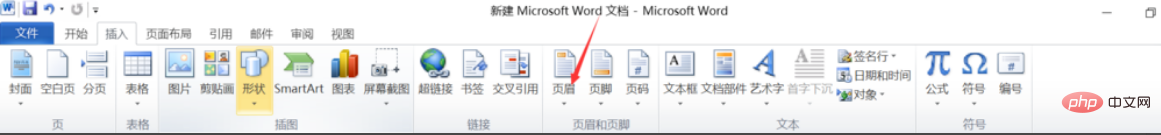
#2. Click Edit and enter the header text. After the input is completed, you will see that the headers of the two pages are the same.
#3. Find the section break in the separator in "Page Layout" and select a section break.
4. Click on the continuous section break inside the section break, and then click on the header to edit. You will see "Section 1" and "Section 1" displayed on the page. "Second Section".
5. In the second section, enter header content that is different from the first section, and also turn off "Link to the first header". This allows different header content to be displayed.
Recommended related articles and tutorials: word tutorial
The above is the detailed content of How to set the header in word is different from the previous section. For more information, please follow other related articles on the PHP Chinese website!





