
How to update the yii2 version with composer
There are two methods:
1). If you are using composer from Yii 2.0.0 upgrade, just run the following command in your project root directory:
First, confirm that you have installed the latest version of the Composer asset plug-in (https://github.com/francoispluchino/composer-asset- plugin):
Recommended: Composer usage tutorial (basic usage)
php composer.phar global require "fxp/composer-asset-plugin:~1.2.0"

Then upgrade Yii by running:
php composer.phar update yiisoft/yii2 yiisoft/yii2-composer bower-asset/jquery.inputmask
2). If you use an archive file to install Yii, you should download the latest version of the file, unzip it and replace the old version.
Recommended related articles and tutorials: yii tutorial
The above is the detailed content of How does composer update the yii2 version. For more information, please follow other related articles on the PHP Chinese website!
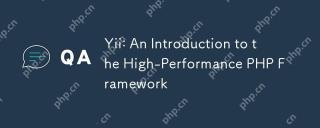 Yii: An Introduction to the High-Performance PHP FrameworkApr 18, 2025 am 12:03 AM
Yii: An Introduction to the High-Performance PHP FrameworkApr 18, 2025 am 12:03 AMYii is a high-performance PHP framework suitable for rapid development of web applications. Its core concepts include: Component-based design: Yii provides rich components and extensions, supports automatic code generation, and improves development efficiency. MVC architecture: adopts the design concept of "convention is better than configuration" to improve operational efficiency. Cache and database support: Provides powerful caching mechanisms and database operations to optimize application performance.
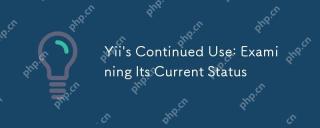 Yii's Continued Use: Examining Its Current StatusApr 17, 2025 am 12:09 AM
Yii's Continued Use: Examining Its Current StatusApr 17, 2025 am 12:09 AMYii is still competitive in modern development. 1) High performance: adopts lazy loading and caching mechanisms. 2) Security: Built-in CSRF and SQL injection protection. 3) Extensibility: Component-based design is easy to expand and customize.
 Yii's Community: Support and ResourcesApr 16, 2025 am 12:04 AM
Yii's Community: Support and ResourcesApr 16, 2025 am 12:04 AMThe Yii community provides rich support and resources. 1. Visit the official website and GitHub to get the documentation and code. 2. Use official forums and StackOverflow to solve technical problems. 3. Report bugs and make suggestions through GitHubIssues. 4. Use documents and tutorials to learn the Yii framework.
 Yii: A Strong Framework for Web DevelopmentApr 15, 2025 am 12:09 AM
Yii: A Strong Framework for Web DevelopmentApr 15, 2025 am 12:09 AMYii is a high-performance PHP framework designed for fast development and efficient code generation. Its core features include: MVC architecture: Yii adopts MVC architecture to help developers separate application logic and make the code easier to maintain and expand. Componentization and code generation: Through componentization and code generation, Yii reduces the repetitive work of developers and improves development efficiency. Performance Optimization: Yii uses latency loading and caching technologies to ensure efficient operation under high loads and provides powerful ORM capabilities to simplify database operations.
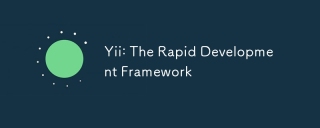 Yii: The Rapid Development FrameworkApr 14, 2025 am 12:09 AM
Yii: The Rapid Development FrameworkApr 14, 2025 am 12:09 AMYii is a high-performance framework based on PHP, suitable for rapid development of web applications. 1) It adopts MVC architecture and component design to simplify the development process. 2) Yii provides rich functions, such as ActiveRecord, RESTfulAPI, etc., which supports high concurrency and expansion. 3) Using Gii tools can quickly generate CRUD code and improve development efficiency. 4) During debugging, you can check configuration files, use debugging tools and view logs. 5) Performance optimization suggestions include using cache, optimizing database queries and maintaining code readability.
 The Current State of Yii: A Look at Its PopularityApr 13, 2025 am 12:19 AM
The Current State of Yii: A Look at Its PopularityApr 13, 2025 am 12:19 AMYiiremainspopularbutislessfavoredthanLaravel,withabout14kGitHubstars.ItexcelsinperformanceandActiveRecord,buthasasteeperlearningcurveandasmallerecosystem.It'sidealfordevelopersprioritizingefficiencyoveravastecosystem.
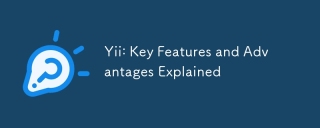 Yii: Key Features and Advantages ExplainedApr 12, 2025 am 12:15 AM
Yii: Key Features and Advantages ExplainedApr 12, 2025 am 12:15 AMYii is a high-performance PHP framework that is unique in its componentized architecture, powerful ORM and excellent security. 1. The component-based architecture allows developers to flexibly assemble functions. 2. Powerful ORM simplifies data operation. 3. Built-in multiple security functions to ensure application security.
 Yii's Architecture: MVC and MoreApr 11, 2025 pm 02:41 PM
Yii's Architecture: MVC and MoreApr 11, 2025 pm 02:41 PMYii framework adopts an MVC architecture and enhances its flexibility and scalability through components, modules, etc. 1) The MVC mode divides the application logic into model, view and controller. 2) Yii's MVC implementation uses action refinement request processing. 3) Yii supports modular development and improves code organization and management. 4) Use cache and database query optimization to improve performance.


Hot AI Tools

Undresser.AI Undress
AI-powered app for creating realistic nude photos

AI Clothes Remover
Online AI tool for removing clothes from photos.

Undress AI Tool
Undress images for free

Clothoff.io
AI clothes remover

AI Hentai Generator
Generate AI Hentai for free.

Hot Article

Hot Tools

Atom editor mac version download
The most popular open source editor

SecLists
SecLists is the ultimate security tester's companion. It is a collection of various types of lists that are frequently used during security assessments, all in one place. SecLists helps make security testing more efficient and productive by conveniently providing all the lists a security tester might need. List types include usernames, passwords, URLs, fuzzing payloads, sensitive data patterns, web shells, and more. The tester can simply pull this repository onto a new test machine and he will have access to every type of list he needs.

PhpStorm Mac version
The latest (2018.2.1) professional PHP integrated development tool

SAP NetWeaver Server Adapter for Eclipse
Integrate Eclipse with SAP NetWeaver application server.

Dreamweaver CS6
Visual web development tools






