
c language color code
Friends who are new to c may be a little tired of the white box with black background, so you might as well add some color. Increase readability.

/*
颜色函数SetConsoleTextAttribute(GetStdHandle(STD_OUTPUT_HANDLE),前景色 | 背景色 | 前景加强 | 背景加强);
前景色:数字0-15 或 FOREGROUND_XXX 表示 (其中XXX可用BLUE、RED、GREEN表示)
前景加强:数字8 或 FOREGROUND_INTENSITY 表示
背景色:数字16 32 64 或 BACKGROUND_XXX 三种颜色表示
背景加强: 数字128 或 BACKGROUND_INTENSITY 表示
主要应用:改变指定区域字体与背景的颜色
前景颜色对应值:
0=黑色 8=灰色
1=蓝色 9=淡蓝色 十六进制
2=绿色 10=淡绿色 0xa
3=湖蓝色 11=淡浅绿色 0xb
4=红色 12=淡红色 0xc
5=紫色 13=淡紫色 0xd
6=黄色 14=淡黄色 0xe
7=白色 15=亮白色 0xf
也可以把这些值设置成常量。
*/
#include <stdio.h>
#include <windows.h>
void color(short x) //自定义函根据参数改变颜色
{
if(x>=0 && x<=15)//参数在0-15的范围颜色
SetConsoleTextAttribute(GetStdHandle(STD_OUTPUT_HANDLE), x); //只有一个参数,改变字体颜色
else//默认的颜色白色
SetConsoleTextAttribute(GetStdHandle(STD_OUTPUT_HANDLE), 7);
}
int main()
{
printf("此处为没调用颜色函数之前默认的颜色\n");
//调用自定义color(x)函数 改变的颜色
color(0); printf("黑色\n");
color(1); printf("蓝色\n");
color(2); printf("绿色\n");
color(3); printf("湖蓝色\n");
color(4); printf("红色\n");
color(5); printf("紫色\n");
color(6); printf("黄色\n");
color(7); printf("白色\n");
color(8); printf("灰色\n");
color(9); printf("淡蓝色\n");
color(10); printf("淡绿色\n");
color(11); printf("淡浅绿色\n");
color(12); printf("淡红色\n");
color(13); printf("淡紫色\n");
color(14); printf("淡黄色\n");
color(15); printf("亮白色\n");
color(16); //因为这里大于15,恢复默认的颜色
printf("回到原来颜色\n");
//直接使用颜色函数
SetConsoleTextAttribute(GetStdHandle(STD_OUTPUT_HANDLE),FOREGROUND_RED | FOREGROUND_INTENSITY | BACKGROUND_GREEN | BACKGROUND_INTENSITY);
printf("红色字体 前景加强 绿色背景 背景加强\n");
SetConsoleTextAttribute(GetStdHandle(STD_OUTPUT_HANDLE),15 | 8 | 128 | 64);
printf("亮白色字体 前景加强 红色背景 背景加强\n");
//声明句柄再调用函数
HANDLE JB = GetStdHandle(STD_OUTPUT_HANDLE);//创建并实例化句柄
SetConsoleTextAttribute(JB, 2 | 8);
printf("颜色及对应数字表:\n");
for(int i = 0;i < 1000;i ++){
//color(16);printf(" ");
SetConsoleTextAttribute(GetStdHandle(STD_OUTPUT_HANDLE), i);
printf("%-3d", i);
color(16);printf(" ");
if(i % 16 == 0) printf("\n");
}
color(16);
return 0;
//类似的函数还有system("color XX");(X是十六进制0~F之间的数,不过这种函数改变的是整个画面,而不能让多处局部变色;
} Recommended learning: The above is the detailed content of c language color code. For more information, please follow other related articles on the PHP Chinese website!
 (超详细)VScode中配置C语言环境的方法Dec 05, 2022 pm 07:05 PM
(超详细)VScode中配置C语言环境的方法Dec 05, 2022 pm 07:05 PMVScode中怎么配置C语言环境?下面本篇文章给大家介绍一下VScode配置C语言环境的方法(超详细),希望对大家有所帮助!
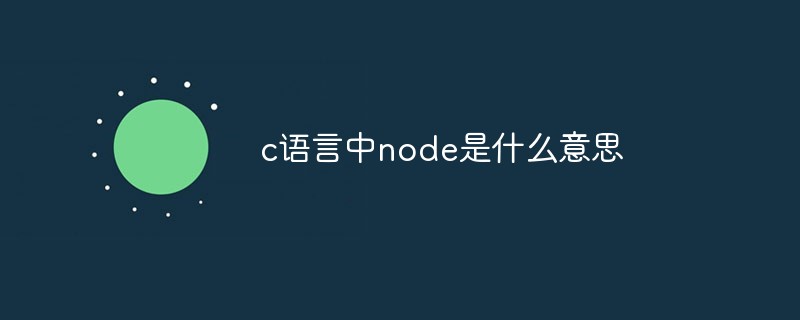 c语言中node是什么意思Jul 06, 2022 pm 03:51 PM
c语言中node是什么意思Jul 06, 2022 pm 03:51 PM在C语言中,node是用于定义链表结点的名称,通常在数据结构中用作结点的类型名,语法为“struct Node{...};”;结构和类在定义出名称以后,直接用该名称就可以定义对象,C语言中还存在“Node * a”和“Node* &a”。
 c语言怎么将数字转换成字符串Jan 04, 2023 pm 03:20 PM
c语言怎么将数字转换成字符串Jan 04, 2023 pm 03:20 PMc语言将数字转换成字符串的方法:1、ascii码操作,在原数字的基础上加“0x30”,语法“数字+0x30”,会存储数字对应的字符ascii码;2、使用itoa(),可以把整型数转换成字符串,语法“itoa(number1,string,数字);”;3、使用sprintf(),可以能够根据指定的需求,格式化内容,存储至指针指向的字符串。
 c语言开根号运算符是什么Mar 06, 2023 pm 02:39 PM
c语言开根号运算符是什么Mar 06, 2023 pm 02:39 PM在c语言中,没有开根号运算符,开根号使用的是内置函数“sqrt()”,使用语法“sqrt(数值x)”;例如“sqrt(4)”,就是对4进行平方根运算,结果为2。sqrt()是c语言内置的开根号运算函数,其运算结果是函数变量的算术平方根;该函数既不能运算负数值,也不能输出虚数结果。
 c语言数组如何初始化Jan 04, 2023 pm 03:36 PM
c语言数组如何初始化Jan 04, 2023 pm 03:36 PMC语言数组初始化的三种方式:1、在定义时直接赋值,语法“数据类型 arrayName[index] = {值};”;2、利用for循环初始化,语法“for (int i=0;i<3;i++) {arr[i] = i;}”;3、使用memset()函数初始化,语法“memset(arr, 0, sizeof(int) * 3)”。
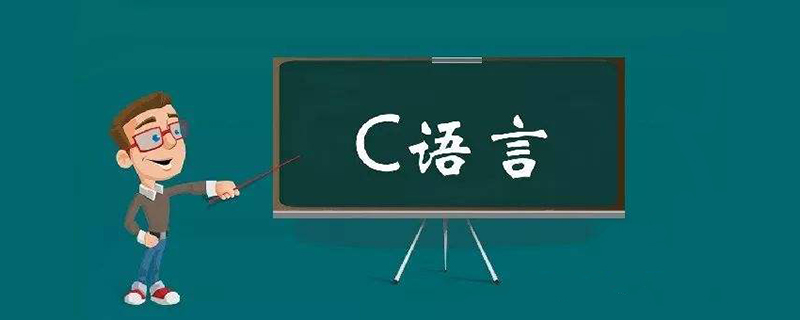 c语言合法标识符的要求是什么Aug 27, 2020 pm 01:47 PM
c语言合法标识符的要求是什么Aug 27, 2020 pm 01:47 PMc语言合法标识符的要求是:1、标识符只能由字母(A~Z, a~z)、数字(0~9)和下划线(_)组成;2、第一个字符必须是字母或下划线,不能是数字;3、标识符中的大小写字母是有区别的,代表不同含义;4、标识符不能是关键字。
 c语言中源文件编译后生成什么文件Nov 23, 2022 pm 07:44 PM
c语言中源文件编译后生成什么文件Nov 23, 2022 pm 07:44 PMc语言编译后生成“.OBJ”的二进制文件(目标文件)。在C语言中,源程序(.c文件)经过编译程序编译之后,会生成一个后缀为“.OBJ”的二进制文件(称为目标文件);最后还要由称为“连接程序”(Link)的软件,把此“.OBJ”文件与c语言提供的各种库函数连接在一起,生成一个后缀“.EXE”的可执行文件。
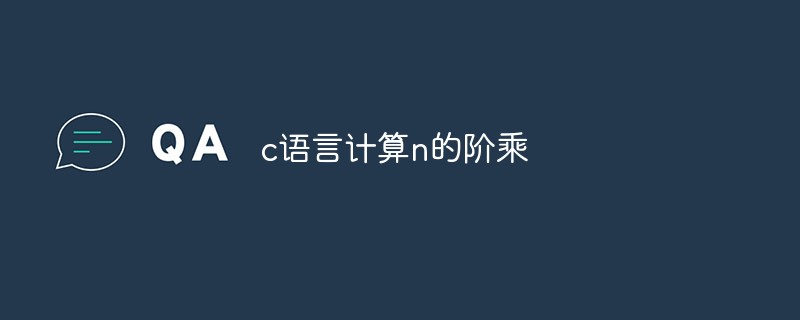 c语言怎么计算n的阶乘Jan 04, 2023 pm 03:18 PM
c语言怎么计算n的阶乘Jan 04, 2023 pm 03:18 PMc语言计算n的阶乘的方法:1、通过for循环计算阶乘,代码如“for (i = 1; i <= n; i++){fact *= i;}”;2、通过while循环计算阶乘,代码如“while (i <= n){fact *= i;i++;}”;3、通过递归方式计算阶乘,代码如“ int Fact(int n){int res = n;if (n > 1)res...”。


Hot AI Tools

Undresser.AI Undress
AI-powered app for creating realistic nude photos

AI Clothes Remover
Online AI tool for removing clothes from photos.

Undress AI Tool
Undress images for free

Clothoff.io
AI clothes remover

AI Hentai Generator
Generate AI Hentai for free.

Hot Article

Hot Tools

PhpStorm Mac version
The latest (2018.2.1) professional PHP integrated development tool

DVWA
Damn Vulnerable Web App (DVWA) is a PHP/MySQL web application that is very vulnerable. Its main goals are to be an aid for security professionals to test their skills and tools in a legal environment, to help web developers better understand the process of securing web applications, and to help teachers/students teach/learn in a classroom environment Web application security. The goal of DVWA is to practice some of the most common web vulnerabilities through a simple and straightforward interface, with varying degrees of difficulty. Please note that this software

SecLists
SecLists is the ultimate security tester's companion. It is a collection of various types of lists that are frequently used during security assessments, all in one place. SecLists helps make security testing more efficient and productive by conveniently providing all the lists a security tester might need. List types include usernames, passwords, URLs, fuzzing payloads, sensitive data patterns, web shells, and more. The tester can simply pull this repository onto a new test machine and he will have access to every type of list he needs.

Safe Exam Browser
Safe Exam Browser is a secure browser environment for taking online exams securely. This software turns any computer into a secure workstation. It controls access to any utility and prevents students from using unauthorized resources.

MinGW - Minimalist GNU for Windows
This project is in the process of being migrated to osdn.net/projects/mingw, you can continue to follow us there. MinGW: A native Windows port of the GNU Compiler Collection (GCC), freely distributable import libraries and header files for building native Windows applications; includes extensions to the MSVC runtime to support C99 functionality. All MinGW software can run on 64-bit Windows platforms.






