Home >Development Tools >VSCode >The font of js file in vscode displays white
The font of js file in vscode displays white
- 王林Original
- 2020-02-12 15:35:005417browse

Open File->Preferences->Settings->Find your text editor->Find settings.json
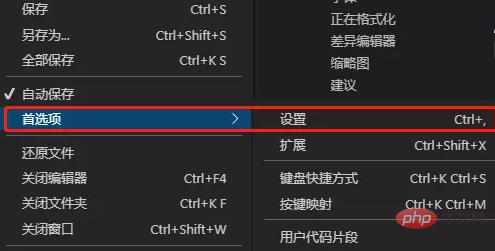
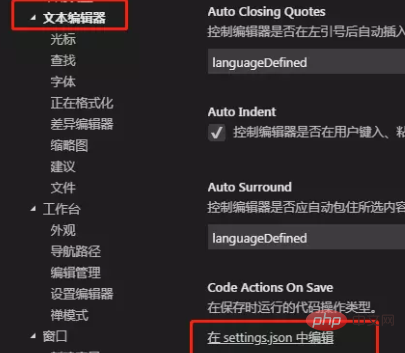
Just comment out this part of the code in settings.json.
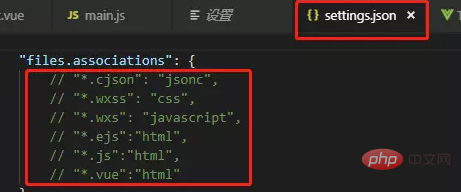
Recommended related articles and tutorials: vscode tutorial
The above is the detailed content of The font of js file in vscode displays white. For more information, please follow other related articles on the PHP Chinese website!
Statement:
The content of this article is voluntarily contributed by netizens, and the copyright belongs to the original author. This site does not assume corresponding legal responsibility. If you find any content suspected of plagiarism or infringement, please contact admin@php.cn
Previous article:How does vscode relate to unity?Next article:How does vscode relate to unity?

