Home >Common Problem >How to adjust ppt ruler
How to adjust ppt ruler
- 藏色散人Original
- 2020-02-12 11:12:2916928browse

How to adjust the ppt ruler?
Open the PPT2010 version, and the interface will look like this.
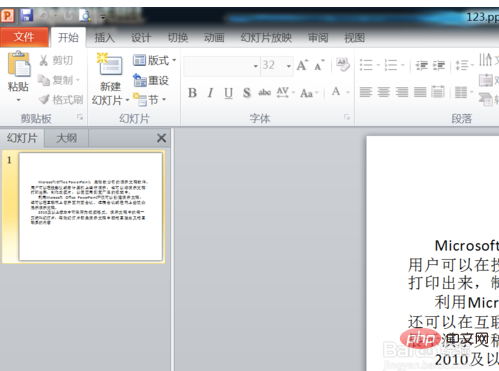
Then click View in the toolbar.
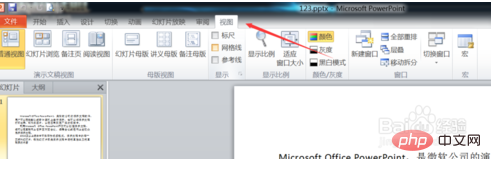
Then you will see a ruler button where the arrow points.
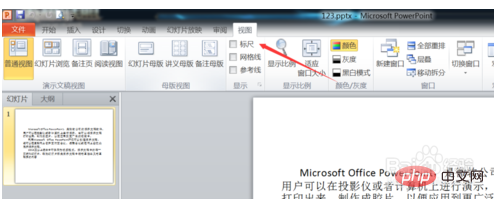
We can just put a check mark in front of him.
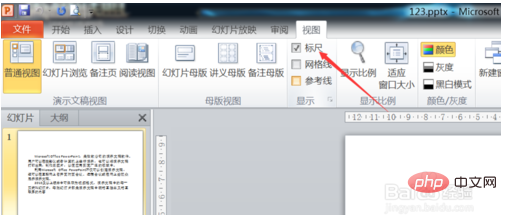
Then there are rulers on the top and left of the middle slide, and we can use this to set the standard.
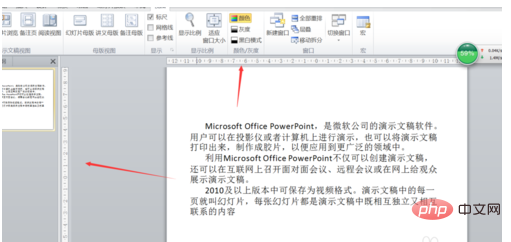
If you feel that the middle slide is a bit small, we can hold down Ctrl and the middle mouse wheel, and turn the mouse wheel to make the middle slide larger, very It is convenient for everyone to adjust it by themselves.
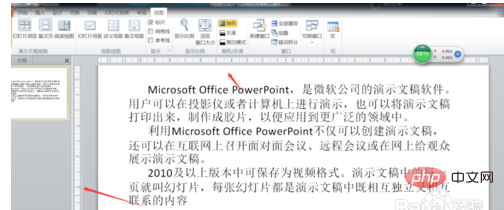
The above is the detailed content of How to adjust ppt ruler. For more information, please follow other related articles on the PHP Chinese website!

