How to extract year in excel
- 藏色散人Original
- 2020-02-12 10:04:4322570browse
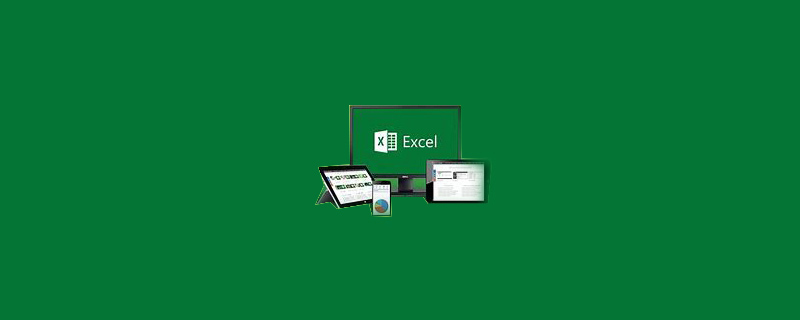
How to extract the year in excel?
Open the excel table that needs to extract the year
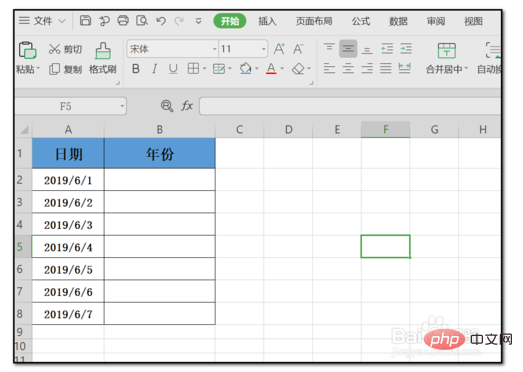
Select the cell that needs to be extracted and enter =YEAR()
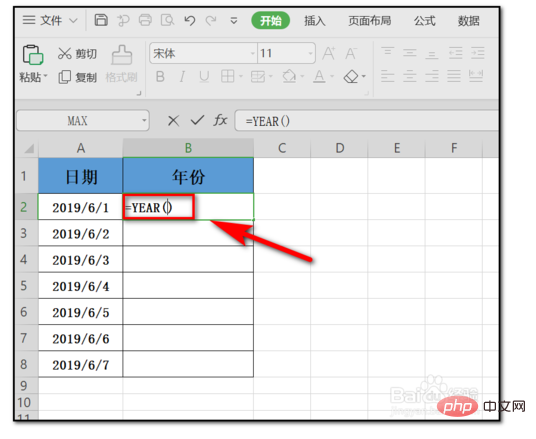
Fill in the position where the year and date need to be extracted in the brackets (). Take the picture as an example and fill in (A2)
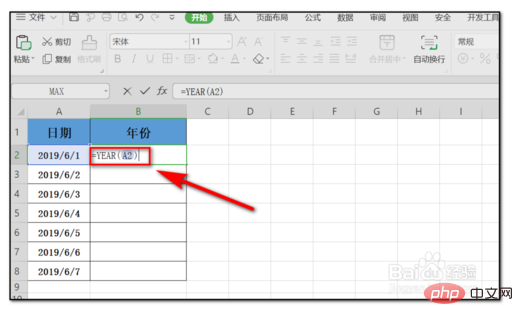
and hit Enter. Get the year of the date
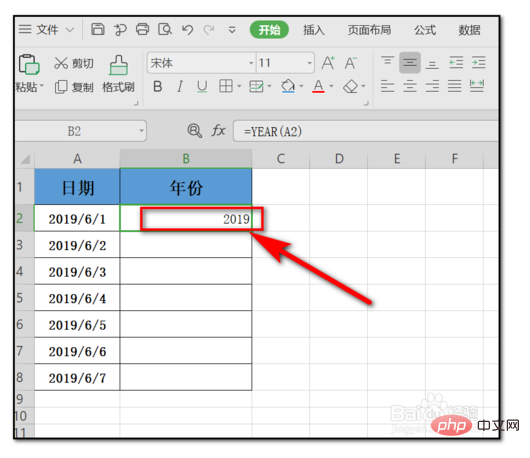
Pull down the extracted year to apply the formula to all
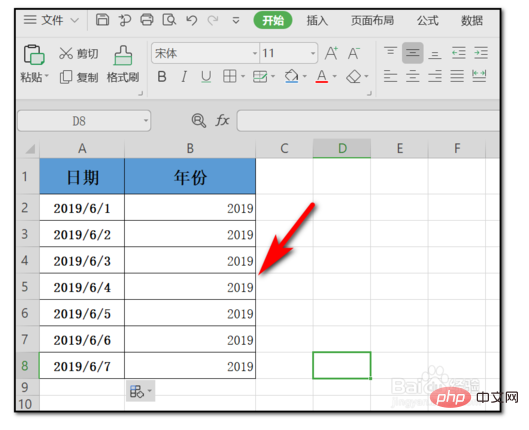
Even if you add another The year, month and day of the year, the year is also extracted successfully
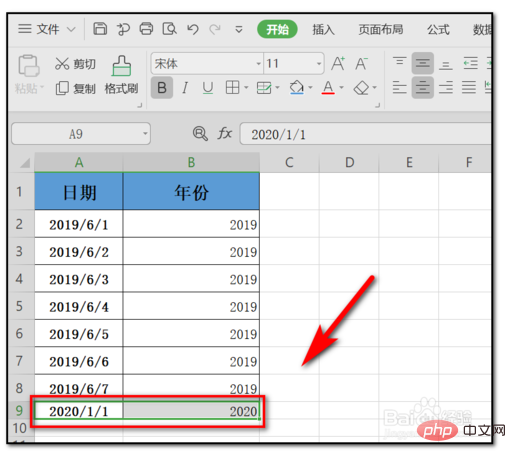
For more Excel-related technical articles, please visit the Excel Basic Tutorial column!
The above is the detailed content of How to extract year in excel. For more information, please follow other related articles on the PHP Chinese website!
Statement:
The content of this article is voluntarily contributed by netizens, and the copyright belongs to the original author. This site does not assume corresponding legal responsibility. If you find any content suspected of plagiarism or infringement, please contact admin@php.cn
Previous article:How to extract person's name in excelNext article:How to extract person's name in excel

