How to insert an empty column into excel table
- 藏色散人Original
- 2020-02-12 09:34:269637browse

How to insert an empty column in Excel?
After opening the Excel table on your computer, select the location where you want to insert a blank column, and then right-click the mouse, as shown in the figure.
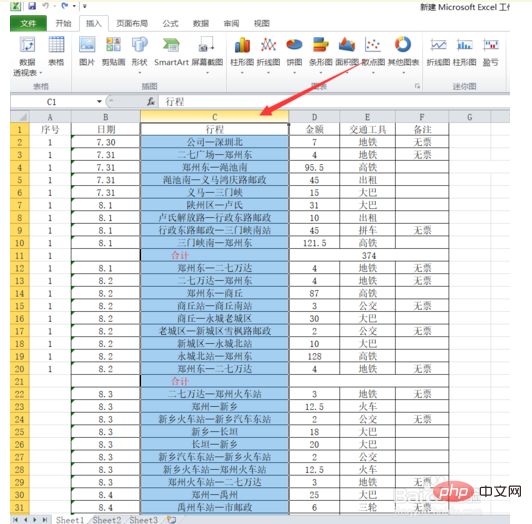
After right-clicking the mouse, click Insert on the pop-up selection interface, as shown in the figure.
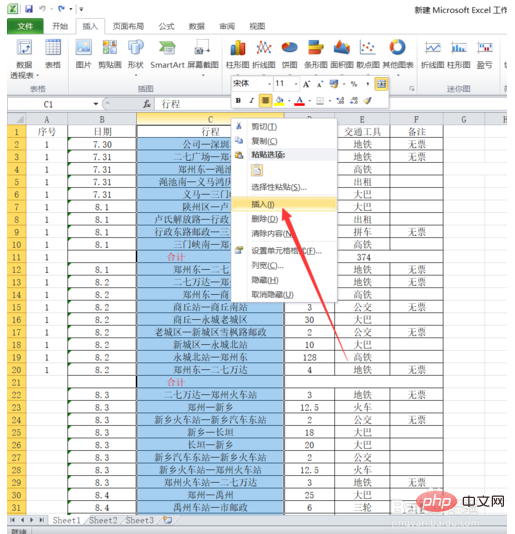
After clicking Insert, you can see the newly inserted blank column in the Excel table, as shown in the figure.
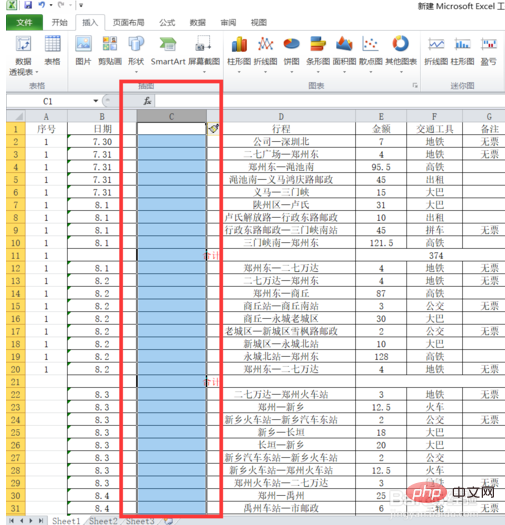
For more Excel-related technical articles, please visit the Excel Basic Tutorial column!
The above is the detailed content of How to insert an empty column into excel table. For more information, please follow other related articles on the PHP Chinese website!
Statement:
The content of this article is voluntarily contributed by netizens, and the copyright belongs to the original author. This site does not assume corresponding legal responsibility. If you find any content suspected of plagiarism or infringement, please contact admin@php.cn
Previous article:How to write serial number in excelNext article:How to write serial number in excel

