Home >Operation and Maintenance >Linux Operation and Maintenance >How to connect Linux virtual machine to the Internet
How to connect Linux virtual machine to the Internet
- 藏色散人Original
- 2020-02-11 11:42:2711963browse

How to connect a Linux virtual machine to the Internet?
Solution to the problem of being unable to access the Internet when installing a Linux system on a virtual machine.
Recommended: "Linux Tutorial"
The specific steps are as follows:
1. Open the virtual machine. If [Network Adapter 】The selected mode is not NAT mode. We need to change it to NAT mode and save it.
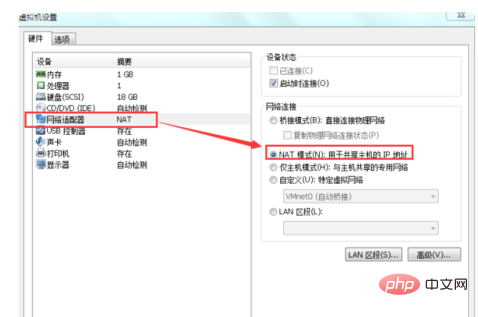
2. Open cmd and enter the command: services.msc. After pressing Enter, the services and applications page will pop up. We need to find the two VMware DHCP Service and VMware NAT Service. a service process.
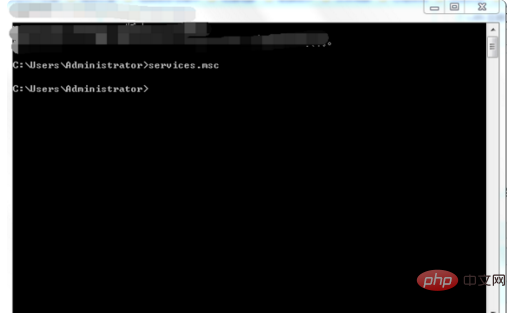
3. After these two service processes are found, if they are not started, we need to right-click respectively---->Start.
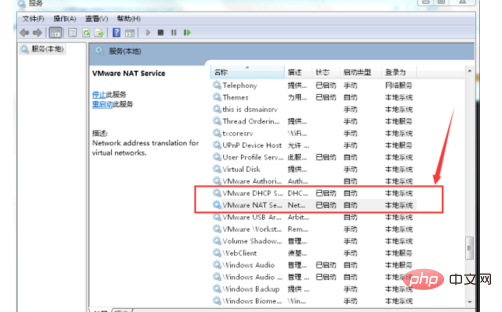
#4. Start centos6.5 of the virtual machine and check whether it can connect to the Internet. If it is not possible yet, we need to open the centos terminal and enter the command: shutdown -r now, Restart the centos system and you can access the Internet.
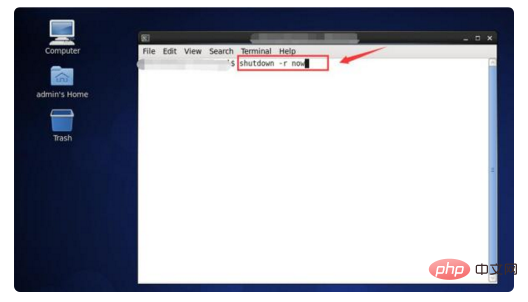
The above is the detailed content of How to connect Linux virtual machine to the Internet. For more information, please follow other related articles on the PHP Chinese website!

