Home >Development Tools >VSCode >How to import node project in vscode
How to import node project in vscode
- angryTomOriginal
- 2020-02-05 09:36:106364browse
This article will introduce how to use vscode to import a node project, which has certain reference value. I hope it will be helpful to people who don’t understand the vscode development tool!

How to import node project from vscode
1. Click [File]-[Open Folder] on the VSCode menu bar and select Your node project;
2. Right-click the project directory and open cmd (open in the terminal);
3. Enter npm install in the console terminal Add package dependencies;
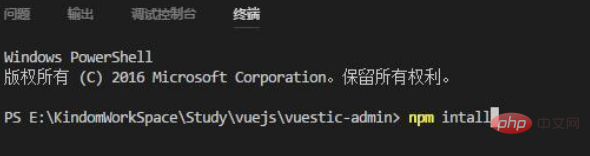
4. Enter npm run dev to run the project. The project will be run in the browser
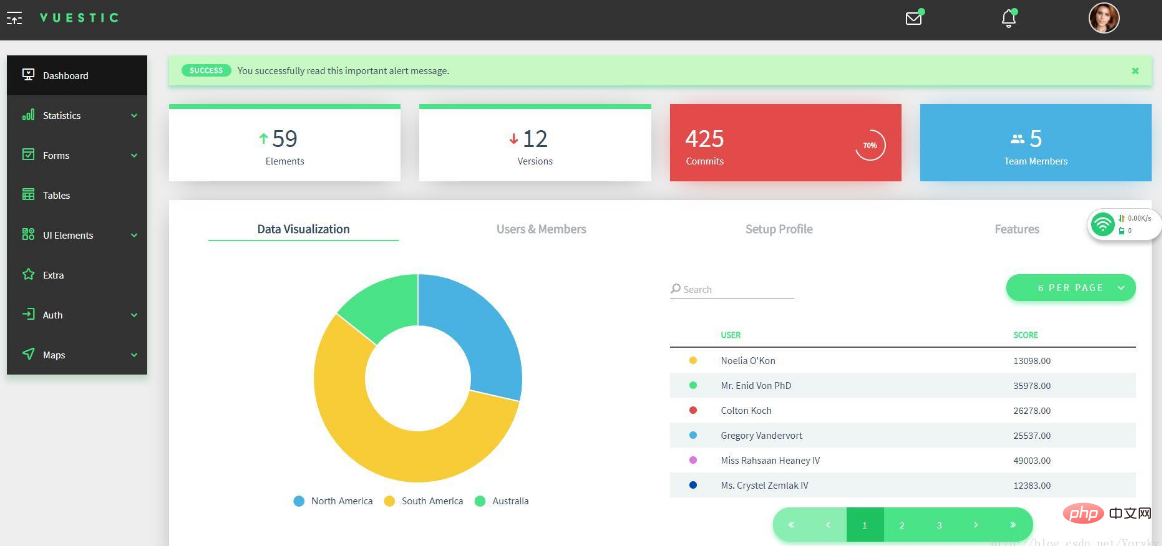
Different node projects may have different running commands, most of which are npm start. The specific startup script can be viewed in the package.json file!
Recommended related articles and tutorials: vscode tutorial
The above is the detailed content of How to import node project in vscode. For more information, please follow other related articles on the PHP Chinese website!

