Home >Database >phpMyAdmin >How does phpmyadmin optimize the database?
How does phpmyadmin optimize the database?
- angryTomOriginal
- 2020-02-04 11:51:132619browse
PhpMyAdmin can quickly and easily optimize the mysql data table. For details, please refer to the following content.

#How does phpmyadmin optimize the database?
1. First, use a browser to access PhpMyAdmin.
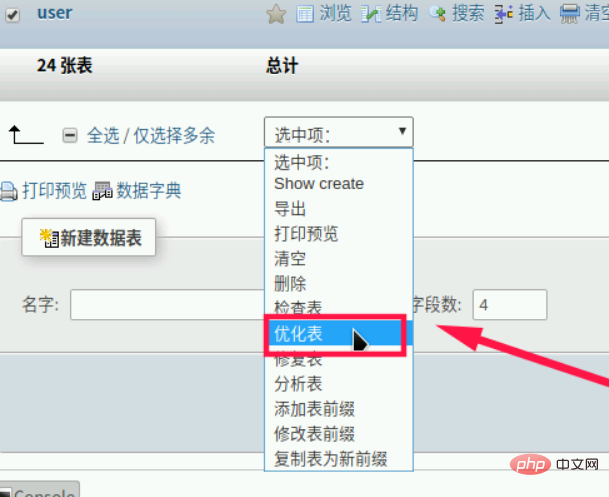
#2. Enter your mysql username and password to log in. After logging in, select the database you want to operate in the database on the left.
Recommended: phpMyAdmin usage tutorial
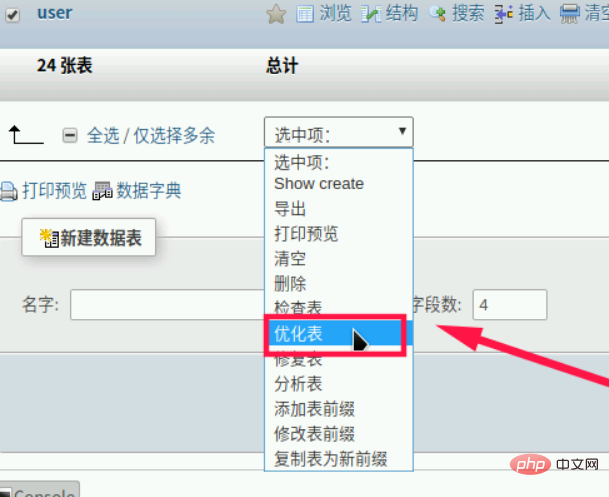
3. After clicking the database to be optimized, the corresponding data table will be displayed on the right .
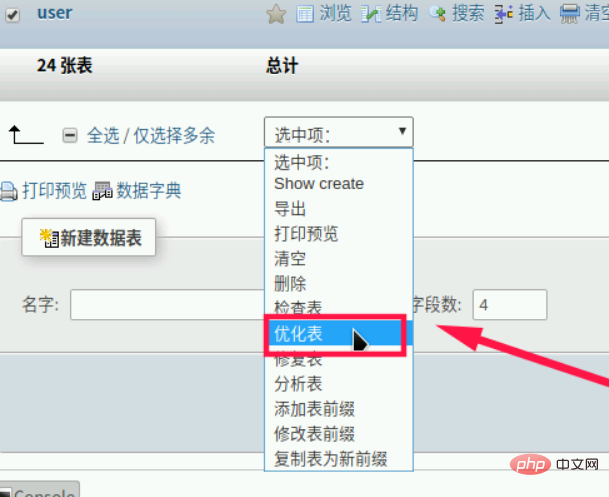
4. You can also drag the data table display to the bottom and check "Select All/Select Only Excess", so that all data tables can be selected.
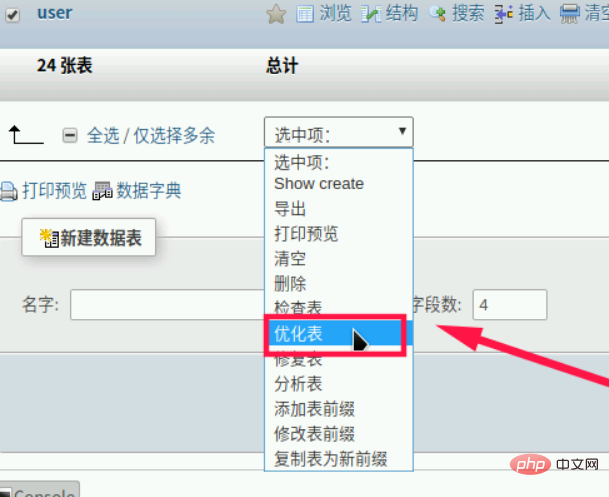
#5. After the selection is completed, click "Selected Items" on the right.
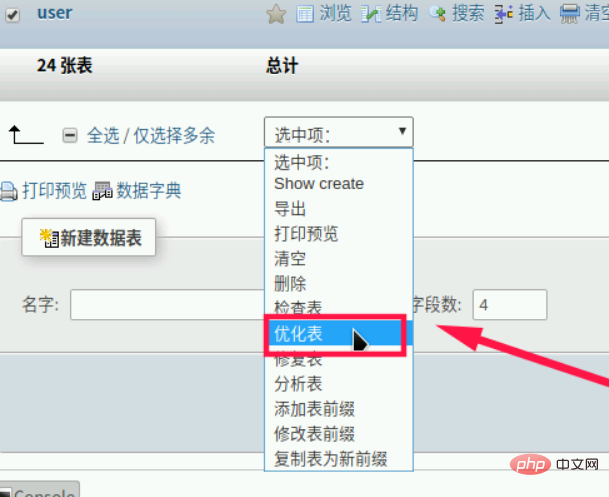
#6. Select "Optimize Table" in the drop-down menu.
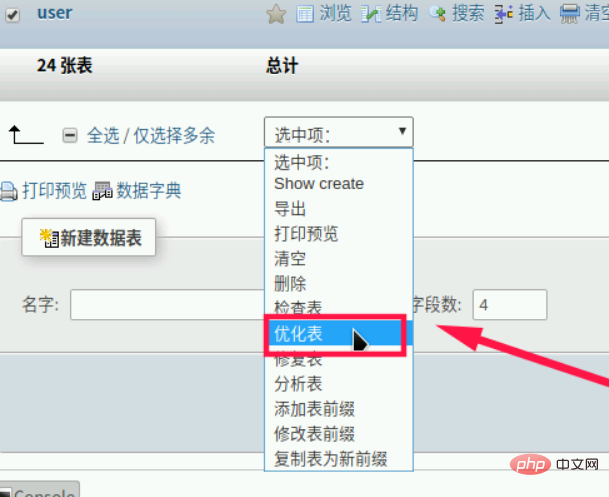
7. Then PhpMyAdmin will automatically perform optimization. The optimization speed is determined by the size of the data table, the number of fields and the table. Only the user data table is optimized here as an example.
The above is the detailed content of How does phpmyadmin optimize the database?. For more information, please follow other related articles on the PHP Chinese website!


