Home >Java >Javagetting Started >eclipse cannot open java virtual machine
eclipse cannot open java virtual machine
- 王林Original
- 2020-02-03 09:43:533518browse

Problem:
Open eclipse, the prompt is as follows:
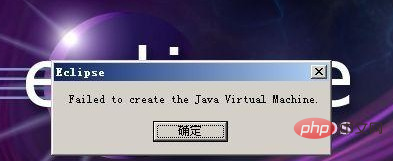
Solution:
Enter the decompression directory and open the eclipse.ini configuration file
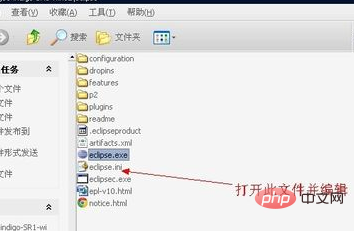
(Free learning video tutorial sharing: java video tutorial)
The content is as follows:
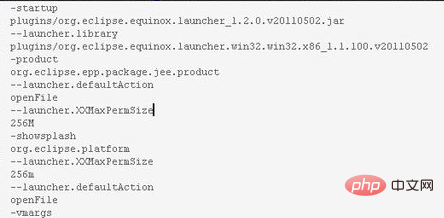
Change the parameters to smaller values

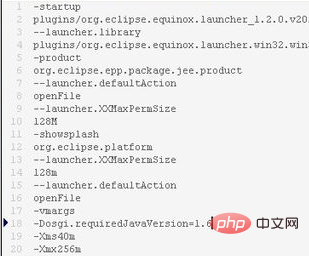
The above is the detailed content of eclipse cannot open java virtual machine. For more information, please follow other related articles on the PHP Chinese website!
Statement:
The content of this article is voluntarily contributed by netizens, and the copyright belongs to the original author. This site does not assume corresponding legal responsibility. If you find any content suspected of plagiarism or infringement, please contact admin@php.cn
Previous article:How to set java environment variablesNext article:How to set java environment variables

