 PHP Framework
PHP Framework ThinkPHP
ThinkPHP Detailed explanation of the method of dynamically generating image thumbnails in ThinkPHP5
Detailed explanation of the method of dynamically generating image thumbnails in ThinkPHP5
Demand scenarios
Different terminals (PC, mobile phone, tablet), different interfaces (list page, Details page), have different image size requirements. If the same size image is used in all scenarios, it will inevitably have a certain impact on network bandwidth and server performance. Therefore, the server needs to be able to automatically match according to the front-end request parameters. Produce corresponding image resources to reduce the pressure on the server and also provide users with a more friendly user experience.
The specific steps are as follows:
1. Enable the rewrite function of apache. Please refer to Baidu for the specific method.
2. Modify .htaccess

The above configuration rules indicate that if there is a corresponding image resource, it will be used by apache Return directly. If it does not exist, it will be forwarded to the /index.php/api/Attachment/thumbnail processor for processing.
Other parameter descriptions:
$1: The module to which the image belongs
$2: Image upload date
$3: Original Image name (without suffix)
$4: Target image width
$5: Target image height
$6: Image suffix
Friendly reminder: According to different image storage rules, the configuration rules and parameters here can be adjusted accordingly.
3. Add a new thumbnail processing program, here is the Attachment file, the content is as follows:

4. vendor/topthink/think-image/src/Image.php Add a new method to the file with the following content:

http://domain name/public/upload/news/20190325/442b8dba3f706cf6822c1255bcaa68de_320_240.jpgwill I saw a picture with a width of 320 and a height of 240. Recommended: "
ThinkPHP Tutorial"
The above is the detailed content of Detailed explanation of the method of dynamically generating image thumbnails in ThinkPHP5. For more information, please follow other related articles on the PHP Chinese website!
 宝塔部署thinkphp5报错怎么办Dec 19, 2022 am 11:04 AM
宝塔部署thinkphp5报错怎么办Dec 19, 2022 am 11:04 AM宝塔部署thinkphp5报错的解决办法:1、打开宝塔服务器,安装php pathinfo扩展并启用;2、配置“.access”文件,内容为“RewriteRule ^(.*)$ index.php?s=/$1 [QSA,PT,L]”;3、在网站管理里面,启用thinkphp的伪静态即可。
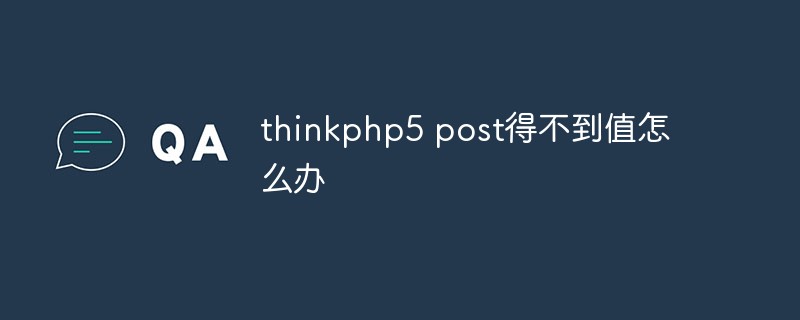 thinkphp5 post得不到值怎么办Dec 06, 2022 am 09:29 AM
thinkphp5 post得不到值怎么办Dec 06, 2022 am 09:29 AMthinkphp5 post得不到值是因为TP5是通过strpos函数在Header的content-type值中查找app/json字符串的,其解决办法就是设置Header的content-type值为app/json即可。
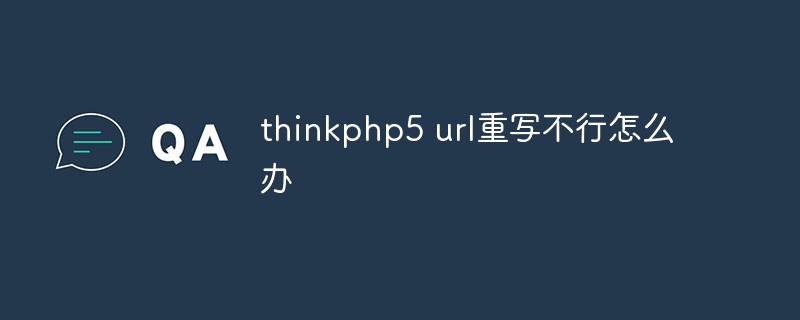 thinkphp5 url重写不行怎么办Dec 12, 2022 am 09:31 AM
thinkphp5 url重写不行怎么办Dec 12, 2022 am 09:31 AMthinkphp5 url重写不行的解决办法:1、查看httpd.conf配置文件中是否加载了mod_rewrite.so模块;2、将AllowOverride None中的None改为All;3、修改Apache配置文件.htaccess为“RewriteRule ^(.*)$ index.php [L,E=PATH_INFO:$1]”保存即可。
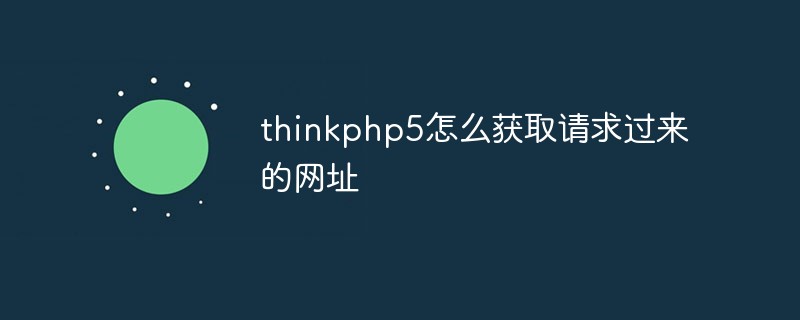 thinkphp5怎么获取请求过来的网址Dec 20, 2022 am 09:48 AM
thinkphp5怎么获取请求过来的网址Dec 20, 2022 am 09:48 AMthinkphp5获取请求网址的方法:1、使用“\think\Request”类的“$request = Request::instance();”方法获取当前的url信息;2、通过自带的助手函数“$request->url()”获取包含域名的完整URL地址。
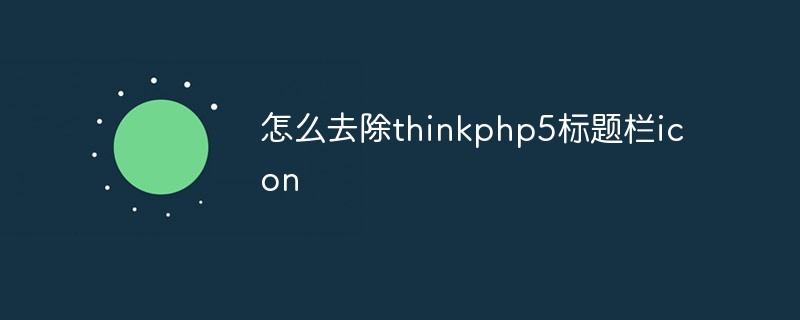 怎么去除thinkphp5标题栏iconDec 20, 2022 am 09:24 AM
怎么去除thinkphp5标题栏iconDec 20, 2022 am 09:24 AM去除thinkphp5标题栏icon的方法:1、找到thinkphp5框架public下的favicon.ico文件;2、删除该文件或者选择另一张图片命名改为favicon.ico,并替换原favicon.ico文件即可。
 thinkphp5提示控制器不存在怎么办Dec 06, 2022 am 10:43 AM
thinkphp5提示控制器不存在怎么办Dec 06, 2022 am 10:43 AMthinkphp5提示控制器不存在的解决办法:1、检查对应的控制器里面的命名空间是否写对,修改为正确的命名空间;2、打开相应的tp文件,修改类名即可。
 ThinkPHP5怎么查询昨天的数据Dec 05, 2022 am 09:20 AM
ThinkPHP5怎么查询昨天的数据Dec 05, 2022 am 09:20 AMThinkPHP5查询昨天数据的方法:1、打开ThinkPHP5相关文件;2、通过表达式“db('table')->whereTime('c_time', 'yesterday')->select();”查询昨天的数据即可。
 thinkphp5报错提示怎么设置Dec 07, 2022 am 10:31 AM
thinkphp5报错提示怎么设置Dec 07, 2022 am 10:31 AMthinkphp5设置报错提示的方法:1、进入项目根目录下的public文件夹,打开index.php入口文件;2、查看调试模式开关的注释;3、将“APP_DEBUG”常量的值调整为true即可展示错误信息提示。


Hot AI Tools

Undresser.AI Undress
AI-powered app for creating realistic nude photos

AI Clothes Remover
Online AI tool for removing clothes from photos.

Undress AI Tool
Undress images for free

Clothoff.io
AI clothes remover

AI Hentai Generator
Generate AI Hentai for free.

Hot Article

Hot Tools

Dreamweaver CS6
Visual web development tools

DVWA
Damn Vulnerable Web App (DVWA) is a PHP/MySQL web application that is very vulnerable. Its main goals are to be an aid for security professionals to test their skills and tools in a legal environment, to help web developers better understand the process of securing web applications, and to help teachers/students teach/learn in a classroom environment Web application security. The goal of DVWA is to practice some of the most common web vulnerabilities through a simple and straightforward interface, with varying degrees of difficulty. Please note that this software

WebStorm Mac version
Useful JavaScript development tools

Atom editor mac version download
The most popular open source editor

MinGW - Minimalist GNU for Windows
This project is in the process of being migrated to osdn.net/projects/mingw, you can continue to follow us there. MinGW: A native Windows port of the GNU Compiler Collection (GCC), freely distributable import libraries and header files for building native Windows applications; includes extensions to the MSVC runtime to support C99 functionality. All MinGW software can run on 64-bit Windows platforms.





