Home >Backend Development >PHP Tutorial >Use php to read pictures in excel
Use php to read pictures in excel
- 王林forward
- 2020-01-21 19:39:387045browse

To read pictures in excel, you can use phpspreadsheet. phpspreadsheet is a library written in pure PHP and introduces namespaces, PSR specifications, etc.
Install phpspreadsheet using composer
composer require phpoffice/phpspreadsheet
GitHub download:
https://github.com/PHPOffice/PhpSpreadsheet
(Free video tutorial recommendation: php video tutorial)
excel picture is as shown below:
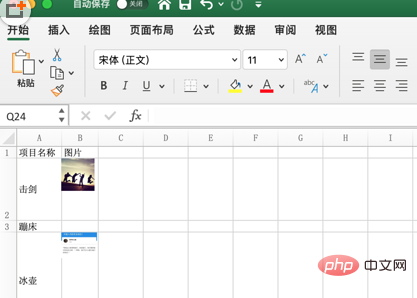
Project example:
use PhpOffice\PhpSpreadsheet\Cell\Coordinate;
use PhpOffice\PhpSpreadsheet\IOFactory;
$imageFilePath = './uploads/imgs/'; //图片本地存储的路径
if (!file_exists($imageFilePath)) { //如果目录不存在则递归创建
mkdir($imageFilePath, 0777, true);
}
try {
$inputFileName = './files/1.xlsx'; //包含图片的Excel文件
$objRead = IOFactory::createReader('Xlsx');
$objSpreadsheet = $objRead->load($inputFileName);
$objWorksheet = $objSpreadsheet->getSheet(0);
$data = $objWorksheet->toArray();
foreach ($objWorksheet->getDrawingCollection() as $drawing) {
list($startColumn, $startRow) = Coordinate::coordinateFromString($drawing->getCoordinates());
$imageFileName = $drawing->getCoordinates() . mt_rand(1000, 9999);
switch ($drawing->getExtension()) {
case 'jpg':
case 'jpeg':
$imageFileName .= '.jpg';
$source = imagecreatefromjpeg($drawing->getPath());
imagejpeg($source, $imageFilePath . $imageFileName);
break;
case 'gif':
$imageFileName .= '.gif';
$source = imagecreatefromgif($drawing->getPath());
imagegif($source, $imageFilePath . $imageFileName);
break;
case 'png':
$imageFileName .= '.png';
$source = imagecreatefrompng($drawing->getPath());
imagepng($source, $imageFilePath, $imageFileName);
break;
}
$startColumn = ABC2decimal($startColumn);
$data[$startRow-1][$startColumn] = $imageFilePath . $imageFileName;
}
dump($data);die();
} catch (\Exception $e) {
throw $e;
}
public function ABC2decimal($abc)
{
$ten = 0;
$len = strlen($abc);
for($i=1;$i<=$len;$i++){
$char = substr($abc,0-$i,1);//反向获取单个字符
$int = ord($char);
$ten += ($int-65)*pow(26,$i-1);
}
return $ten;
}The result is as shown in the figure:
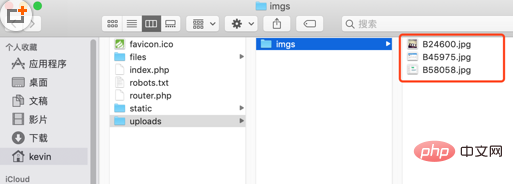
Recommended related articles and tutorials: php tutorial
The above is the detailed content of Use php to read pictures in excel. For more information, please follow other related articles on the PHP Chinese website!
Statement:
This article is reproduced at:jb51.net. If there is any infringement, please contact admin@php.cn delete

