Home >Common Problem >How to download wps to computer
How to download wps to computer
- 王林Original
- 2020-01-15 13:20:3925004browse

Open the browser and search for "WPS". You can

find the official website of WPS in any browser. Please pay attention. It is official, otherwise you will easily download viruses or advertisements

After entering the official website, find the software and click on free download, as shown in the picture.

Then select the storage location of the software and download it
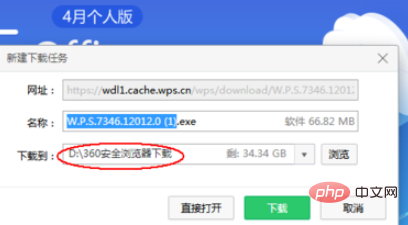
After downloading, open it to install. The default installation location is For the C drive


After the installation is completed, WPS will automatically open and we can log in to the account

The desktop shortcut will also be created, and you can usually see it directly on the desktop

For more related questions, you can check: FAQ
The above is the detailed content of How to download wps to computer. For more information, please follow other related articles on the PHP Chinese website!

