
#Is it wrong that viruses cannot be hidden in word files?
It is a wrong conclusion that viruses cannot be hidden in word files.
Word files can be infected with word macro viruses.
Word macro virus is a collection of one or more macros with virus characteristics specially made by some virus-making professionals by taking advantage of the openness of MICROSOFT Word, that is, the WordBASIC programming interface provided in Word. Collections of virus macros affect computer usage and can self-replicate and spread through DOC documents and DOT templates.
Characteristics of macro viruses:
1. Very fast spread:
Word macro viruses self-replicate and spread through DOC documents and DOT templates, and computer documents are the most A wide range of file types. For many years, people have mostly paid attention to protecting the boot part and executable files of their computers from being infected by viruses, and they have basically browsed and used foreign document files directly, which has brought a lot of convenience to the spread of Word macro viruses. Especially the popularity of the Internet and the large number of applications of E-mail have paved the way for the spread of Word macro viruses;
2. Convenient production and variation:
Word uses the macro language WordBasic to write macros instruction. Macro viruses are also written in WordBasic;
At present, there are dozens of macro virus prototypes in the world, and their variants are increasing day by day. The reason is traced back to the openness of Word. Today's Word viruses are all written in WordBasic language. Most Word virus macros are not processed using the Execute-Only processing function provided by Word. They are still open for reading and modification.
All users can easily see the full face of this macro virus in the macro menu of the Word tool. Of course, there will be "criminals" who use the Basic statements they have mastered to change the virus activation conditions and destruction conditions, and immediately produce a new macro virus, which is even more harmful than the original virus;
3. The possibility of damage is extremely high:
Since macro viruses are written in WordBasic language, WordBasic language provides many system-level underlying calls, such as directly using DOS system commands, calling Windows API, calling DDE, DLL, etc. These operations may pose a direct threat to the system, and Word's ability to detect the security integrity of instructions is very weak, and instructions that damage the system can easily be executed. The macro virus Nuclear is a typical example of damaging the operating system.
According to the infection mechanism of macro viruses, it is not difficult to see the characteristics of macro virus infection, so macro viruses can be found through the following steps:
1. Open the tool in the Word you use In the Macro menu, click on the Normal template. If you find automatic macros such as "AutoOpen", file operation macros such as "FileSave" or some macros with strange names, and you have not loaded a special template, there may be something wrong. Virus. Because most users do not have macros in their normal templates;
2. If you find that a document is opened and it is saved immediately without any modification, it is also possible that Word contains a virus;
3. When opening a file with the suffix DOC, you can only save it as a template in the save menu. At this time, the general template contains macros, and it is possible that Word has a virus.
How to manually remove macro viruses:
1. Open the macro menu and delete macros that you think are viruses in the general template; 2. Open macros with viruses document (template), then open the macro menu and delete the macros you think are viruses in the general template and virus file name template;
3. Save the clean document.
Manual virus removal is always cumbersome and unnecessary. Using anti-virus tools to automatically remove macro viruses is an ideal solution.
The above is the detailed content of Is it wrong that viruses cannot be hidden in word files?. For more information, please follow other related articles on the PHP Chinese website!
 实用Word技巧分享:表格自定义样式,美化表格!Jul 20, 2022 am 10:25 AM
实用Word技巧分享:表格自定义样式,美化表格!Jul 20, 2022 am 10:25 AM在之前的文章《实用Word技巧分享:详解怎么更改图片颜色和形状》中,我们了解了更改图片颜色和图片形状的方法。而今天我们来聊一聊word表格,讲解美化表格--自定义表格样式的方法,快来看看吧!
 Word与Excel联动:表格借用Word进行分栏打印!May 07, 2022 am 10:28 AM
Word与Excel联动:表格借用Word进行分栏打印!May 07, 2022 am 10:28 AM在之前的文章《实用Word技巧分享:聊聊你没用过的“行号”功能》中,我们了解了Word中你肯定没用过的"行号”功能。今天继续实用Word技巧分享,看看Excel表格怎么借用Word进行分栏打印,快来收藏使用吧!
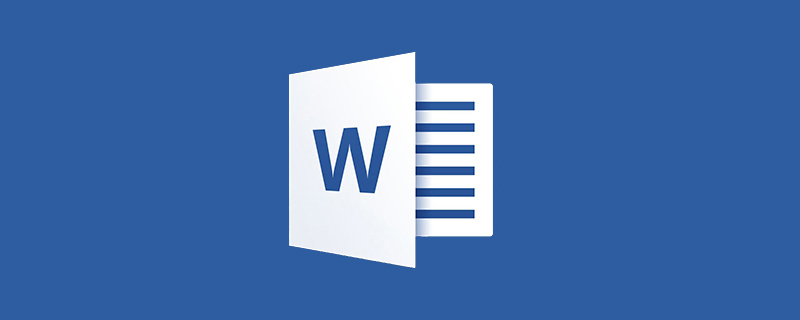 实用Word技巧分享:使页面自动滚动May 02, 2022 am 10:00 AM
实用Word技巧分享:使页面自动滚动May 02, 2022 am 10:00 AM在之前的文章《实用Word技巧分享:隐藏图片,提升文档浏览和编辑效率!》中,我们学习了隐藏图片的技巧,可提升文档浏览和编辑效率。下面本篇文章再给大家分享一个实用Word技巧,看看怎么让页面自动滚动,快来收藏使用吧!
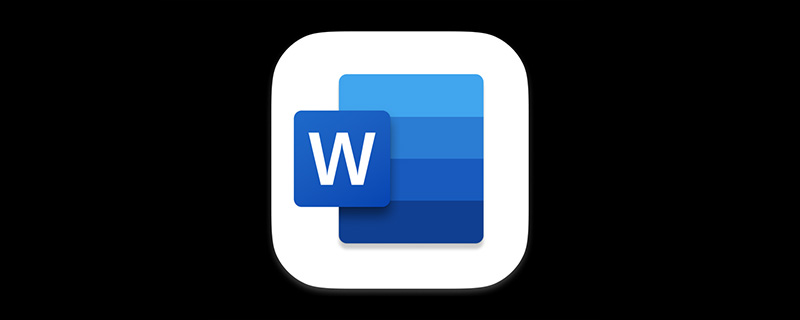 实用Word技巧分享:脚注和尾注的设置、转换和删除Jul 21, 2022 am 10:29 AM
实用Word技巧分享:脚注和尾注的设置、转换和删除Jul 21, 2022 am 10:29 AM在之前的文章《实用Word技巧分享:表格自定义样式,美化表格!》中,我们了解了自定义表格样式的方法。而今天我们来聊一聊word脚注和尾注,介绍一下脚注和尾注的设置使用方法,快来看看吧!
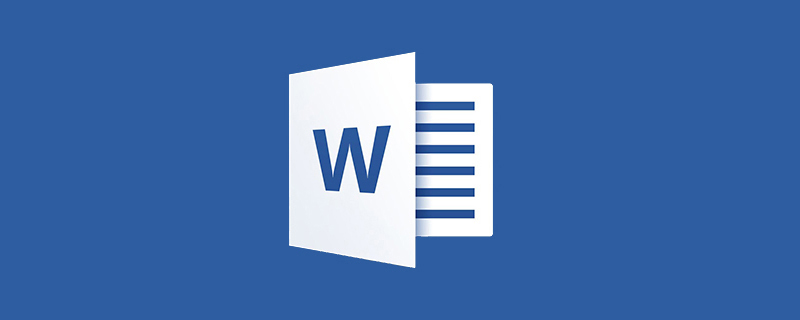 实用Word技巧分享:设置字符间距、行距和段落间距Apr 26, 2022 am 10:25 AM
实用Word技巧分享:设置字符间距、行距和段落间距Apr 26, 2022 am 10:25 AM在之前的文章《实用Word技巧分享:设置页码的终极方法!》中,我们学习了Word页码的设置方法。而今天我们来一起聊聊Word文本间距设置的几个技巧,快来收藏使用吧!
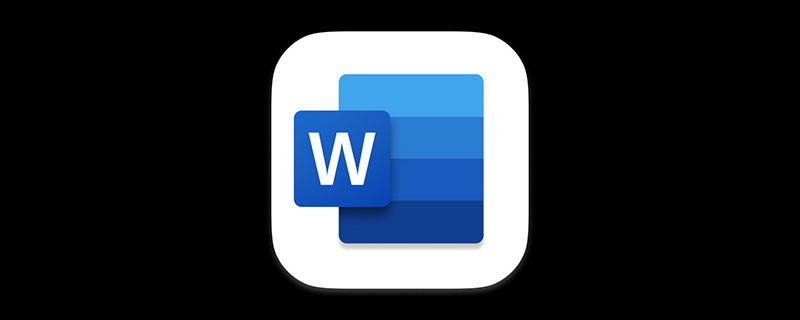 实用Word技巧分享:【F4】键快速统一图片大小Jun 07, 2022 am 10:27 AM
实用Word技巧分享:【F4】键快速统一图片大小Jun 07, 2022 am 10:27 AM在之前的文章《实用Word技巧分享:怎么跨文档快速复制样式》中,我们了解了在文档间快速复制样式的方法。今天我们聊聊Word快捷键,聊聊【F4】键快速统一图片大小,快来看看吧!
 word打一个字后面就少一个字怎么回事Jun 15, 2019 pm 03:07 PM
word打一个字后面就少一个字怎么回事Jun 15, 2019 pm 03:07 PM原因:输入模式有问题,进入了插入模式。解决方法:在键盘中,找到“Insert”键,敲击一下关闭插入模式,恢复正常输入模式即可。
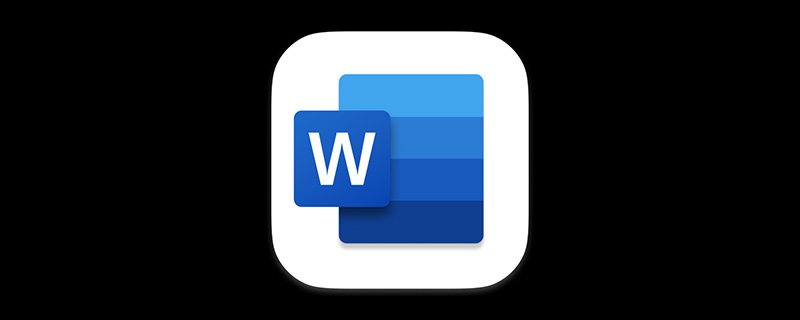 实用Word技巧分享:如何快速输入货币、版权符号!May 20, 2022 am 09:42 AM
实用Word技巧分享:如何快速输入货币、版权符号!May 20, 2022 am 09:42 AM在之前的文章《实用Word技巧分享:轻松输入省略号的几种方法》中,我们了解了轻松输入省略号的3种方法。今天继续实用Word技巧分享,聊聊输入货币、版权符号的最快技巧,赶紧学起来!


Hot AI Tools

Undresser.AI Undress
AI-powered app for creating realistic nude photos

AI Clothes Remover
Online AI tool for removing clothes from photos.

Undress AI Tool
Undress images for free

Clothoff.io
AI clothes remover

AI Hentai Generator
Generate AI Hentai for free.

Hot Article

Hot Tools

Dreamweaver CS6
Visual web development tools

Notepad++7.3.1
Easy-to-use and free code editor

Safe Exam Browser
Safe Exam Browser is a secure browser environment for taking online exams securely. This software turns any computer into a secure workstation. It controls access to any utility and prevents students from using unauthorized resources.

SublimeText3 English version
Recommended: Win version, supports code prompts!

ZendStudio 13.5.1 Mac
Powerful PHP integrated development environment





