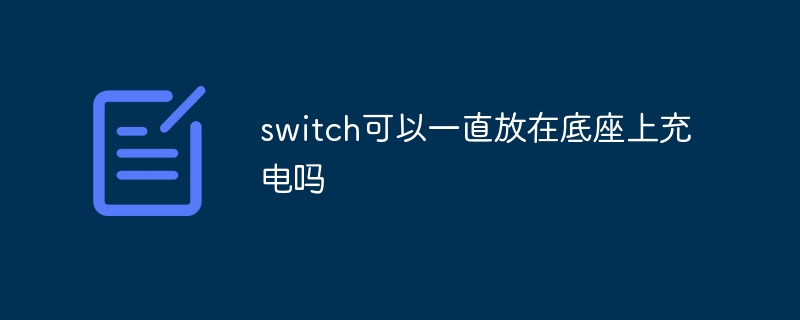Nintendo has restricted the browser of its own nintendo switch host. Currently, it is not possible to use it directly. Here is a method to remove the restriction.
Note: There is a certain risk after contact.
The solution is as follows: Change the network settings of the Switch and change the DNS automatic to manual. Change the DNS setting to 108.061.164.129 and the secondary DNS to 151.080.040.069 and then reconnect once. If a connection error occurs, the browser URL window will pop up. After that, you can freely browse your favorite websites as you like.
If you have common sense about wireless network settings, it will be very simple.
Although doing this can break through the official restrictions and browse your favorite websites at will, there is still a risk of crashing and harming the host. It is recommended to use the Switch web browser or wait until it is officially released. At present, there are a lot of problems with incomplete browser functions. I want to protect my Switch.
For more FAQ, please visit the PHP Chinese website.
The above is the detailed content of How to remove browser restrictions on switch. For more information, please follow other related articles on the PHP Chinese website!
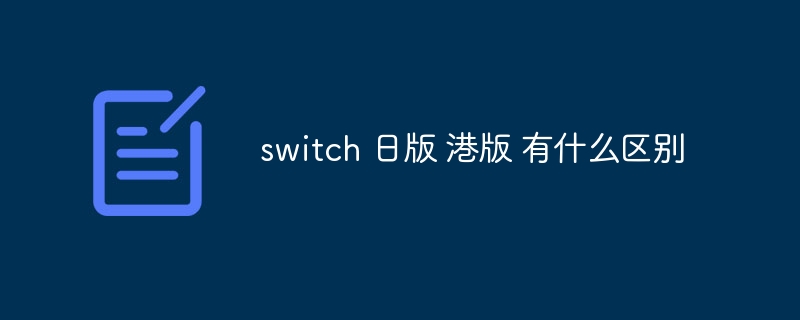 switch日版港版有什么区别Jun 20, 2023 pm 02:06 PM
switch日版港版有什么区别Jun 20, 2023 pm 02:06 PMswitch日版港版的区别:1、充电器上存在主要区别,日版和国标充电口通用,港版使用英式三角插头;2、日版使用点卡支付,而港服使用支付宝支付;3、港版售后保修需要邮寄回HK售后点,而日版需要邮寄到Japan指定售后点。
 switch连电视没反应怎么办Jul 03, 2023 am 11:15 AM
switch连电视没反应怎么办Jul 03, 2023 am 11:15 AMswitch连电视没反应解决方法:1、检查switch和电视的电源是否连接;2、检查电视HDMI线接口是否插紧;3、Switch底座后盖打开,检查电源线和HDMI线是否插紧;4、检查Switch是否开机状态下放入底座;5、检查电视是否切换了信号源。
 艾尔登法环switch能玩么Mar 11, 2024 am 11:31 AM
艾尔登法环switch能玩么Mar 11, 2024 am 11:31 AM艾尔登法环能在switch上游玩吗?艾尔登法环作为一款极具魅力的动作RPG游戏,不少朋友可能还不明白它能否在switch平台上进行畅快游玩,答案是暂时无法实现。艾尔登法环switch能玩么答:不能在switch游玩。此款备受瞩目的魂系列角色扮演类动作游戏已正式发布,玩家可前往PC、ps4/5以及XboxSerieseX|S/XboxOne购买并立即体验。许多拥有switch的朋友们可能仍热切期待在ns上畅享这款游戏,但遗憾的说,该游戏并无switch版本。据官网配置要求显示,游戏配置较高,而sw
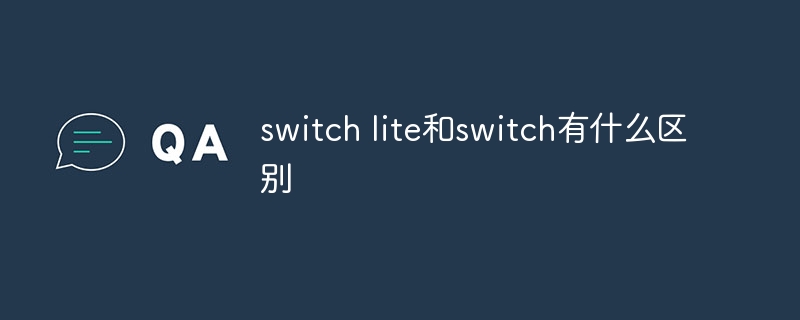 switch lite和switch有什么区别Jun 28, 2023 pm 02:13 PM
switch lite和switch有什么区别Jun 28, 2023 pm 02:13 PMswitch lite和switch区别有:1、尺寸不同;2、屏幕大小及机身重量不同;3、手柄是否可拆卸及手柄功能不同;4、电池续航能力不同;5、手柄按键设计不同;6、可支持游戏不同;6、颜色不同。
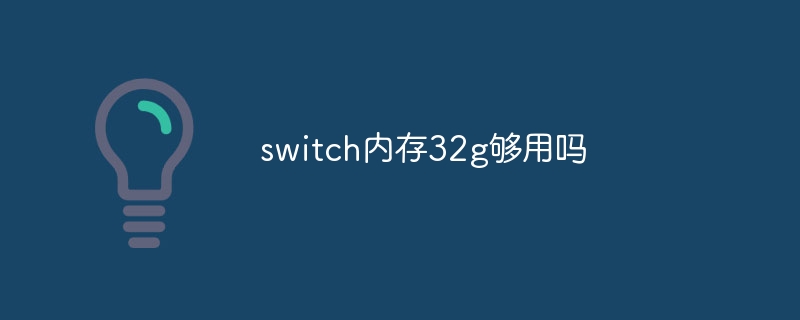 switch32g内存够用吗Jun 20, 2023 pm 02:28 PM
switch32g内存够用吗Jun 20, 2023 pm 02:28 PMswitch32g内存不够用,其原因如下:1、买数字版游戏想购买DLC截图储存到掌机里的话根本不够用;2、下载数字版游戏,32G内存大约可以储存2~3个游戏,根本满足不了玩游戏的需求;3、数字游戏及其dlc一般保持在5G,除过自带系统占用的空间,下载游戏对于玩家来说比较困难。
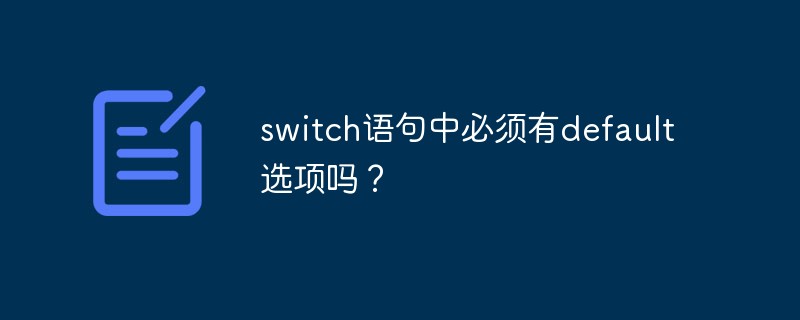 switch语句中必须有default选项吗?Nov 25, 2020 pm 04:03 PM
switch语句中必须有default选项吗?Nov 25, 2020 pm 04:03 PMswitch语句中不是必须有default选项的。switch语句首先会找满足条件的case值做为执行后面的程序入口,若所有的case都不满足,则找default入口,若未找到则退出整个语句;default只是一个备用入口,有没有都无所谓。
 消息称世嘉拥有任天堂 Switch 2 开发套件,《FF7:R》在 Switch 2 上运行效果看上去像 PS5 游戏Sep 10, 2023 pm 05:33 PM
消息称世嘉拥有任天堂 Switch 2 开发套件,《FF7:R》在 Switch 2 上运行效果看上去像 PS5 游戏Sep 10, 2023 pm 05:33 PM本站9月2日消息,Reddit论坛用户TheRealImAHeroToo爆料称,世嘉拥有Switch2开发套件已经有一段时间了,新主机将具备新的相机功能,可向下兼容一些经过测试的游戏。SquareEnix拥有新款PS5开发套件,而《最终幻想7:重制版》在Switch2上运行的效果看上去像PS5游戏。目前该爆料者的账号已经删除,并表示不会再泄露信息,因为风险太大。本站注意到,该爆料者还提到:明年将推出另一款世嘉的索尼克游戏《女神异闻录6》或许不会在明年发布,主题是“黑与白”;还有一款尚未公布的《女

Hot AI Tools

Undresser.AI Undress
AI-powered app for creating realistic nude photos

AI Clothes Remover
Online AI tool for removing clothes from photos.

Undress AI Tool
Undress images for free

Clothoff.io
AI clothes remover

AI Hentai Generator
Generate AI Hentai for free.

Hot Article

Hot Tools

VSCode Windows 64-bit Download
A free and powerful IDE editor launched by Microsoft

SublimeText3 Mac version
God-level code editing software (SublimeText3)

EditPlus Chinese cracked version
Small size, syntax highlighting, does not support code prompt function

MantisBT
Mantis is an easy-to-deploy web-based defect tracking tool designed to aid in product defect tracking. It requires PHP, MySQL and a web server. Check out our demo and hosting services.

mPDF
mPDF is a PHP library that can generate PDF files from UTF-8 encoded HTML. The original author, Ian Back, wrote mPDF to output PDF files "on the fly" from his website and handle different languages. It is slower than original scripts like HTML2FPDF and produces larger files when using Unicode fonts, but supports CSS styles etc. and has a lot of enhancements. Supports almost all languages, including RTL (Arabic and Hebrew) and CJK (Chinese, Japanese and Korean). Supports nested block-level elements (such as P, DIV),