Home >CMS Tutorial >DEDECMS >What are the tips for using dedecms to create an English website?
What are the tips for using dedecms to create an English website?
- 藏色散人Original
- 2020-01-13 10:04:353906browse
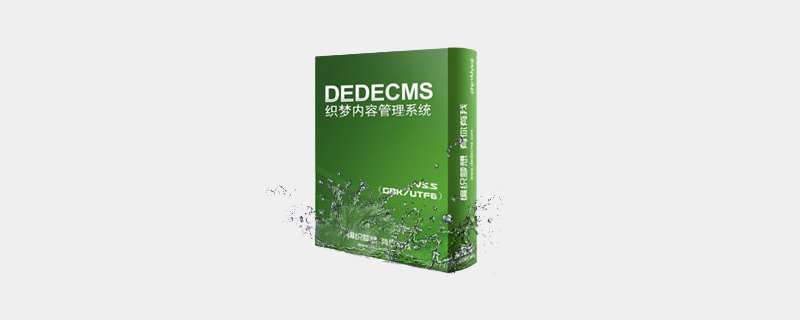
What are the tips for using dedecms to create an English website?
Technical instructions for using dedecms to create an English website
Recommended learning: 梦weavercms
Domestic English webmasters often encounter You need to use the domestic Chinese version of CMS or forums and blogs to build an English website. However, many programs are designed for domestic users, so there is no official English version, such as ecshop, dede cms, discuz, and zblog also use English language packages. Realized, so secondary development has become a hot topic.
I am currently working on a big project these days, which is to modify DEDE into an English website. I originally wanted to use JOOMLA to do it, but the speed of JOOMLA really crashed me, and the background The complex program simply amazed me. I can only say that JOOMLA is a good program. It is so good that it is so complicated that it is really difficult to master it.
So looking back, after thinking about it again and again, I decided to use DEDECMS as the English website. It seems that many people are currently using DEDE as their English website. Many of them have no traffic. The first reason is that I have already mentioned the problem of data overflow in the previous series of English website development and promotion experience. The second reason is the lack of Interaction.
It has been 3 days since I changed it. On the first day, I changed the template to UTF-8 mode. I originally wanted to change it to ISO-8859 format. I PMed several administrators on the official website to ask if there would be any problems with this change. Will there be any errors when exporting, but no one responded to me, which made me depressed. Forget it, let’s just change it to UTF-8 format. Adjust the width, color, etc. of the template, which refers to many foreign websites with related themes. I took a LOGO from the JOOMLA style and pasted it on top to save trouble.
The next day, I modified the details and changed all the Chinese and full-width symbols that appeared on several main pages. Maybe everyone noticed the full-width comma, but not many people seemed to pay attention to the full-width semicolon. Here Remind your colleagues. Remove all instructions in the code or replace them with English. When clicking on pictures or advertisements on the home page, consider the left- and right-handed habits of foreigners using their mouse. I wrote several pages, including copyright, privacy, about, contact information, etc. For this purpose, I also applied for an MSN. Friends who have MSN, remember to add it and communicate more, msn: youyouljj@gmail.com
On the third day, today, I modified the template again in the morning, including defining the size of the picture to prevent the frame from breaking, and the size of the slideshow and revolving door on the homepage. In the afternoon, I will revise the most important part, the comprehensive English version of SEARCH, comments and other pages. This may be ignored by many people. Foreigners prefer to have exchanges, comments and the like. Don’t you want them to see some Martian texts, right? I haven’t finished the modification yet, so I took a break and wrote this article. I hope it will be helpful to friends who use dede to build English websites.
Most webmasters want to build an English website to improve this situation, but many people have not done it. In addition to unfamiliarity with the language, the choice of CMS must also be bothering everyone. There is no shortage of excellent cms systems abroad, such as joomla. Mambo... has long been popular, but the operating habits of these systems are obviously very different from ours. Therefore, many people are asking, can we use the familiar dede to make a decent English website? Haha, let’s get to the point now
This article is aimed at the following people: 1. Familiar with dede, at least made one with dede Person 2 of the Chinese site does not intend to be the webmaster of the English garbage site.
Let’s talk about the preliminary preparations first:
First, you have to download a modified version of Feilonglong DEDE4.0utf-8
Then buy a foreign space with a domain name of at least It should also be .com. It doesn’t matter if it’s longer, as long as it’s spelled with words related to your topic, such as: my-freewebhosts-center.com, etc. It’s okay to buy domestic ones, but the DNS resolution must be replaced by foreign ones
The next step is to install utf-8 dede...
After installation, look at the front desk, it has become the English version Okay
Start making templates, you can imitate the English website.
There are several points to note when making boards:
1. Character set issue: charset=utf-8
2. Use Verdana, Arial, Helvetica, sans-serif as fonts. Such fonts look better in English
3. Do not use Chinese characters on all pages, such as full-width spaces
4. Page layout, details, etc. must conform to the habits of foreigners
For example: the time format is "month-day-year", the corresponding dede tag is: [field:pubdate function=strftime('%m-%d-%Y',@me)/]
The news list is displayed as: title description,
If you look at more foreigner sites, you will understand
Recommended: http://news.yahoo.com/i/1419;_ylt=Ali1aoiCjCQbrdMsZNeBewTVJRIF
5.SEO details
(1) URL processing of articles
Everyone should know that Google attaches great importance to URL addresses. For the same article titled old food new tricks, if the URL is displayed as http://www.xxx.com/list1/20070928/5104.html Obviously not as high as http://www.xxx.com/list1/old-food-new-tricks.html. The default page address generated by dede is the former. How to change the display type to the latter?
Enter the backend and modify the article naming rules of the column. The default is: {typedir}/{Y}{M}{ D}/{aid}.html
Modified to: {typedir}/{pinyin}.html I removed {Y}{M}{D}, which reduces the level of the article and is conducive to engine inclusion.
For specific modification methods, please refer to my article: http://bbs.foradmin.com/viewthread.php?tid=1335
(2) Meta processing
I modified the meta of article_article.htm to:
Note that there must be a space between the tags, otherwise the following will not work
After this modification, the meta of each article is Different
I want to implement the meta of list_article.htm as
to call the keywords and descriptions of the columns respectively. This requires modifying some files. For specific modification methods, please refer to:
http://bbs.foradmin.com/viewthread.php?tid=1468
In addition, I put a tag like
{dede:field name='keywords' runphp='yes' }
if(!empty(@me)){
$kws = explode(' ',@me);
@me = "";
foreach($kws as $k){
@me .= "$k ";
}
@me= str_replace('+', ' ',trim(@me));
}
{/dede:field}in front of the text of the article to directly call the keywords of the article, and these keywords are linked, which is said to have a similar function to tags.
6. How to place gg advertisements? I also hope that my experience will be useful to novices!
In addition, this is just what I thought of, speaking from experience.
When building an English website, for URL optimization, set the generated file name to use the article title.
But I encountered a problem. For example, the article name is I LOVE YOU, and the article page generated by dede is I_LOVE_YOU.htm. In the eyes of the search, the file name is ILOVEYOU.htm, which becomes a meaningless word. . So change _ into -. The file name generated in this way is I-LOVE-YOU.htm. It is very important to include keywords in the English website URL. Now I would like to share the method with you. I got this method from BLT brother. I haven’t tried it myself yet, so I sent it to you as soon as possible.
Open include/inc/inc_fun_funAdmin.php
[code]
for($i=0;$i<$slen;$i++){
if(ord($str[$i])>0x80)
{
$c = $str[$i].$str[$i+1];
$i++;
if(isset($pinyins[$c])){
if($ishead==0) $restr .= $pinyins[$c];
else $restr .= $pinyins[$c][0];
}else $restr .= "-";
}else if( eregi("[a-z0-9]",$str[$i]) ){ $restr .= $str[$i]; }
else{ $restr .= "-"; }
}
[code]Change
$restr .= "-"; These things
are completely quoted from his original words, complete.
dedecms English site translation part
The main parts of this modification:
1. The English version of the article page turning
2. Remove the address of the generated article Article data ID
3. Change the prompt window of DEDECMS to English.
4. Change the redirect prompt to English
5. Change the search display to English prompt
6. Meta settings of the page
1. Page turning English Culture
include/inc_archives_view.php
include/inc_arclist_view.php
include/inc_arcsearch_view.php
The modifications below are mainly for the article list page Content flipping search page translated into English.
Open the above three files with Notepad in sequence.
We first open include/inc_archives_view.php
Find the
quote in turn:
//Get the previous article and next article link
//Get the dynamic page paging list
//Get the static page paging list
These three places, change the Chinese that appears under these three places into English
Open include/inc_arclist_view.php
Find the
references in sequence:
//Get the static paging list
//Get the dynamic paging list
In these two places, change the Chinese that appears under these two places into English
Open include/inc_arcsearch_view.php
Find in turn
Quote:
//Get the dynamic paging list
In this place, change the Chinese that appears below this place into English
2. Generate the article address and remove the article numeric ID
Open include/inc_channel_unit_function.php with Notepad
Find
Quote:
$articleRule = str_replace("{pinyin}",GetPinyin($title)." _".$aid,$articleRule);
Change to
Quote:
$articleRule = str_replace("{pinyin}",GetPinyin($title),$ articleRule);
To put it simply, remove ."_".$aid
Then in the advanced options of the column in the background,
Article naming rules: {typedir}/ {pinyin}.html
3. Change the prompt window of DEDECMS to English.
This must be edited with Dreamweaver, not Notepad, otherwise the background will be blank!
Use Dreamweaver to open include/inc_functions.php
Find ShowMsg and look down. Found in order:
Quote:
DedeCms System prompt
DedeCms Prompt message:
If your browser does not respond, please click here...
Correspondingly change to
Quote:
DedeCms Message
DedeCms Message:
If your browser is no response, please click here ...
4.更改转向提示为英文
用记事本打开 include/jump.html
依次找到:
引用:
正在转向: 请稍候...
内容简介:
TO:
对应修改成
引用:
TO:
Are turning to: Please wait ...
Brief Introduction:
5.搜索显示该成英文提示
用记事本打开 plus/search.php
依次找到:
引用:
服务器忙,请稍后搜索
你的关键词输入不合法!
你的信息中存在非法内容,被系统禁止![返回]
关键字长度必须要3-30字节之间!
对应修改成
引用:
Server is busy,please search later You do not legally enter the keywords! Your information in the illegal content,the system was prohibited! [Back] Keyword length must be between 3-30 bytes!
The above is the detailed content of What are the tips for using dedecms to create an English website?. For more information, please follow other related articles on the PHP Chinese website!

