Home >Common Problem >How to reduce the size of the PR exported gif format when it is too large?
How to reduce the size of the PR exported gif format when it is too large?
- 藏色散人Original
- 2020-01-11 10:16:5955099browse

#How to reduce the size of the pr exported gif format if it is too large?
1: Determine the output range of the animation
1. Click the l key (in point) and O key (out point) on the keyboard to determine the output length range of the animation!
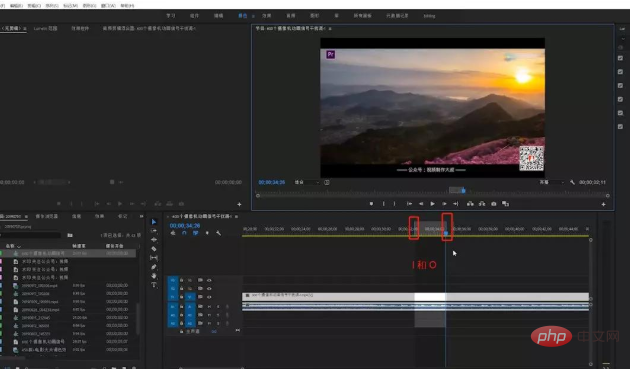
2: Output option settings
2. Set the format in the output interface: Animated GIF Frame rate: 12.5 Size: 450*281
PS: Check the file size after output and try to control it within 2M~
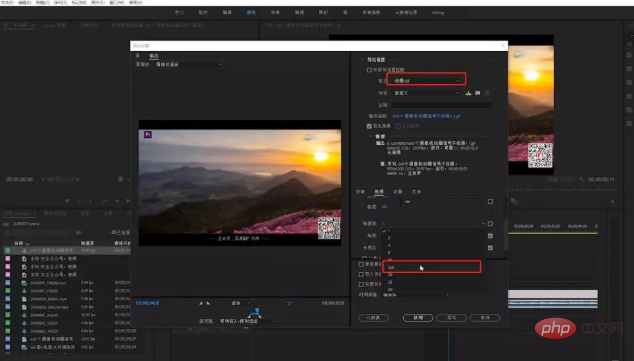
The above is the detailed content of How to reduce the size of the PR exported gif format when it is too large?. For more information, please follow other related articles on the PHP Chinese website!
Statement:
The content of this article is voluntarily contributed by netizens, and the copyright belongs to the original author. This site does not assume corresponding legal responsibility. If you find any content suspected of plagiarism or infringement, please contact admin@php.cn
Previous article:Can pr make gif?Next article:Can pr make gif?

