Home >Development Tools >VSCode >vscode Chinese comments garbled characters
vscode Chinese comments garbled characters
- 王林Original
- 2020-01-10 11:08:405952browse

Hold down the ctrl p key and enter the following command in the search option box
ext install gbktoutf8
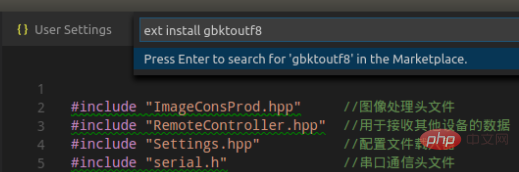
Click press Enter in the picture above to search for "gbktoutf8" in the marketplace, there is the picture below, click install to install

Open the code and check the Chinese comments. You can find that the garbled characters disappear and the Chinese comments are normal. show.
Recommended related articles and tutorials: vscode tutorial
The above is the detailed content of vscode Chinese comments garbled characters. For more information, please follow other related articles on the PHP Chinese website!
Statement:
The content of this article is voluntarily contributed by netizens, and the copyright belongs to the original author. This site does not assume corresponding legal responsibility. If you find any content suspected of plagiarism or infringement, please contact admin@php.cn
Previous article:How vscode solves the problem of Chinese garbled charactersNext article:How vscode solves the problem of Chinese garbled characters

