Home >Common Problem >What should I do if I can't type while playing LoL in Windows 10?
What should I do if I can't type while playing LoL in Windows 10?
- 爱喝马黛茶的安东尼Original
- 2020-01-10 10:26:4715572browse

Win10 Microsoft input method cannot be used in LOL Solution:
1. Open the LOL directory and enter lol Right-click - [Properties] - [Open file location]. If you are using TGP, move the mouse to League of Legends and a small triangle will appear. Click the small triangle and click [Game Directory] to open;

2. Open Game\DATA\Menu in sequence;
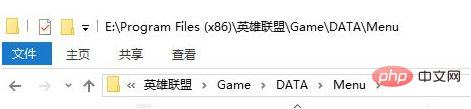
#3. Right-click on "IMEConfig" and select [Open with] - [Notepad];

4. After opening the file, enter:
微软拼音简捷 MSPinyin IME 3.0 GFxIME_Ch_Simp_MSPinyin_3_0 微软拼音 MSPinyin IME 3.0 GFxIME_Ch_Simp_MSPinyin_3_0
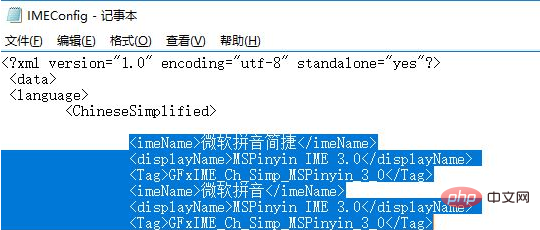
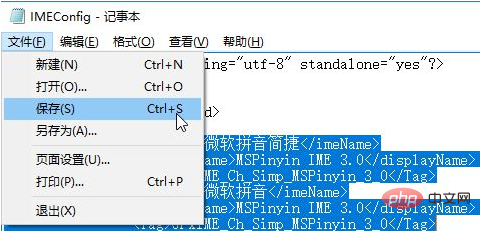
FAQ, please visit the PHP Chinese website.
The above is the detailed content of What should I do if I can't type while playing LoL in Windows 10?. For more information, please follow other related articles on the PHP Chinese website!

