Home >CMS Tutorial >PHPCMS >How to configure database files in phpcms
How to configure database files in phpcms
- 尚Original
- 2020-01-09 17:24:254099browse
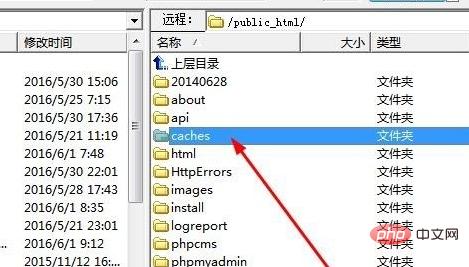
The location of the configuration file is: caches\configs\database.php
Let’s take a look at how to configure the database file:
1. Use the ftp upload tool to open your website source code file
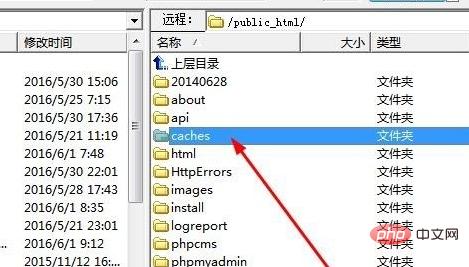
2. Find the 'caches' folder in the source code file
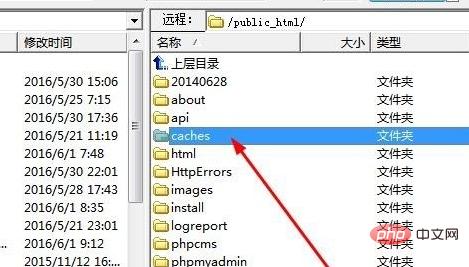
3. Open the 'caches' folder and find the 'configs' folder
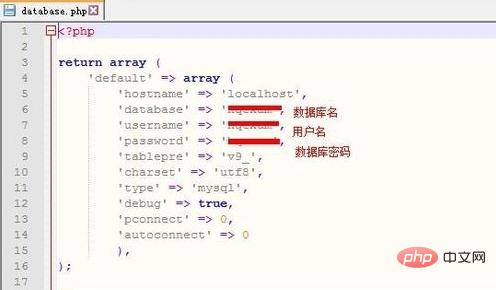
4. Find the 'configs' folder and find the database.php file
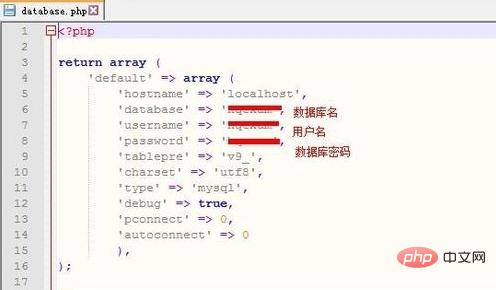
5. Save the database.php file to the desktop and open the file with software. At this time we can start to configure the file. We will change the database name and data name. , the database password must be filled in correctly.
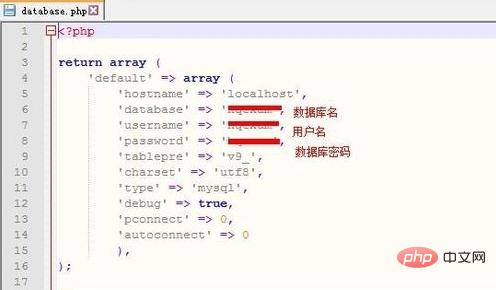
PHP Chinese website, a large number of free PHPCMS tutorials, welcome to learn online!
The above is the detailed content of How to configure database files in phpcms. For more information, please follow other related articles on the PHP Chinese website!

