
# Click to click on the desktop blank space to select "Radeon settings" (Recommended learning: PHPSTORM )

Click "Game" in the Radeon settings interface, click "Global Settings", change the texture excessive quality to "Performance" and wait for vertical synchronization to "Always Off". It is recommended not to turn on the power efficiency option.

Click "Preferences" in the Radeon settings interface, click "Radeon More Settings", PowePlay power options, change both plugged in and battery to "Maximize performance", can switch the graphics card application settings, change the global application settings to "maximize performance" (this setting is to switch the software to the graphics card function, the "power saving" mode is integrated display, " "High Performance" mode is independent graphics) Graphics settings "Change mode to High Performance".

The above is the detailed content of What is the use of radeon?. For more information, please follow other related articles on the PHP Chinese website!
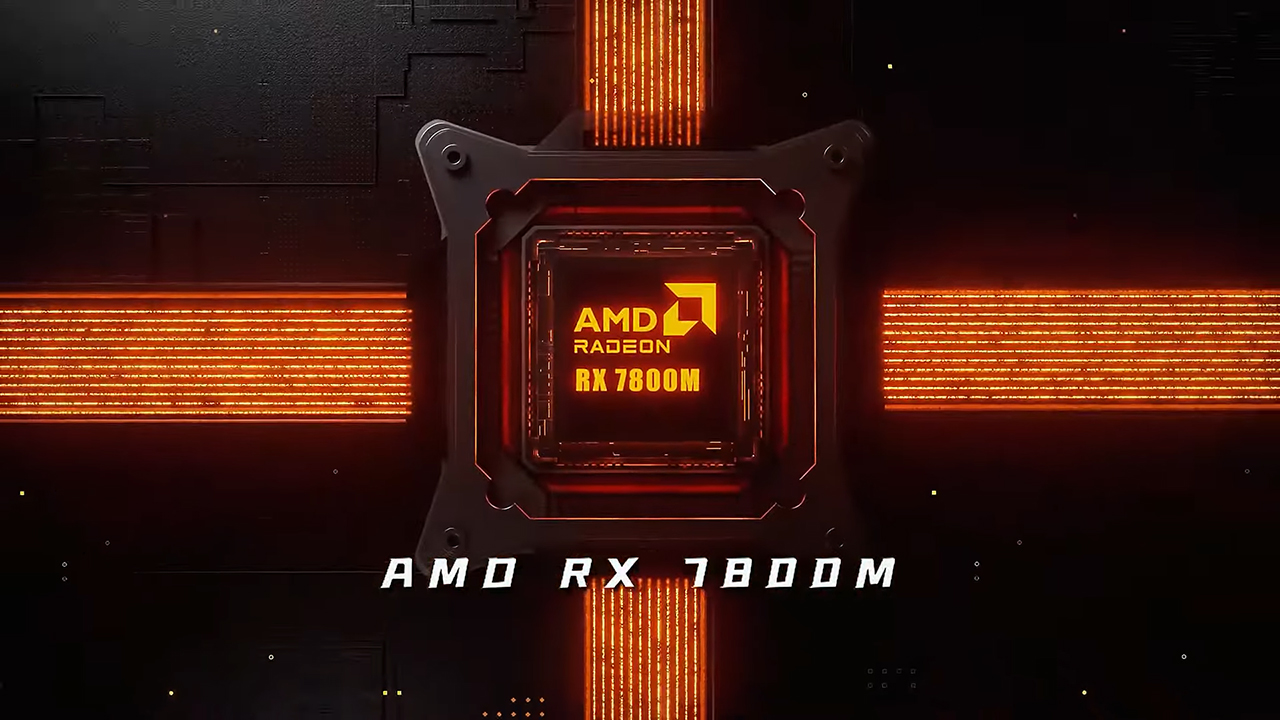 AMD Radeon RX 7800M in OneXGPU 2 outperforms Nvidia RTX 4070 Laptop GPUSep 09, 2024 am 06:35 AM
AMD Radeon RX 7800M in OneXGPU 2 outperforms Nvidia RTX 4070 Laptop GPUSep 09, 2024 am 06:35 AMOneXGPU 2 is the first eGPUto feature the Radeon RX 7800M, a GPU that even AMD hasn't announced yet. As revealed by One-Netbook, the manufacturer of the external graphics card solution, the new AMD GPU is based on RDNA 3 architecture and has the Navi
 AMD FSR 3.1 launched: frame generation feature also works on Nvidia GeForce RTX and Intel Arc GPUsJun 29, 2024 am 06:57 AM
AMD FSR 3.1 launched: frame generation feature also works on Nvidia GeForce RTX and Intel Arc GPUsJun 29, 2024 am 06:57 AMAMD delivers on its initial March ‘24 promise to launch FSR 3.1 in Q2 this year. What really sets the 3.1 release apart is the decoupling of the frame generation side from the upscaling one. This allows Nvidia and Intel GPU owners to apply the FSR 3.
 OneXPlayer OneXGPU 2 becomes official with unreleased AMD Radeon GPUAug 08, 2024 pm 12:56 PM
OneXPlayer OneXGPU 2 becomes official with unreleased AMD Radeon GPUAug 08, 2024 pm 12:56 PMOneNetbook has announced the OneXGPU 2, the successor to the company's eGPU solution launched last year. One of the big highlights of the first offering was the OCuLink port, which can deliver higher bandwidth than USB4 or Thunderbolt 4. So, even if
 比较:Mac Studio 与 Mac Pro 哪个好?Apr 16, 2023 am 08:58 AM
比较:Mac Studio 与 Mac Pro 哪个好?Apr 16, 2023 am 08:58 AMMacStudio与MacPro-芯片和性能MacPro是模块化机器,而Apple的M系列Mac不是。MacStudio提供多种配置,就像MacPro一样。Apple的基准MacStudio配备了具有10核CPU、24核GPU和16核神经引擎的M1Max芯片组。最高级别的MacStudio采用M1Ultra芯片,配备20核CPU、64核GPU和32核神经引擎。Apple的基准MacPro配备3.5GH
 Apple Mac Pro搭载AMD Radeon Pro W6600X GPU,配备2048个流处理器和8GB内存Apr 23, 2023 pm 02:28 PM
Apple Mac Pro搭载AMD Radeon Pro W6600X GPU,配备2048个流处理器和8GB内存Apr 23, 2023 pm 02:28 PM适用于MacPro的AMDRadeon™PROW6600XGPU为设计和内容创作专业人士释放新的创意可能性–全新AMDGPU基于高性能、节能的AMDRDNA2架构,采用AMDInfinityCache和其他先进技术为专业工作负载提供动力–加利福尼亚州圣克拉拉,2022年3月8日(环球新闻社)-AMD(纳斯达克股票代码:AMD)今天宣布推出适用于MacPro的全新AMDRadeon™PROW6600XGPU,旨在帮助专业用户突破可能的极
 设计完成iPhone 14 Pro 进入代工试产阶段May 04, 2023 pm 08:37 PM
设计完成iPhone 14 Pro 进入代工试产阶段May 04, 2023 pm 08:37 PM报导指「鸿海」已开始对iPhone14Pro进行代工试产阶。那就是说苹果已完成iPhone14Pro的设计,并预备早期的生产阶段。每年果也会在2月中下旬时向工厂厂介绍今年的新产品﹐并要求代工厂预备物料清单,建立生产与测试机器,并建立质量监测过程。试测后,代工厂要收集数据,对组装生产进行各项调整,反覆验证后才能开始量产。鸿海仍是今年的代工龙头,消息指立讯未能取得新产品试产导入量产服务订单(NPI),因此无法代工iPhone14Pro及ProMax,只能在iPhone14基本版代工上
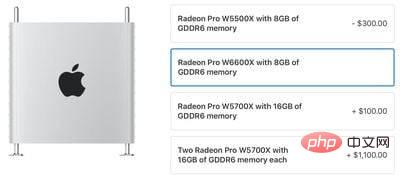 Mac Pro 获得新的 AMD Radeon PRO W6600X GPU 升级选项Apr 14, 2023 pm 12:04 PM
Mac Pro 获得新的 AMD Radeon PRO W6600X GPU 升级选项Apr 14, 2023 pm 12:04 PM继推出配备M1 Ultra 芯片的全新Mac Studio之后,AMD 今天宣布为现有的基于 Intel 的Mac Pro系列推出AMD Radeon PRO W6600X GPU。AMD Radeon PRO W6600X GPU 建立在 AMD 的 RDNA 2 架构上,AMD 称其为 Mac Pro 提供了“令人惊叹的视觉效果和卓越的性能”。GPU 支持高达 8GB 的 GDDR6 显存和高达 256 GB/s 的带宽,集成在 GPU 芯片上的 32MB 末级数据缓存可降低延迟和功耗,
 M1 Ultra CPU 比 28 核 Mac Pro 快 60%,GPU 比最高端 Radeon Pro W6900X 显卡快 80%Apr 13, 2023 pm 07:58 PM
M1 Ultra CPU 比 28 核 Mac Pro 快 60%,GPU 比最高端 Radeon Pro W6900X 显卡快 80%Apr 13, 2023 pm 07:58 PM新发布的M1 Ultra 现在是 Apple 最快的 Apple 硅芯片,取代M1 Max成为顶级选择。凭借更新芯片的强大功能,新的Mac Studio不仅能够超越高端的上一代 27 英寸iMac,而且能够超越顶级的 28 核Mac Pro。M1 Ultra 芯片提供具有 16 个高性能内核和 4 个高效内核的 20 核 CPU、64 核 GPU、128GB 统一内存、2 倍强大的媒体引擎和 800GB/s 的内存带宽。在 CPU 性能方面,M1 Ultra 比最高端的 Intel Co

Hot AI Tools

Undresser.AI Undress
AI-powered app for creating realistic nude photos

AI Clothes Remover
Online AI tool for removing clothes from photos.

Undress AI Tool
Undress images for free

Clothoff.io
AI clothes remover

AI Hentai Generator
Generate AI Hentai for free.

Hot Article

Hot Tools

Atom editor mac version download
The most popular open source editor

Dreamweaver CS6
Visual web development tools

Safe Exam Browser
Safe Exam Browser is a secure browser environment for taking online exams securely. This software turns any computer into a secure workstation. It controls access to any utility and prevents students from using unauthorized resources.

MantisBT
Mantis is an easy-to-deploy web-based defect tracking tool designed to aid in product defect tracking. It requires PHP, MySQL and a web server. Check out our demo and hosting services.

Zend Studio 13.0.1
Powerful PHP integrated development environment






