Home >CMS Tutorial >DEDECMS >How to batch replace the column file saving directory in DedeCMS
How to batch replace the column file saving directory in DedeCMS
- 藏色散人Original
- 2020-01-09 09:44:042498browse
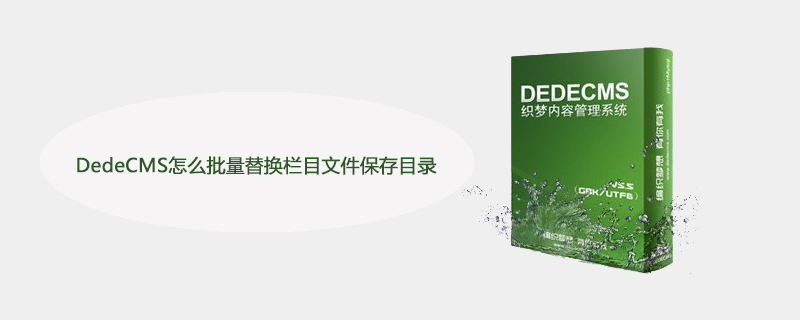
How does DedeCMS batch replace the column file saving directory?
DedeCMS batch replaces the column file saving directory
Recommended study: 梦Weavercms
Sometimes there are too many columns, but you need to modify the saving directory of the columns. Modifying them one by one is really cumbersome and slow. So I thought of a way to batch modify the saving directory of columns. It is batch replacement:
update dede_arctype set typedir = replace(typedir,"{cmspath}/a/",'{cmspath}/html/')Replace html with the directory you specify, and run the background SQL command line tool
If you want to batch remove the year, month and day in the article saving path, just run this :
update dede_arctype set namerule = replace(namerule,"{Y}/{M}{D}/",'')The above is the detailed content of How to batch replace the column file saving directory in DedeCMS. For more information, please follow other related articles on the PHP Chinese website!

