Home >Operation and Maintenance >Windows Operation and Maintenance >How to exit tablet mode on surface
How to exit tablet mode on surface
- 尚Original
- 2020-01-08 16:10:0634537browse
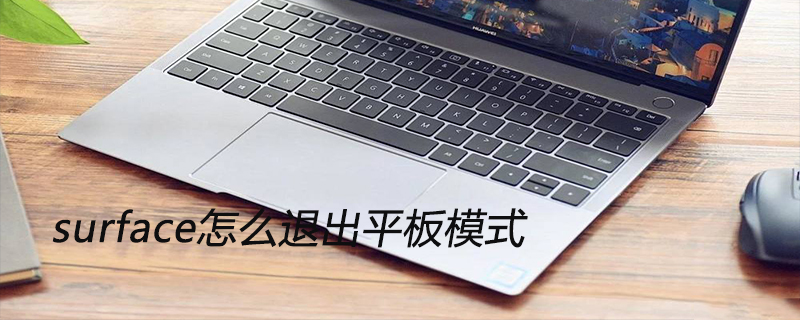
1. Turn on the Surface tablet, press the power button to enter the tablet system, click the settings icon in the lower right corner in tablet mode (you can also slide the screen from the right edge of the screen to the left with your finger), and enter Setting interface;
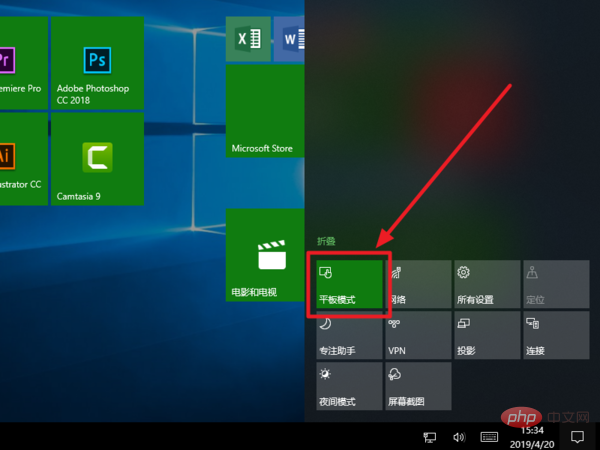
2. After entering the setting page, find the tablet mode on and off function icon in the lower left corner, and click the tablet mode function switching icon;
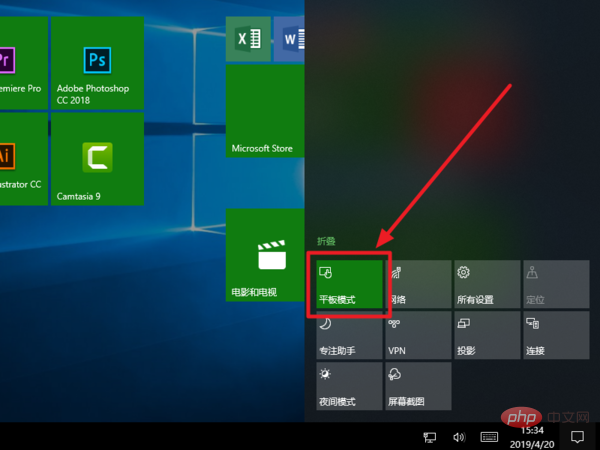
3. Click the tablet mode function icon to switch to desktop mode. The display effect is as follows.

Recommended related articles and tutorials: windows tutorial
The above is the detailed content of How to exit tablet mode on surface. For more information, please follow other related articles on the PHP Chinese website!

