
ThinkPad has launched two new business laptop products - ThinkPadX390 and ThinkPadT490. (Recommended learning: phpstorm)
ThinkPadX390 is equipped with a 13.3-inch FHD resolution narrow-frame anti-glare screen, covering 100% of the sRGB color gamut, and the material is IPS, with brightness up to 300 nits, and the X390 also comes standard with Lenovo’s iconic 180° opening and closing angle.
In terms of configuration, ThinkPad An optional 1TB NVMe SSD hard drive supports fast charging and can be fully charged to 80% in 1 hour. It comes standard with a Thunderbolt 3 interface.
In appearance, the ThinkPad X390 body is 16.9mm thick and weighs 1.3kg.
As for the price, there are currently four versions of ThinkPad The price is 8999 yuan, and the reservation price for i7/8G/512G is 9999 yuan.
ThinkPad T490 is equipped with a 100°obe color gamut 2K screen, i5-8265U/8G/256GSSD/MX 250 independent graphics configuration, priced at 9999 yuan.
In terms of appearance, Lenovo ThinkPad T490 follows the design style of the T series. According to the introduction on the JD.com page, the T490 is equipped with a 14-inch 2K screen, 100°be color gamut, 8.6mm frame width, 18.9mm body thickness, and a weight of 1.49 kilograms.
In terms of configuration, Lenovo ThinkPad T490 is equipped with Intel Whisky Lake i5/i7 processor, MX250 independent graphics card, 8G memory, and optional 256G/512GSSD.

In terms of battery life, Lenovo ThinkPad T490 supports fast charging, charging 80% in one hour, and the battery life can reach 13.6 hours.
In addition to Lenovo’s ThinkPad series, the 2019 version of Lenovo Air15 will also be updated soon. According to official news from Lenovo Xiaoxin Notebook, the product manager broke the news about the new Lenovo Air152019, which has an optional 70Whr large battery, is equipped with a full-blood MX250, a standard numeric keypad, a standard size card reader, a high color gamut screen, and USB-AHDMI Complete, with a battery life of over 15 hours.
Judging from the news, this 15-inch Air15 should have a good battery life. In addition, although the performance improvement of the MX250 is not much, the full-blooded version is still 8%-10% higher than the MX150. It is used It's good for working and playing online games.
The above is the detailed content of Is thinkpad x390 or t490 better?. For more information, please follow other related articles on the PHP Chinese website!
 如何调节联想ThinkPad X13笔记本的屏幕亮度?Jan 04, 2024 pm 06:37 PM
如何调节联想ThinkPad X13笔记本的屏幕亮度?Jan 04, 2024 pm 06:37 PM我们都经历过这样的情况:当我们从室内走到室外时,手机屏幕的亮度会根据环境光线自动调节,但大多数笔记本电脑却没有这个功能,所以我们需要手动调节屏幕亮度。今天,我将向大家介绍联想ThinkPadX13的屏幕亮度调节方法。联想ThinkPadX13屏幕亮度调节方法联想电脑有两种调节屏幕亮度的方法,一种是通过按键进行调节,另一种是通过系统设置进行调节。下面以ThinkPadX13为例,介绍这两种调节方法。首先是通过按键调节屏幕亮度。在ThinkPadX13上,通常会有一个专门的按键或者组合键,用于调节屏
 如何在联想ThinkPad X13笔记本上进行屏幕截图:快捷键指南Jan 01, 2024 pm 09:11 PM
如何在联想ThinkPad X13笔记本上进行屏幕截图:快捷键指南Jan 01, 2024 pm 09:11 PM截图是电脑上一项非常常用的功能,它可以方便地捕捉并分享屏幕上的内容。在电脑上,有许多方法可以进行截图。现在,我们来介绍一下联想ThinkPadX13笔记本常用的截图方法。联想ThinkPadX13屏幕截图方法介绍关于电脑上的截图方法,有多种选择可供使用。在这里,我们将重点介绍ThinkPadX13的快捷键截图和主流软件截图的方法。ThinkPadX13提供了简便的快捷键截图功能。您只需按下Fn键和PrtSc键,即可将当前屏幕的内容截图保存到剪贴板中。之后,您可以打开任何图片编辑软件,如Paint
 联想 ThinkPad T14p AI 2024 笔记本发布:酷睿 Ultra、可选 RTX 4050 独显,7499 元起Apr 19, 2024 pm 03:43 PM
联想 ThinkPad T14p AI 2024 笔记本发布:酷睿 Ultra、可选 RTX 4050 独显,7499 元起Apr 19, 2024 pm 03:43 PM本站4月18日消息,联想今日推出ThinkPadT14pAI2024笔记本,搭载酷睿Ultra5125H与Ultra9185H处理器,可选RTX4050独立显卡,售价7499元起:核显版Ultra5125H/32+1T/2.5K90Hz:7499元Ultra9185H/32+1T/3K120Hz:9499元独显版Ultra5125H/RTX4050/16+1T/2.5K90Hz:9999元Ultra5125H/RTX4050/32+1T/3K120Hz:10999元Ultra7155H/RTX4
 IFA 2024 | Hands on with new Lenovo ThinkPads: Ultralight X1 Carbon Gen 13 Aura Edition & ThinkPad T14s Gen 6 AMD with glass touchpadSep 09, 2024 pm 10:03 PM
IFA 2024 | Hands on with new Lenovo ThinkPads: Ultralight X1 Carbon Gen 13 Aura Edition & ThinkPad T14s Gen 6 AMD with glass touchpadSep 09, 2024 pm 10:03 PMMost PC manufacturers did not attend the IFA 2024 in Berlin, as they skipped having a traditional Exhibition stand on the show floor. Companies like Acer, Asus and Lenovo did have a presence in Berlin, but only in the run-up to the big trade show, wh
 Deal | Lenovo ThinkPad P14s Gen 5 with 120Hz OLED, 64GB RAM and AMD Ryzen 7 Pro is 60% off right nowSep 07, 2024 am 06:31 AM
Deal | Lenovo ThinkPad P14s Gen 5 with 120Hz OLED, 64GB RAM and AMD Ryzen 7 Pro is 60% off right nowSep 07, 2024 am 06:31 AMMany students are going back to school these days, and some may notice that their old laptop isn't up to the task anymore. Some college students might even be in the market for a high-end business notebook with a gorgeous OLED screen, in which case t
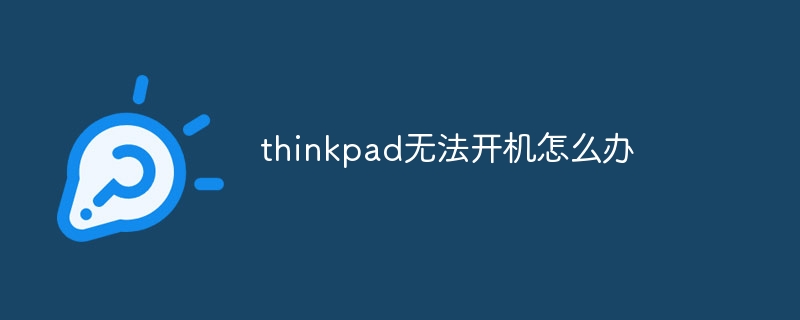 thinkpad无法开机怎么办Oct 17, 2023 pm 03:50 PM
thinkpad无法开机怎么办Oct 17, 2023 pm 03:50 PMthinkpad无法开机通过检查电源、显示器、键盘和鼠标、检查BIOS设置、检查硬件故障、重置ThinkPad和寻求技术支持来解决问题。详细介绍:1、检查电源和电池,使用其他电源适配器连接ThinkPad,以排除电源适配器的问题;2、检查显示器,按下显示器上的电源按钮,或使用 ThinkPad 键盘上的快捷键(如 Fn + F3)来切换显示器;3、检查键盘和鼠标等等。
 thinkpad自带u盘启动Feb 12, 2024 pm 04:10 PM
thinkpad自带u盘启动Feb 12, 2024 pm 04:10 PM大家好,今天分享一篇来自小白系统官网(xiaobaixitong.com)的文章。Thinkpad品牌的笔记本电脑相信有不少朋友都在使用,一些Thinkpad笔记本电脑用户想用u盘重装系统却在怎么设置u盘启动上犯了难,下面小编就告诉大家Thinkpad笔记本电脑设置u盘启动的操作方法。Thinkpad笔记本电脑如何设置u盘启动将制作好的启动U盘插入联想Thinkpad笔记本电脑。按下F12键,即可弹出启动选择窗口。在窗口中,选择“USBHDD”作为启动选项。使用上下键将光标移动到该选项上,然后按
 IFA 2024 | Lenovo ThinkPad X1 Carbon Gen 13 Aura Edition: Lenovo\'s first Lunar Lake ThinkPad almost as lightweight as the X1 NanoSep 06, 2024 am 06:50 AM
IFA 2024 | Lenovo ThinkPad X1 Carbon Gen 13 Aura Edition: Lenovo\'s first Lunar Lake ThinkPad almost as lightweight as the X1 NanoSep 06, 2024 am 06:50 AMThirteen is known to be bad lack. Superstition is not a virtue in the tech business though. For Lenovo, the 13th generation of the premium laptop is seemingly bound to be just as successful as the twelve predecessors. At IFA, the biggest PC manufactu

Hot AI Tools

Undresser.AI Undress
AI-powered app for creating realistic nude photos

AI Clothes Remover
Online AI tool for removing clothes from photos.

Undress AI Tool
Undress images for free

Clothoff.io
AI clothes remover

AI Hentai Generator
Generate AI Hentai for free.

Hot Article

Hot Tools

ZendStudio 13.5.1 Mac
Powerful PHP integrated development environment

SublimeText3 Linux new version
SublimeText3 Linux latest version

MantisBT
Mantis is an easy-to-deploy web-based defect tracking tool designed to aid in product defect tracking. It requires PHP, MySQL and a web server. Check out our demo and hosting services.

Atom editor mac version download
The most popular open source editor

mPDF
mPDF is a PHP library that can generate PDF files from UTF-8 encoded HTML. The original author, Ian Back, wrote mPDF to output PDF files "on the fly" from his website and handle different languages. It is slower than original scripts like HTML2FPDF and produces larger files when using Unicode fonts, but supports CSS styles etc. and has a lot of enhancements. Supports almost all languages, including RTL (Arabic and Hebrew) and CJK (Chinese, Japanese and Korean). Supports nested block-level elements (such as P, DIV),





