 Operation and Maintenance
Operation and Maintenance Windows Operation and Maintenance
Windows Operation and Maintenance win7 computer cannot enter sleep state
win7 computer cannot enter sleep state
Click "Start", enter "regedit" in Run, and then press Enter

Enter the "Registry Editor" , double-click "Computer"

to open "HKEY_LOCAL_MACHINE" in the registry, select "SYSTEM"

and click " CurrentControlSet"-"Control"-"Session Manager"-"Power" Find the "AwayModeEnabled" option

Right-click, select "Modify", and change "Value Data" to 0, click "OK"

Recommended related articles and tutorials: windows tutorial
The above is the detailed content of win7 computer cannot enter sleep state. For more information, please follow other related articles on the PHP Chinese website!
![Windows 11中缺少混合睡眠[修复]](https://img.php.cn/upload/article/000/000/164/170834099574333.jpg) Windows 11中缺少混合睡眠[修复]Feb 19, 2024 pm 07:09 PM
Windows 11中缺少混合睡眠[修复]Feb 19, 2024 pm 07:09 PM如果您在Windows11/10计算机中发现混合睡眠功能缺失,这可能会影响您的计算机的节能性能。混合睡眠功能将睡眠模式和休眠模式结合在一起,以便在保存打开文档和程序的同时降低功耗。如果您遇到这个问题,本文将指导您如何解决这个问题,确保您的计算机能够正常运行混合睡眠功能。为什么混合睡眠没有在Windows11中显示?Windows11电脑缺少混合睡眠功能的原因可能是计算机主板不支持、电源设置中断、过时驱动程序错误、更新文件损坏或管理程序问题。如果是首次升级到Windows11而未使用过混合睡眠功能
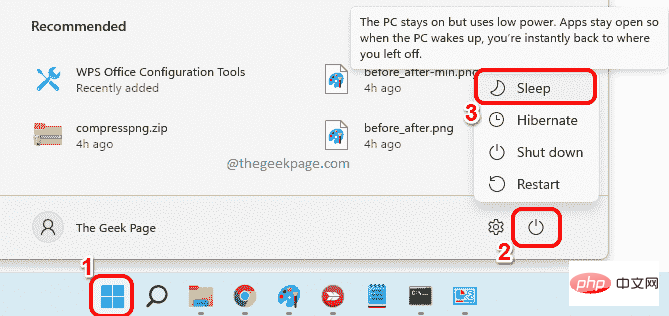 如何让您的Windows 11计算机进入睡眠状态8种方法May 09, 2023 am 10:31 AM
如何让您的Windows 11计算机进入睡眠状态8种方法May 09, 2023 am 10:31 AM所以你正在处理一些紧急的事情,并且已经打开了所有的窗口。您的笔记本电脑正在使用电池供电,您必须吃午饭,已经很晚了。关闭系统是一件代价高昂的事情,考虑关闭已经打开的窗口。让系统打开直到你的午餐吃完也会耗尽你的电池。好吧,睡眠模式就是您的答案。睡眠模式将机器的状态保存到系统RAM中,然后关闭机器。尽管机器看起来像是完全关闭了,但它仍在运行,但处于非常低功耗的模式。当你回来的那一刻,你的系统就会恢复活力,打开所有以前打开的窗口和程序。是的,当然,这是windows拥有的最好的东西之一。在本文中,我们为
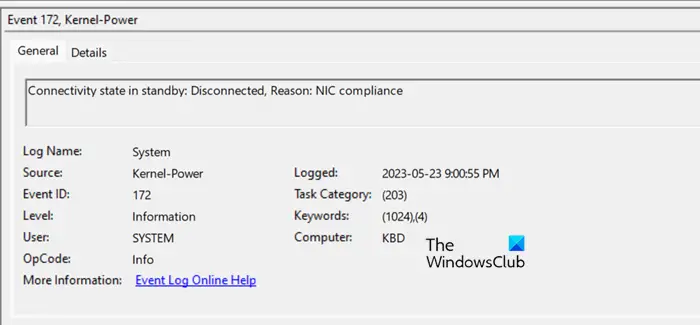 处于待机状态的连接状态:已断开,原因:NIC合规性Feb 19, 2024 pm 03:15 PM
处于待机状态的连接状态:已断开,原因:NIC合规性Feb 19, 2024 pm 03:15 PM“事件日志消息中的连接状态显示为待机状态:已断开连接,原因是符合NIC标准。这意味着系统在待机模式下,网络接口卡(NIC)已断开连接。虽然这通常是网络问题,但也可能由软件和硬件冲突引起。在接下来的讨论中,我们将探讨如何解决这一问题。”待机连接断开的原因是什么?NIC合规性?如果在Windows事件查看器中发现“ConnectivityStatusinStandby:DisConnected,Reason:NICCompliance”消息,这表示您的NIC或网络接口控制器可能存在问题。这种情况通常
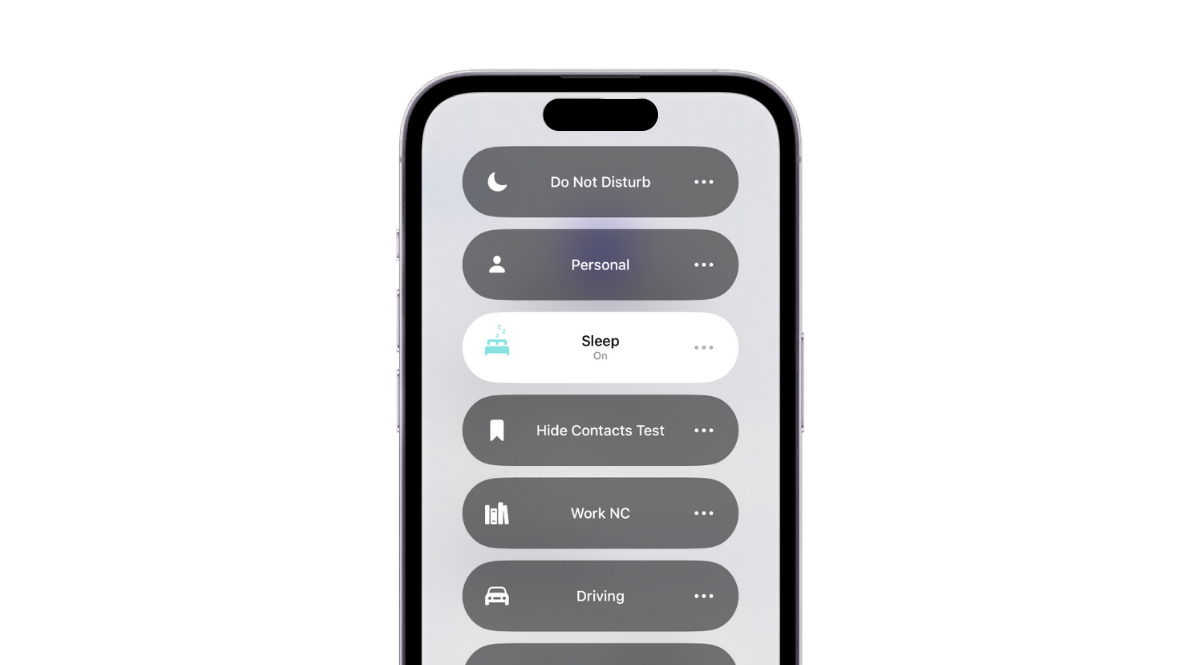 iPhone上的睡眠模式有何用途?Nov 04, 2023 am 11:13 AM
iPhone上的睡眠模式有何用途?Nov 04, 2023 am 11:13 AM长期以来,iOS设备一直能够使用“健康”应用程序跟踪您的睡眠模式等。但是,当您在睡觉时被通知打扰时,这不是很烦人吗?这些通知可能无关紧要,因此在此过程中会扰乱您的睡眠模式。虽然免打扰模式是避免睡觉时分心的好方法,但它可能会导致您错过夜间收到的重要电话和消息。值得庆幸的是,这就是睡眠模式的用武之地。让我们了解更多关于它以及如何在iPhone上使用它的信息。睡眠模式在iPhone上有什么作用睡眠模式是iOS中专用的专注模式,会根据你在“健康”App中的睡眠定时自动激活。它可以帮助您设置闹钟,然后可以
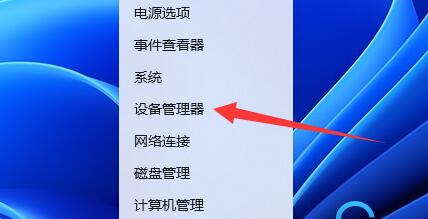 解决win11睡眠无法唤醒引起的黑屏问题Jan 04, 2024 pm 04:54 PM
解决win11睡眠无法唤醒引起的黑屏问题Jan 04, 2024 pm 04:54 PMwin11默认会开启睡眠,一段时间不碰电脑就会自动进入,结果有的朋友发现win11睡眠无法唤醒黑屏了,这可能是由于没有唤醒设备,也可以直接取消掉睡眠。win11睡眠无法唤醒黑屏解决方法方法一:电源键强制重启1、首先使用电源键强制将电脑重启之后,再进入win11的系统内。。2、右键点击开始菜单门口,打开“设备管理器”的选项页面。3、然后,双击打开键盘或者鼠标设备的选项。4、进入该设备后,点击“电源管理”,将“允许此设备唤醒计算机”选项勾选一下。5、点击确定,将刚刚的操作保存一下啊,之后使用选择的设
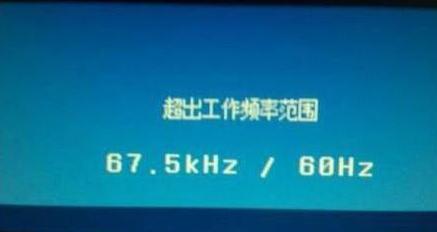 WIN7电脑显示器超出工作频率范围的处理方法Mar 26, 2024 pm 08:56 PM
WIN7电脑显示器超出工作频率范围的处理方法Mar 26, 2024 pm 08:56 PM1、擅自修改分辨率,通常会导致显示器出错,弹出:超出工作频率范围的提示。2、这时,不要动任何设置,一般系统会在用户没有确认操作的情况下,自动回到之前的分辨率。3、若还能进操作系统,那就在运行中输入:desk.cpl→确定,打开设置分辨率的设置项→返回适合当前显示器的分辨率(通常是调低)。4、还有一种情况,用户擅自修改刷新率(调高),也会导致显示屏出现:超出工作频率范围的提示。调整方法:高级设置→监视器→屏幕刷新频率→60→确定。5、若是在玩游戏当中突然出现:超出工作频率范围的提示,可以利用游戏的
 Win10睡眠时间修改技巧大揭秘Mar 08, 2024 pm 06:39 PM
Win10睡眠时间修改技巧大揭秘Mar 08, 2024 pm 06:39 PMWin10睡眠时间修改技巧大揭秘作为目前广泛使用的操作系统之一,Windows10拥有睡眠功能,帮助用户在不使用电脑时节省电力并保护屏幕。然而,有时候默认的睡眠时间并不符合用户的需求,因此了解如何修改Win10睡眠时间就显得尤为重要。本文将揭示Win10睡眠时间修改的技巧,让您轻松自定义系统的睡眠设置。一、通过“设置”修改Win10睡眠时间首先,最简单的修
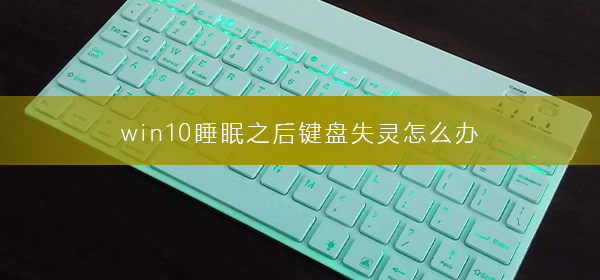 解决win10睡眠后键盘失效问题的方法Jan 02, 2024 pm 07:59 PM
解决win10睡眠后键盘失效问题的方法Jan 02, 2024 pm 07:59 PM很多使用win10系统的小伙伴发现电脑睡眠之后,键盘失灵了,这是怎么一回事呢?可能是电源睡眠里面的设置问题,下面一起来看看具体的解决方法吧。win10睡眠之后键盘失灵解决方法1、首先什么问题导致你的键盘不能使用的,睡眠机制,那我们就从找这个开始,点击设置2、进入设置主页,点击第一个的系统,这里面可以设置电源问题3、接下来点击电源和睡眠这个选项4、去掉这个问题的办法之一,就是不要睡眠功能了,点击时间选项,选择从不就可以了5、如果要睡眠功能的情况下唤醒还能使用,点击其他电源设置6、点击你选择计划后面


Hot AI Tools

Undresser.AI Undress
AI-powered app for creating realistic nude photos

AI Clothes Remover
Online AI tool for removing clothes from photos.

Undress AI Tool
Undress images for free

Clothoff.io
AI clothes remover

AI Hentai Generator
Generate AI Hentai for free.

Hot Article

Hot Tools

SublimeText3 Mac version
God-level code editing software (SublimeText3)

SublimeText3 Linux new version
SublimeText3 Linux latest version

SecLists
SecLists is the ultimate security tester's companion. It is a collection of various types of lists that are frequently used during security assessments, all in one place. SecLists helps make security testing more efficient and productive by conveniently providing all the lists a security tester might need. List types include usernames, passwords, URLs, fuzzing payloads, sensitive data patterns, web shells, and more. The tester can simply pull this repository onto a new test machine and he will have access to every type of list he needs.

WebStorm Mac version
Useful JavaScript development tools

SublimeText3 English version
Recommended: Win version, supports code prompts!





