Home >CMS Tutorial >DEDECMS >What should I do if the files included in the module are empty when I install the module on PHP7?
What should I do if the files included in the module are empty when I install the module on PHP7?
- 藏色散人Original
- 2020-01-07 09:40:252322browse
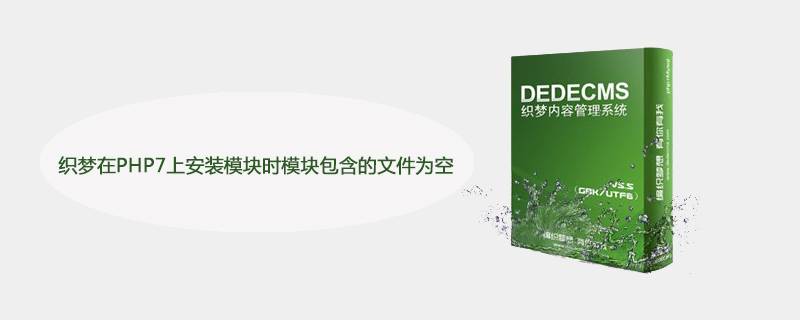
What should I do if the file contained in the module is empty when DreamWeaver installs a module on PHP7?
The solution to the problem that the files contained in the module are empty when installing the module on PHP7
Recommended learning: Dreamweaver cms
When Dreamweaver is running in PHP7 or above, when installing the plug-in, the file list included in the display module is empty and the installation cannot be successful, as shown in the following figure:
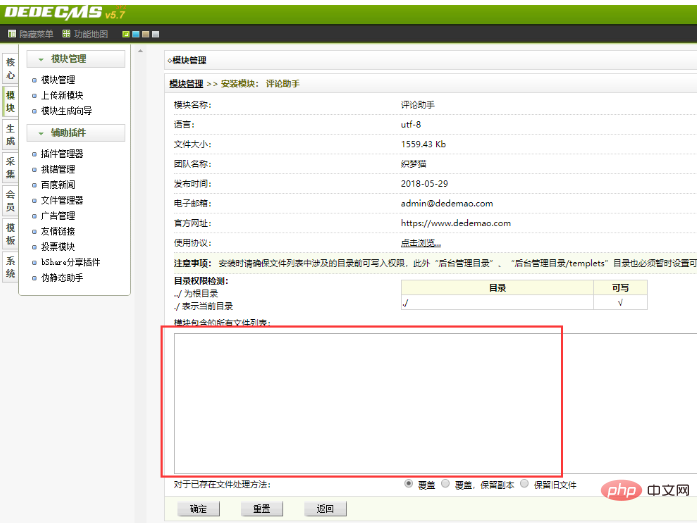
Solution:
Open /include/dedeatt.class.php and find
var $Items = "";
Change to
var $Items = array() ;
The above is the detailed content of What should I do if the files included in the module are empty when I install the module on PHP7?. For more information, please follow other related articles on the PHP Chinese website!

