Home >CMS Tutorial >DEDECMS >How to call custom fields in DreamWeaver search results
How to call custom fields in DreamWeaver search results
- 藏色散人Original
- 2020-01-06 09:25:141912browse
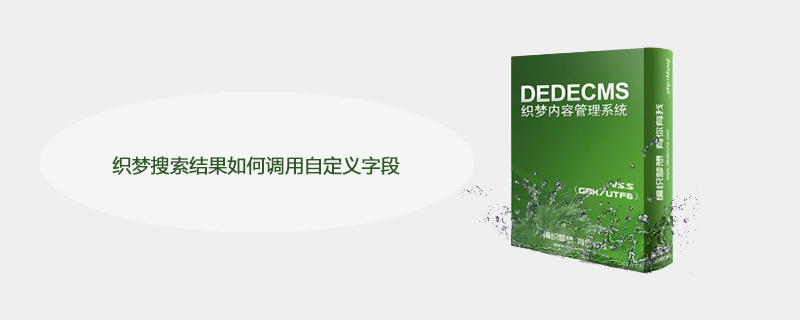
How to call custom fields in Dreamweaver search results?
Dreamweaver DEDECMS search results call custom fields
Recommended learning:Dreamweavercms
Call custom fields on the search page, Is it possible to allow users to search for this custom field? After searching many articles and tutorials, I found that the underlying template field of the dedecms label does not include this field? This greatly limits the flexibility, but it is also impossible to allow all fields to be called, which will greatly reduce the system efficiency. So what I share today is a relatively perfect method to solve this problem. With the dede tag, it can be said that there is almost no such thing. What cannot be called?
First put the above code into include/extend.func.php
Usage:
function table($table, $field, $id)
{
global $dsql;
$primarys = array();
$table = strpos($table, '#@_') === false?(strpos($table, 'dede_') === false?'cn_'.$table:str_replace('dede_','cn_',$table)):$table;
$dsql -> Execute("me","SHOW COLUMNS FROM `$table`");
while ($r = $dsql->GetArray())
{
if($r['Key'] == 'PRI') $primarys[] = $r['Field'];
}
if(!emptyempty($primarys))
{
$primary = $primarys[0];
$result = $dsql -> GetOne("SELECT `$field` FROM `$table` WHERE `$primary`= $id");
}
return isset($result[$field])?$result[$field]:'';
}The above is the detailed content of How to call custom fields in DreamWeaver search results. For more information, please follow other related articles on the PHP Chinese website!

