Home >Web Front-end >PS Tutorial >How to make frizzy hair smooth with PS
How to make frizzy hair smooth with PS
- 王林Original
- 2020-01-04 11:33:4010296browse

Open the pictureCtrl j Duplicate the layer and hide the copy of layer 1 above

Compare the picture Layer 1 execution: Filter-Blur-Motion Blur, as shown in the picture:

(Related video tutorial sharing: ps video tutorial)
Continue to execute on layer 1: Filter-Oil Painting, as shown in the picture:

Copy of layer 1: Filter-Other-High Contrast Retention, and then change the image The layer blending mode is: Soft Light
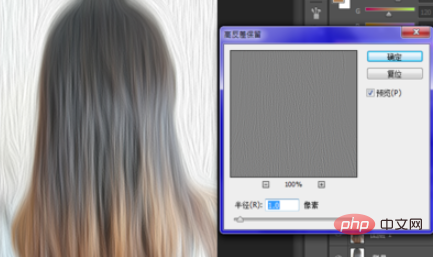
Put layer 1 and a copy of layer 1 into a group, hold down ALT to add a black layer mask to group 1
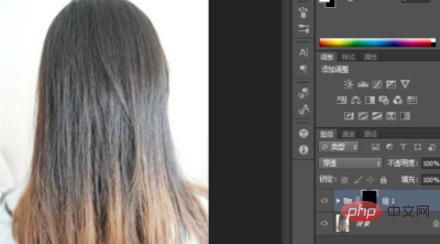
The white brush setting is as shown in the picture. Slowly wipe the hair out.
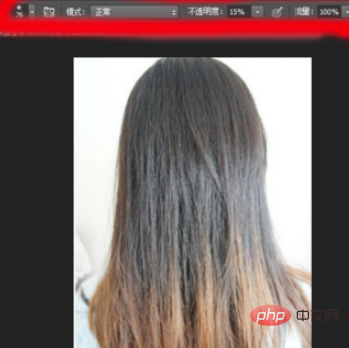
After wipe it out, Ctrl Alt Shift E cover After stamping the layer

, execute again on the stamped layer 2: Filter-Blur-Motion Blur, basically it’s almost done

Recommended related articles and tutorials: ps tutorial
The above is the detailed content of How to make frizzy hair smooth with PS. For more information, please follow other related articles on the PHP Chinese website!

