Home >Operation and Maintenance >Windows Operation and Maintenance >How to turn off hyperthreading on win10 computer
How to turn off hyperthreading on win10 computer
- 王林Original
- 2020-01-03 16:39:1622835browse

1. Open the start menu on your computer, find the system configuration option, and click Open.
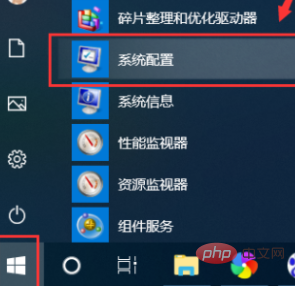
#2. In the jump interface, click the guidance option above.
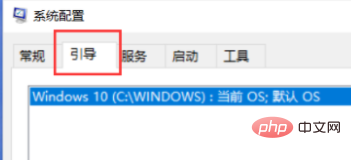
#3. In the boot interface that opens, find the advanced options and click to open.
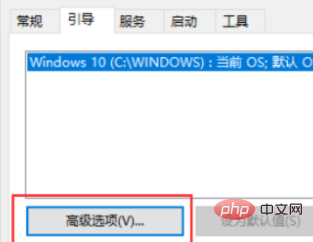
4. In the advanced options that open, find the number of processors and select one.
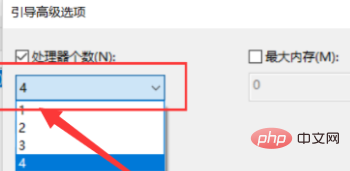
#5. After the setting is completed, click the OK option below to complete the setting.

Recommended related articles and tutorials: windows tutorial
The above is the detailed content of How to turn off hyperthreading on win10 computer. For more information, please follow other related articles on the PHP Chinese website!

