Home >Common Problem >Best settings for overclocking x4 955
Best settings for overclocking x4 955
- (*-*)浩Original
- 2020-01-03 09:24:4227162browse
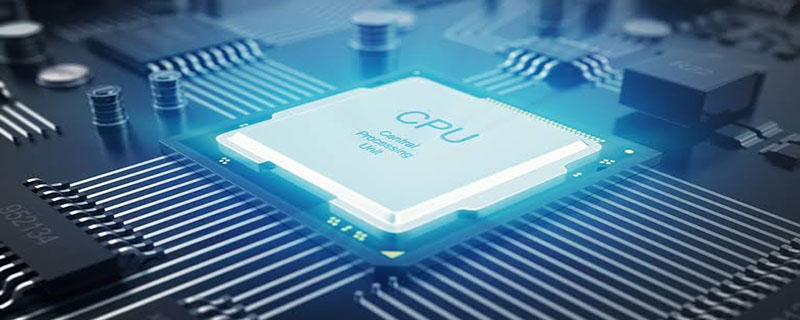
It’s very simple. Either follow the motherboard manual and adjust the FSB and frequency multiplier under the BIOS (frequency multiplier is only for the black box version). Of course, the 955 is the black box version. .
Either use the official overclocking software AMD OverDrive and overclock under the Windows system (the software is limited to AMD7 series and 8 series motherboards). 770 is a 7 series, so it is also no problem.
Under normal circumstances, overclocking to 4.2GHz is no problem. (Recommended learning: phpstorm)
The steps for overclocking through BIOS are as follows:
1. Turn on the computer, enter bios, and in the cpu option, Generally, there is a position that supports FSB overclocking, which is a set of numbers. For example, the default CPU FSB is 200MHZ, then 200 will be displayed in this position. You can choose to change the FSB in this position. By increasing the FSB, the frequency of the CPU will increase, thus achieving the purpose of overclocking.
2. It should be noted that when overclocking the FSB, do it bit by bit. For the first time, you can adjust the FSB to 205, and then restart to see if the system is normal. If it is normal, , come back and adjust to 210. If normal, adjust again.
In this way, increase the FSB again and again until the system cannot start normally when it reaches a certain number. Then add voltage to it, and add it little by little, otherwise it may burn out. First, add a voltage of 0.1V and restart to see if it can restart normally. If it cannot restart, it is the overclocking limit.
3. The heat dissipation of the CPU is also very important. If the heat dissipation is not good, not only will it be super low, but it may also burn out the CPU. So be sure to equip it with a good fan, and water cooling can be used to dissipate heat if necessary.
4. After the CPU exceeds the FSB, the frequency of the memory will of course follow suit. Therefore, overclocking is often unsuccessful. It's often not a problem with the CPU's constitution, but a problem with the memory. When overclocking, as long as the PCI-E is locked at 100, the graphics card will not overclock. If PCI-E is not locked when overclocking the CPU, the graphics card will burn out.
5. How much the memory can be exceeded depends on the physical condition. A good physical condition can exceed 1500. Also, if the memory is a dual-channel dual strip (not a set), it will be difficult to overclock. .Unless it is a package or it is better to use a single memory channel.
The above is the detailed content of Best settings for overclocking x4 955. For more information, please follow other related articles on the PHP Chinese website!

