Home >Common Problem >How to make ppt timeline beautiful
How to make ppt timeline beautiful
- (*-*)浩Original
- 2020-01-02 10:54:286357browse

Timeline is often used, especially PPTs on company development history, personal growth profile, time deduction, etc. are needed.
For example, the timeline below clearly presents the event information, but it feels a bit monotonous and regular, making it hard to let go. (Recommended study: phpstorm)
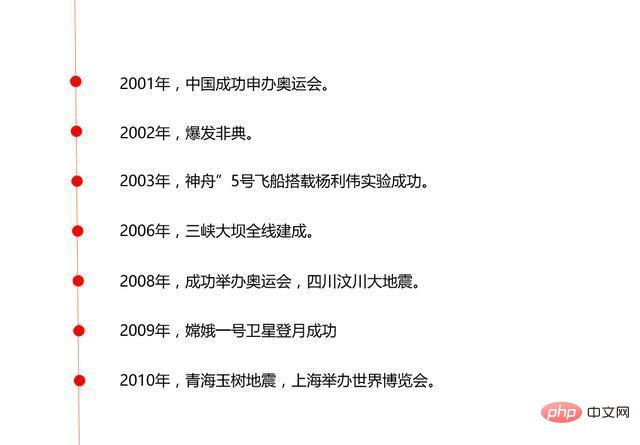
So how can we be more creative and lively?
Today I will share the following design methods.
The first one is to break through the monotonous points and lines.
Take the line as the direction of time, and the dots bring out time and time. There is no problem in thinking, but in order to be more creative, we can break the "rules".
For example, to "bend" a line:
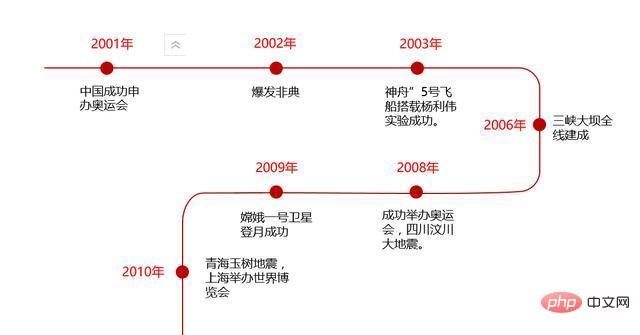
For example, to turn a straight line into a tick mark:
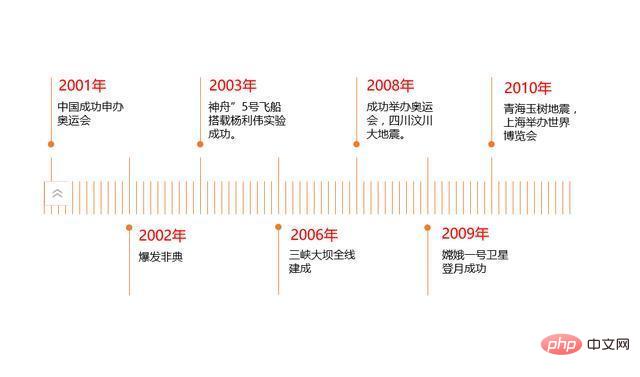
For example, a solid line becomes a dotted line, and a solid point becomes a hollow point:
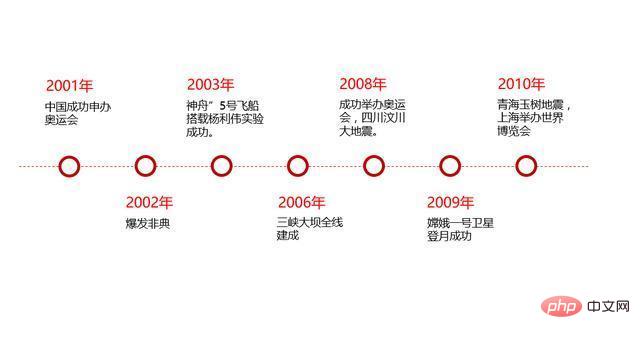
Or directly enlarge the point and add an icon:
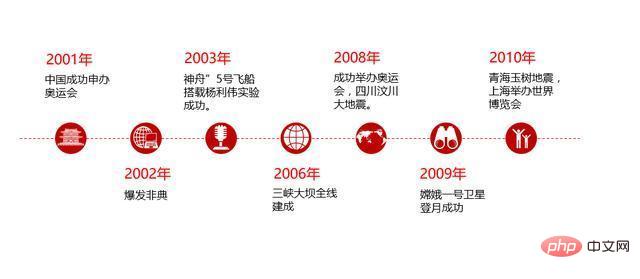
The second method is to use color blocks directly.
Directly abandon the structure of lines and points, and use color blocks entirely, as shown below:

Or use color blocks for the time part and text parts
The third method is to borrow pictures.
Cleverly use straight elements in the picture to make the timeline, such as bridges; use related factors in the picture to make the timeline, such as mountain peaks and the Great Wall; use elements that can be connected before and after in the picture to make the timeline Timeline, such as camel footprints in the desert and distant views of high-rise buildings in the city.
Add the Great Wall picture as the background and add a layer of mask.

With the Long Bridge as the background:
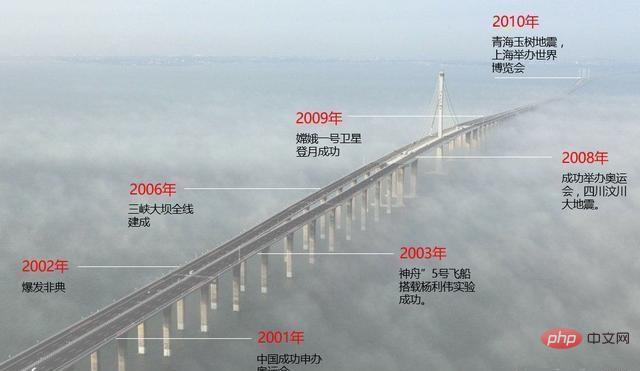
The focus of making this type of PPT timeline lies in the breakthrough in thinking , you are not limited to the inherent timeline form. In addition, you can also use different text colors and fonts to match the different PPT themes and backgrounds.
The above is the detailed content of How to make ppt timeline beautiful. For more information, please follow other related articles on the PHP Chinese website!

