
Right-click on the project and select Export.

Enter the interface below and select the JAR file under Java

(Online learning video sharing: javaFree Video Tutorial)
Select the project, confirm whether the necessary files are selected, and select the path to save the jar file package, as shown below:

Click Next and enter the interface as shown below:

Click Next directly and enter the following interface:

Click directly Finish, the jar file package is completed.
Recommended related articles and tutorials: java quick start
The above is the detailed content of How to package java program into jar file. For more information, please follow other related articles on the PHP Chinese website!
 分享PyCharm项目打包的简易方法Dec 30, 2023 am 09:34 AM
分享PyCharm项目打包的简易方法Dec 30, 2023 am 09:34 AM简单易懂的PyCharm项目打包方法分享随着Python的流行,越来越多的开发者使用PyCharm作为Python开发的主要工具。PyCharm是功能强大的集成开发环境,它提供了许多方便的功能来帮助我们提高开发效率。其中一个重要的功能就是项目的打包。本文将介绍如何在PyCharm中简单易懂地打包项目,并提供具体的代码示例。为什么要打包项目?在Python开发
 如何使用Python正则表达式进行代码打包和分发Jun 23, 2023 am 09:31 AM
如何使用Python正则表达式进行代码打包和分发Jun 23, 2023 am 09:31 AM随着Python编程语言的日益流行,越来越多的开发者开始使用Python编写代码。但是在实际使用中,我们常常需要将这些代码打包并分发给其他人使用。本文将介绍如何使用Python正则表达式进行代码打包和分发。一、Python代码打包在Python中,我们可以使用setuptools和distutils等工具来打包我们的代码。这些工具可以将Python文件、模块
 怎么使用pkg将Node.js项目打包为可执行文件?Jul 26, 2022 pm 07:33 PM
怎么使用pkg将Node.js项目打包为可执行文件?Jul 26, 2022 pm 07:33 PM如何用pkg打包nodejs可执行文件?下面本篇文章给大家介绍一下使用pkg将Node.js项目打包为可执行文件的方法,希望对大家有所帮助!
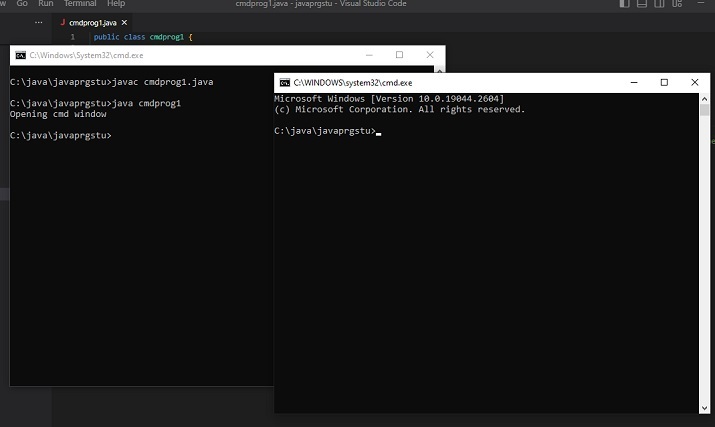 Java程序打开命令提示符并插入命令Aug 19, 2023 pm 12:29 PM
Java程序打开命令提示符并插入命令Aug 19, 2023 pm 12:29 PMThisarticleusesvariousapproachesforselectingthecommandsinsertedintheopenedcommandwindowthroughtheJavacode.Thecommandwindowisopenedbyusing‘cmd’.Here,themethodsofdoingthesamearespecifiedusingJavacode.TheCommandwindowisfirstopenedusingtheJavaprogram.Iti
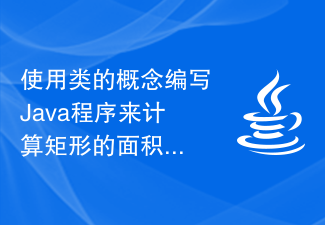 使用类的概念编写Java程序来计算矩形的面积和周长Sep 03, 2023 am 11:37 AM
使用类的概念编写Java程序来计算矩形的面积和周长Sep 03, 2023 am 11:37 AMJava语言是当今世界上最常用的面向对象编程语言之一。类的概念是面向对象语言中最重要的特性之一。一个类就像一个对象的蓝图。例如,当我们想要建造一座房子时,我们首先创建一份房子的蓝图,换句话说,我们创建一个显示我们将如何建造房子的计划。根据这个计划,我们可以建造许多房子。同样地,使用类,我们可以创建许多对象。类是创建许多对象的蓝图,其中对象是真实世界的实体,如汽车、自行车、笔等。一个类具有所有对象的特征,而对象具有这些特征的值。在本文中,我们将使用类的概念编写一个Java程序,以找到矩形的周长和面
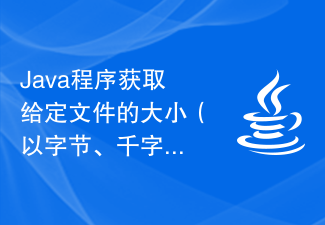 Java程序获取给定文件的大小(以字节、千字节和兆字节为单位)Sep 06, 2023 am 10:13 AM
Java程序获取给定文件的大小(以字节、千字节和兆字节为单位)Sep 06, 2023 am 10:13 AM文件的大小是特定文件在特定存储设备(例如硬盘驱动器)上占用的存储空间量。文件的大小以字节为单位来衡量。在本节中,我们将讨论如何实现一个java程序来获取给定文件的大小(以字节、千字节和兆字节为单位)。字节是数字信息的最小单位。一个字节等于八位。1千字节(KB)=1,024字节1兆字节(MB)=1,024KB千兆字节(GB)=1,024MB和1太字节(TB)=1,024GB。文件的大小通常取决于文件的类型及其包含的数据量。以文本文档为例,文件的大小可能只有几千字节,而高分辨率图像或视频文件的大小可
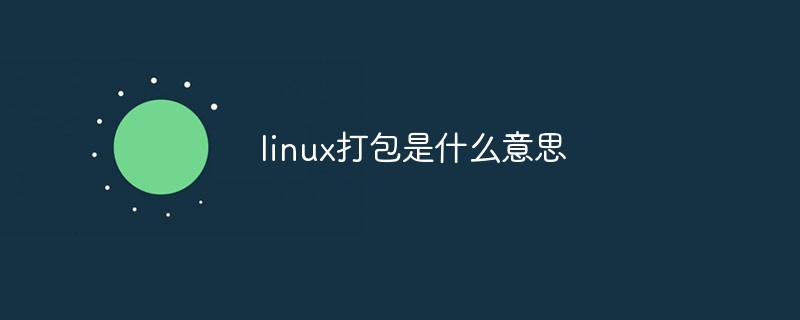 linux打包是什么意思Feb 23, 2023 pm 06:30 PM
linux打包是什么意思Feb 23, 2023 pm 06:30 PM在linux中,打包指的是一个文件或目录的集合,而这个集合被存储在一个文件中;简单来说,打包是指将一大堆文件或目录变成一个总的文件。打包文件没有经过压缩,因此它占用的空间是其中所有文件和目录的总和。
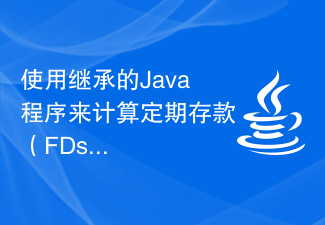 使用继承的Java程序来计算定期存款(FDs)和定期存款(RDs)的利息Aug 20, 2023 pm 10:49 PM
使用继承的Java程序来计算定期存款(FDs)和定期存款(RDs)的利息Aug 20, 2023 pm 10:49 PM继承是一个概念,它允许我们从一个类访问另一个类的属性和行为。被继承方法和成员变量的类被称为超类或父类,而继承这些方法和成员变量的类被称为子类或子类。在Java中,我们使用“extends”关键字来继承一个类。在本文中,我们将讨论使用继承来计算定期存款和定期存款的利息的Java程序。首先,在您的本地机器IDE中创建这四个Java文件-Acnt.java−这个文件将包含一个抽象类‘Acnt’,用于存储账户详情,如利率和金额。它还将具有一个带有参数‘amnt’的抽象方法‘calcIntrst’,用于计


Hot AI Tools

Undresser.AI Undress
AI-powered app for creating realistic nude photos

AI Clothes Remover
Online AI tool for removing clothes from photos.

Undress AI Tool
Undress images for free

Clothoff.io
AI clothes remover

AI Hentai Generator
Generate AI Hentai for free.

Hot Article

Hot Tools

DVWA
Damn Vulnerable Web App (DVWA) is a PHP/MySQL web application that is very vulnerable. Its main goals are to be an aid for security professionals to test their skills and tools in a legal environment, to help web developers better understand the process of securing web applications, and to help teachers/students teach/learn in a classroom environment Web application security. The goal of DVWA is to practice some of the most common web vulnerabilities through a simple and straightforward interface, with varying degrees of difficulty. Please note that this software

SublimeText3 Mac version
God-level code editing software (SublimeText3)

PhpStorm Mac version
The latest (2018.2.1) professional PHP integrated development tool

Safe Exam Browser
Safe Exam Browser is a secure browser environment for taking online exams securely. This software turns any computer into a secure workstation. It controls access to any utility and prevents students from using unauthorized resources.

Zend Studio 13.0.1
Powerful PHP integrated development environment






