Home >PHP Framework >YII >How to use gii in yii framework
How to use gii in yii framework
- (*-*)浩Original
- 2019-12-30 10:05:562043browse

First add a sentence
'allowedIPs' => ['*'],
to main-local.php in the config file as shown below: (Recommended learning: Yii framework )
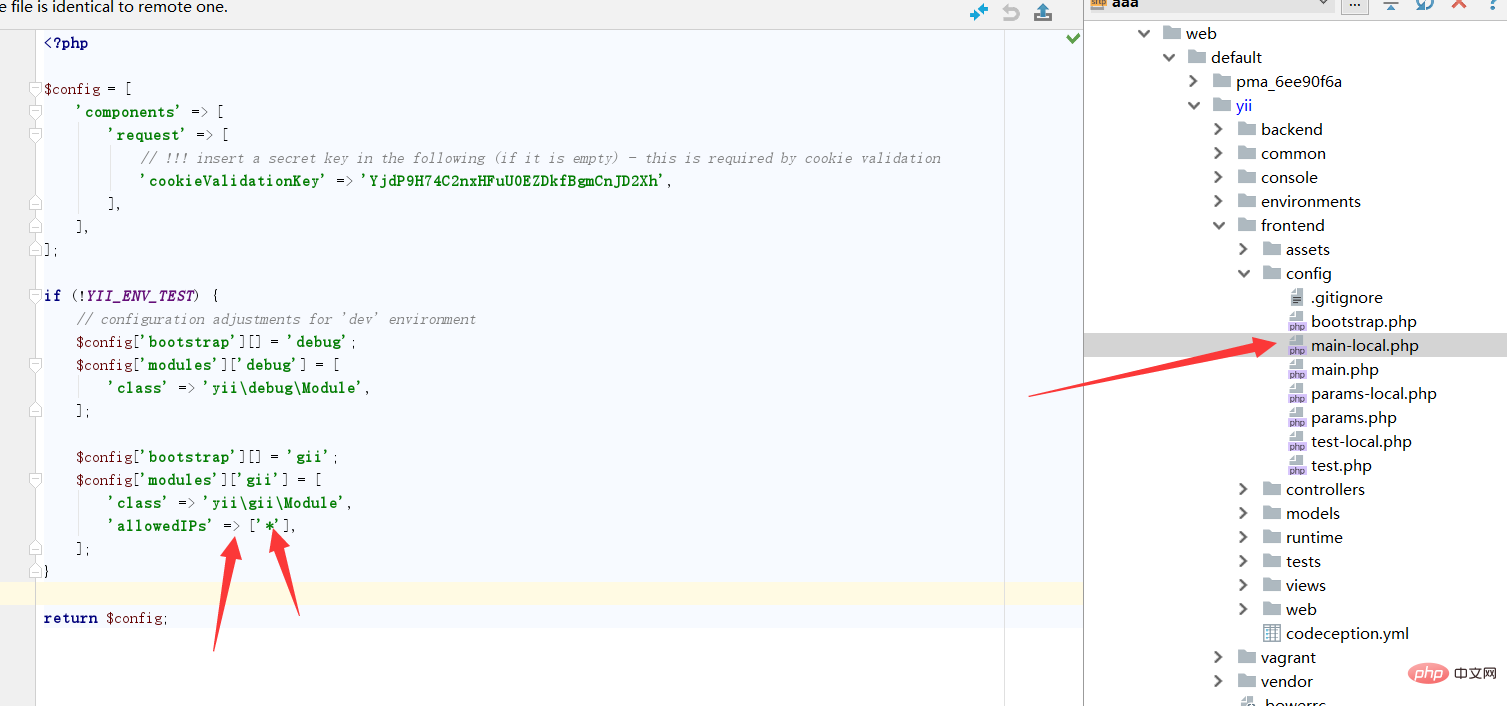 Open the main.php under the ProteCTD \ Config, and find the following code
Open the main.php under the ProteCTD \ Config, and find the following code
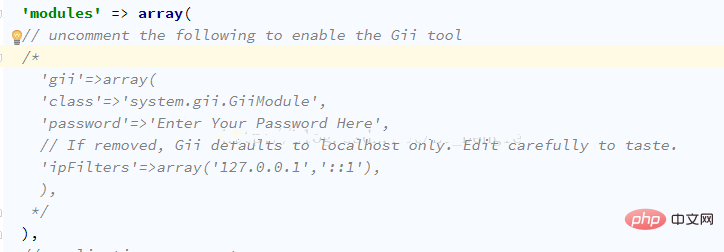
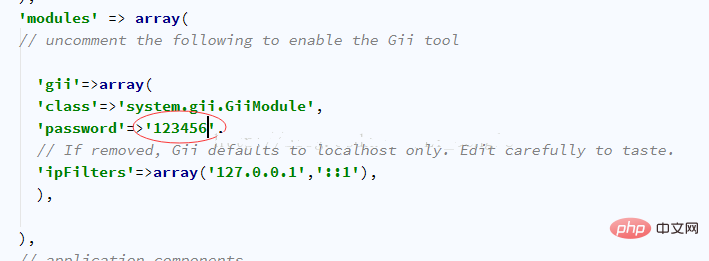
After entering, you can operate the Model Generator and Crud Generator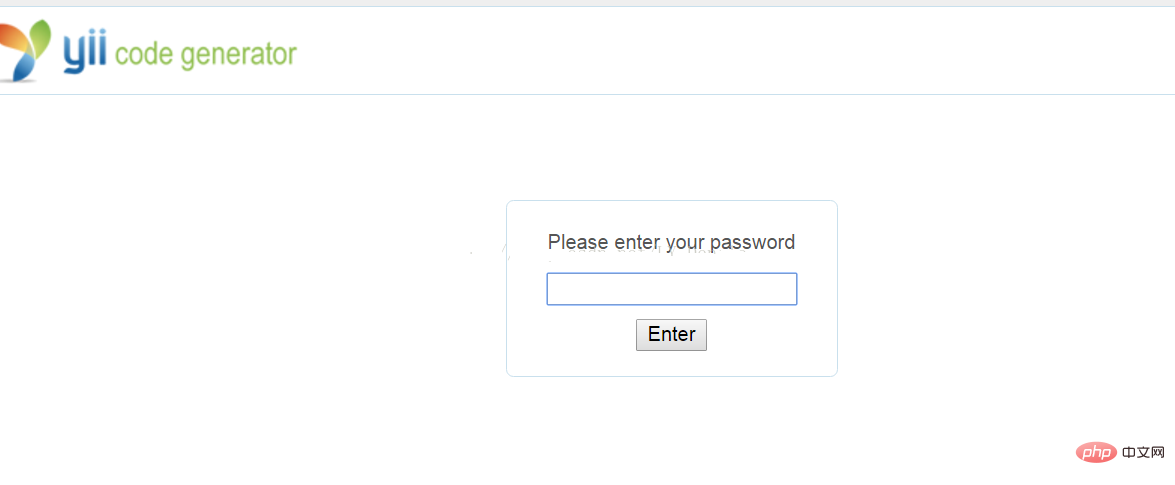
The above is the detailed content of How to use gii in yii framework. For more information, please follow other related articles on the PHP Chinese website!
Statement:
The content of this article is voluntarily contributed by netizens, and the copyright belongs to the original author. This site does not assume corresponding legal responsibility. If you find any content suspected of plagiarism or infringement, please contact admin@php.cn
Previous article:How to implement rbac in yii2Next article:How to implement rbac in yii2

