 Operation and Maintenance
Operation and Maintenance Linux Operation and Maintenance
Linux Operation and Maintenance How to determine whether a Linux server is a virtual machine or a physical machine
How to determine whether a Linux server is a virtual machine or a physical machine
Enter the following command in the terminal:
dmidecode -S system-product-name
or
Ishw -class system
or (free online video tutorial sharing: linux video tutorial )
dmesg | grep -i virtual
If the result returned contains virtual, it is a virtual machine, as shown below:

If the result returned is as follows, based on hardware, it means it is a physical machine.

Recommended related articles and tutorials: linux tutorial
The above is the detailed content of How to determine whether a Linux server is a virtual machine or a physical machine. For more information, please follow other related articles on the PHP Chinese website!
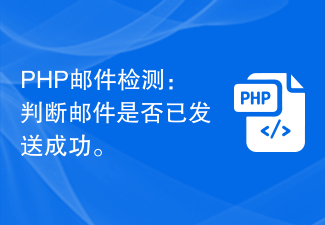 PHP邮件检测:判断邮件是否已发送成功。Sep 19, 2023 am 09:16 AM
PHP邮件检测:判断邮件是否已发送成功。Sep 19, 2023 am 09:16 AMPHP邮件检测:判断邮件是否已发送成功。在开发Web应用程序时,经常需要发送电子邮件来与用户进行沟通,无论是注册确认、密码重置还是发送通知,邮件功能都是不可或缺的一部分。但是,有时候我们无法确保邮件是否真正发送成功,因此我们需要进行邮件检测以及判断邮件是否已成功发送。本文将介绍如何使用PHP来实现这个功能。一、使用SMTP服务器发送邮件首先,我们需要使用SM
 使用java的File.isDirectory()函数判断文件是否存在且为目录类型Jul 24, 2023 pm 06:57 PM
使用java的File.isDirectory()函数判断文件是否存在且为目录类型Jul 24, 2023 pm 06:57 PM使用java的File.isDirectory()函数判断文件是否存在且为目录类型在Java编程中,经常会遇到需要判断一个文件是否存在且为目录类型的情况。Java提供了File类来操作文件和目录,其中的isDirectory()函数可以帮助我们判断一个文件是否是目录类型。File.isDirectory()函数是File类中的一个方法,其作用是判断当前Fil
 使用java的Character.isDigit()函数判断字符是否为数字Jul 27, 2023 am 09:32 AM
使用java的Character.isDigit()函数判断字符是否为数字Jul 27, 2023 am 09:32 AM使用Java的Character.isDigit()函数判断字符是否为数字字符在计算机内部以ASCII码的形式表示,每个字符都有一个对应的ASCII码。其中,数字字符0到9分别对应的ASCII码值为48到57。要判断一个字符是否为数字,可以使用Java中的Character类提供的isDigit()方法进行判断。isDigit()方法是Character类的
 如何使用Double类的isInfinite()方法判断一个数是否为无穷大Jul 24, 2023 am 10:10 AM
如何使用Double类的isInfinite()方法判断一个数是否为无穷大Jul 24, 2023 am 10:10 AM如何使用Double类的isInfinite()方法判断一个数是否为无穷大在Java中,Double类是用来表示浮点数的包装类。该类提供了一系列方法,可以方便地对浮点数进行操作。其中,isInfinite()方法就是用来判断一个浮点数是否为无穷大的方法。无穷大是指大到超出了浮点数所能表示的范围的正无穷和负无穷。在计算机中,浮点数的最大值可以通过Double类
 Go语言中如何判断日期是否为前一天?Mar 24, 2024 am 10:09 AM
Go语言中如何判断日期是否为前一天?Mar 24, 2024 am 10:09 AM题目:Go语言中如何判断日期是否为前一天?在日常开发中,经常会遇到需要判断日期是否为前一天的情况。在Go语言中,我们可以通过时间计算来实现这个功能。下面将结合具体的代码示例来演示如何在Go语言中判断日期是否为前一天。首先,我们需要导入Go语言中的时间包,代码如下:import("time")接着,我们定义一个函数IsYest
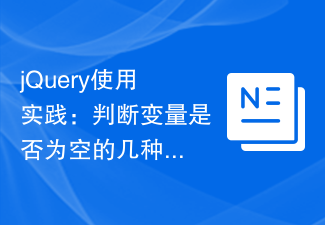 jQuery使用实践:判断变量是否为空的几种方式Feb 27, 2024 pm 04:12 PM
jQuery使用实践:判断变量是否为空的几种方式Feb 27, 2024 pm 04:12 PMjQuery是一个广泛应用于Web开发中的JavaScript库,它提供了许多简洁方便的方法来操作网页元素和处理事件。在实际开发中,经常会遇到需要判断变量是否为空的情况。本文将介绍使用jQuery判断变量是否为空的几种常用方法,并附上具体的代码示例。方法一:使用if语句判断varstr="";if(str){co
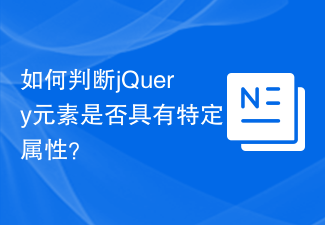 如何判断jQuery元素是否具有特定属性?Feb 29, 2024 am 09:03 AM
如何判断jQuery元素是否具有特定属性?Feb 29, 2024 am 09:03 AM如何判断jQuery元素是否具有特定属性?在使用jQuery操作DOM元素时,经常会遇到需要判断元素是否具有某个特定属性的情况。这种情况下,我们可以借助jQuery提供的方法来轻松实现这一功能。下面将介绍两种常用的方法来判断一个jQuery元素是否具有特定属性,并附上具体的代码示例。方法一:使用attr()方法和typeof操作符//判断元素是否具有特定属
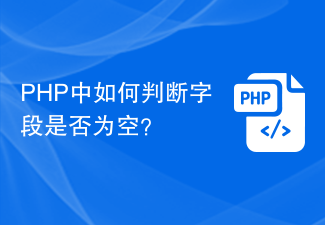 PHP中如何判断字段是否为空?Mar 20, 2024 pm 03:09 PM
PHP中如何判断字段是否为空?Mar 20, 2024 pm 03:09 PMPHP是一种广泛应用于网站开发的脚本语言,对于开发者们来说,常常需要判断字段是否为空。在PHP中,判断字段是否为空可以通过一些简单的方法来实现。本文将介绍在PHP中如何判断字段是否为空,并提供具体的代码示例供大家参考。在PHP中,通常可以使用empty()函数或者isset()函数来判断字段是否为空。接下来我们分别介绍这两个函数的用法。使用empty()函数


Hot AI Tools

Undresser.AI Undress
AI-powered app for creating realistic nude photos

AI Clothes Remover
Online AI tool for removing clothes from photos.

Undress AI Tool
Undress images for free

Clothoff.io
AI clothes remover

AI Hentai Generator
Generate AI Hentai for free.

Hot Article

Hot Tools

SecLists
SecLists is the ultimate security tester's companion. It is a collection of various types of lists that are frequently used during security assessments, all in one place. SecLists helps make security testing more efficient and productive by conveniently providing all the lists a security tester might need. List types include usernames, passwords, URLs, fuzzing payloads, sensitive data patterns, web shells, and more. The tester can simply pull this repository onto a new test machine and he will have access to every type of list he needs.

MinGW - Minimalist GNU for Windows
This project is in the process of being migrated to osdn.net/projects/mingw, you can continue to follow us there. MinGW: A native Windows port of the GNU Compiler Collection (GCC), freely distributable import libraries and header files for building native Windows applications; includes extensions to the MSVC runtime to support C99 functionality. All MinGW software can run on 64-bit Windows platforms.

SublimeText3 Mac version
God-level code editing software (SublimeText3)

SAP NetWeaver Server Adapter for Eclipse
Integrate Eclipse with SAP NetWeaver application server.

Zend Studio 13.0.1
Powerful PHP integrated development environment





