Home >CMS Tutorial >DEDECMS >How to change the rss output of dedecms to full text output
How to change the rss output of dedecms to full text output
- 藏色散人Original
- 2019-12-25 10:00:442526browse
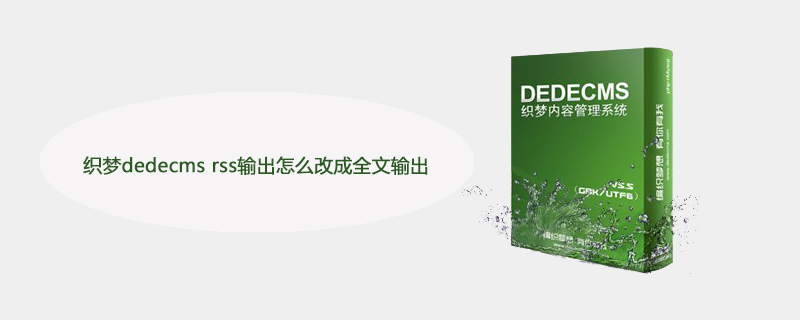
How to change the rss output of Dedecms to full-text output?
Today I will share with you the output of Dedecms rss Change to full-text output, then I will share with you the method of modifying Dreamweaver rss output to full-text output
Recommended learning:梦Weavercms
This involves the PHP part, so don’t worry, you don’t have to learn PHP before coming back. When it comes to the Dreamweaver tag, we can still consider it.
Let’s talk about the method below.
The modification method is as follows:
1. Find the RSS template templets/plus/rss.htm
Place 8b55addfb40ddf4a384b1010d729e503[field:description/]
Change to
<description>[field:body/]</description>
If you don’t change it, you can just add it and change it to another name.
For example:
<text>[field:body/]</text>
2. Modify and generate rss PHP source code./include/inc_rss_view.php
About 100 lines or search $query = "Select
and change it directly to,
$query = "Select dede_archives.ID,dede_archives.title,dede_archives.source,dede_archives.writer, dede_archives.typeid,dede_archives.ismake,dede_archives.money,dede_archives.description,dede_archives.pubdate,dede_archives.senddate,dede_archives.arcrank,dede_archives.click,dede_archives.litpic,dede_arctype.typedir,dede_arctype.typename,dede_arctype.isdefault,dede_arctype.defaultname,dede_arctype.namerule,dede_arctype.namerule2,dede_arctype.ispart,dede_arctype.siteurl,dede_addonarticle.body from dede_archives left join dede_arctype on dede_archives.typeid=dede_arctype.ID left join dede_addonarticle on dede_archives.ID=dede_addonarticle.aid where $orwhere $ordersql limit 0,".$this->MaxRow;
This is basically OK , if you feel that there is too much content and the loading is slow,
You can add the following code and only use the content of the first page as the content
In this paragraph // handle some special fields Plus
$row["body"] = substr($row["body"], 0, strpos($row["body"]."",""));//lava
Other filters can also be modified flexibly by yourself.
The above is the detailed content of How to change the rss output of dedecms to full text output. For more information, please follow other related articles on the PHP Chinese website!

