Home >CMS Tutorial >DEDECMS >How to implement dede:arclist tag sorting
How to implement dede:arclist tag sorting
- 藏色散人Original
- 2019-12-25 09:42:471948browse
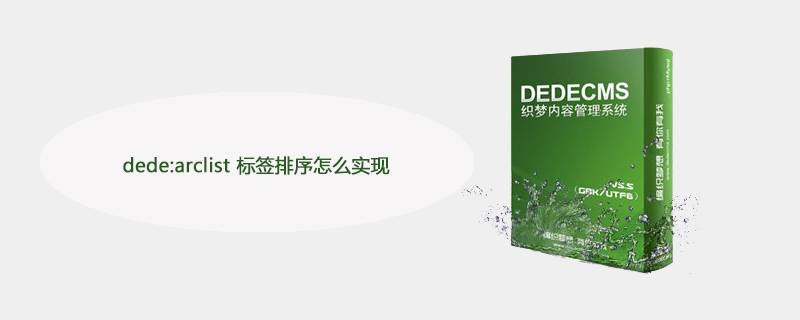
##dede: How to implement arclist tag sorting?
Tag dede: The sorting of arclist is specified by orderby. The specific implementation is as follows. Friends in need can refer to it Recommended learning: The sorting of the tag dede:arclist is specified by orderby, as follows:{dede:arclist orderby='排序字段' }
{/dede:arclist}orderby='sortrank' 文档排序方式 § orderby='hot' 或 orderby='click' 表示按点击数排列 § orderby='sortrank' 或 orderby='pubdate' 按出版时间排列 § orderby='near' § orderby=='lastpost' 按最后评论时间 § orderby=='scores' 按得分排序 § orderby='id' 按文章ID排序 § orderby='rand' 随机获得指定条件的文档列表The only values that can be assigned to orderby are the values listed above, that is to say, the dede:arclist tag You can only sort by the fields listed above. How can I sort by custom fields? If I now add a field NewField to the dede_archives table, I want to sort according to this field. Writing it directly like this: {dede:arclist orderby='NewField'} will not work. How should it be modified? Modify the file include/arc.listview.class.php, refer to the attachment arc.listview.class.php (version 5.5utf8), and modify it as follows: At lines 560 to 562 Add the following code:
else if($orderby=="NewField") {
$ordersql = " order by arc.NewField $orderWay";
[field:global name=autoindex/]The above is the detailed content of How to implement dede:arclist tag sorting. For more information, please follow other related articles on the PHP Chinese website!
Statement:
The content of this article is voluntarily contributed by netizens, and the copyright belongs to the original author. This site does not assume corresponding legal responsibility. If you find any content suspected of plagiarism or infringement, please contact admin@php.cn
Previous article:How to use dedecms tag in your own php pageNext article:How to use dedecms tag in your own php page

