Home >Development Tools >VSCode >What is the workspace in vscode?
What is the workspace in vscode?
- 青灯夜游Original
- 2019-12-23 17:29:559998browse
vscode (Visual Studio Code) is a cross-platform source code editor released by Microsoft on April 30, 2015 that runs on Mac OS X, Windows and Linux and is designed for writing modern web and cloud applications. Due to its rich plug-ins and high-quality performance, it is widely loved by developers.

Workspace
The workspace can be thought of as grouping your projects. If you want to make changes and runtimes to multiple projects in one window at the same time, you need to use the work area.
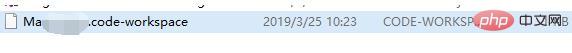
As shown in the picture above, I have added two projects to the work area. As long as the project folder is added to the work area, multiple projects can be monitored at the same time. .
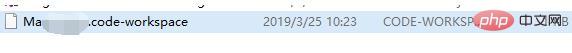
Add multiple terminals to run monitoring projects. When you click Add, you will automatically be prompted to select items in the entire workspace.
After saving the workspace, a .code-workspace file will be generated, which can be opened directly with VS Code next time.
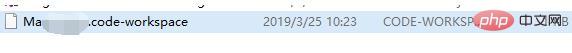
Related recommendations: vscode introductory tutorial
The above is the detailed content of What is the workspace in vscode?. For more information, please follow other related articles on the PHP Chinese website!

